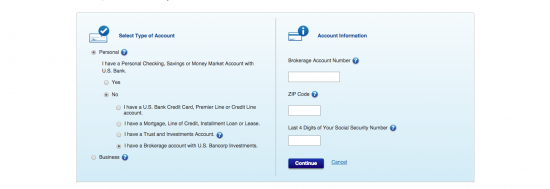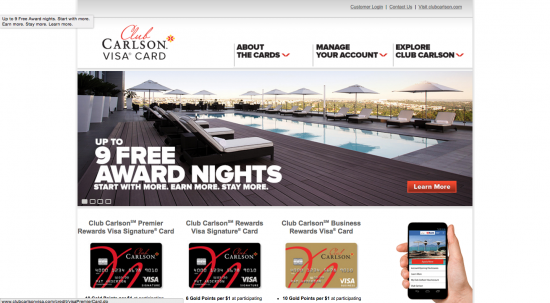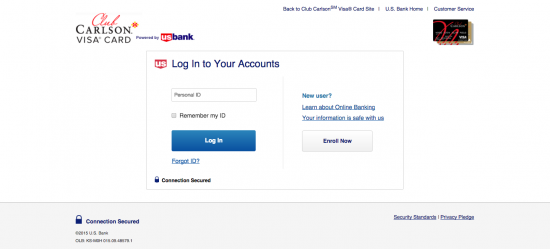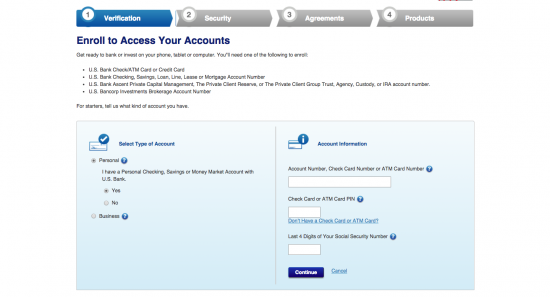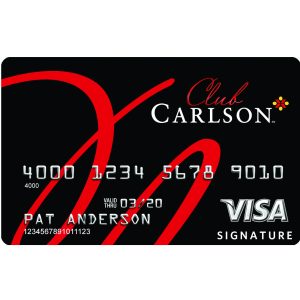
The Club Carlson Visa Rewards Credit Card allows consistent Carlson Hotel guests to save money and earn rewards points that can be used to save even more on travel expenses. There are actually two Club Carlson Visa Rewards cards available: the Club Carlson Rewards Visa Signature Credit Card and the Club Carlson Premier Rewards Visa Signature Credit Card.
Feel free to read about the differences between the two cards on our How to Apply page. This article outlines the login and registration processes for the Club Carlson Rewards Credit Cards. Before you get started reading about how to login, we strongly recommend you read through the Club Carlson privacy policy on their site.
How to Login
Logging in to your account with your Club Carlson Visa Rewards Credit Card can be accomplished by heading over to this page.
In the top right corner, note the “Customer Login” link. Click it.
You’ll soon find yourself on this page. Enter in your Personal ID and click “Login”. For easier access on return visits, click “Remember my ID”. Once on your account you will be able to make payments on your card, view your transactions, and adjust settings on your account preferences.
Activation/Registration
- Activation #: 1 (888) 288 8889
- Secure Activation
You can activate your card by clicking the “Secure Activation” link above this sentence. Next, click on “Enroll Now”. You will be brought to a new page where you will have to fill out a small amount of information. Once your card is activated, you can login via the regular process that is outlined in the previous section of this article.
Note that if you would prefer to instead enroll by phone, call 1 (888) 288 8889.
On the next page, indicate that you are enrolling with a personal, and not business, credit card. If you have an account with the U.S. bank, simply enter in your account number, your ATM pin, and the last 4 digits of your social security number. If you do not have an account, continue on reading below.
If you do not have an account with U.S. bank, you can verify your identity and account in other ways. The first way is “I have a U.S. Bank Credit Card, Premier Line or Credit Line account”. If this is okay for you, enter your:
- Credit card, premier line or credit line account number
- Signature panel code
- Card expiration date (mm/yy)
- ZIP Code
- Last 4 digits of your social security number
Click continue and your card is now registered.
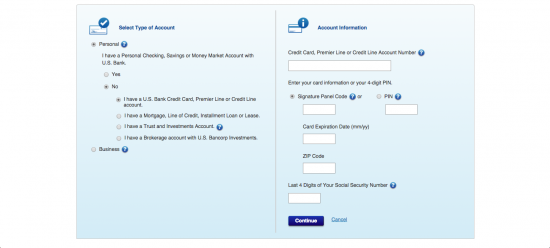
The second way is “I have a Mortgage, Line of Credit, Installment Loan or Lease”. For this method, just enter your:
- Mortgage, Line of Credit, Installment Loan or Lease Account Number
- ZIP Code
- Last 4 digits of your social security number
Now click continue. You’re all done!
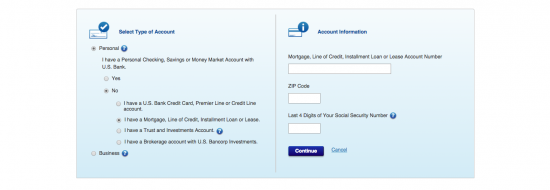
The third way is “I have a Trust and Investments Account”. For this option, enter your:
- Trust and Investments Account Number
- ZIP Code
- Last 4 digits of your social security number
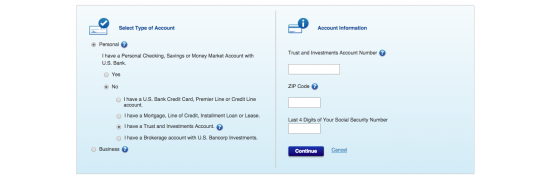
The final way to verify your identity is “I have a Brokerage account with U.S. Bancorp Investments”. For this method enter your:
- Brokerage Account Number
- ZIP Code
- Last 4 digits of your social security number
Once you’re all finished entering the information you can click continue and you’re all done registering and activating your Club Carlson Visa Rewards Credit Card.