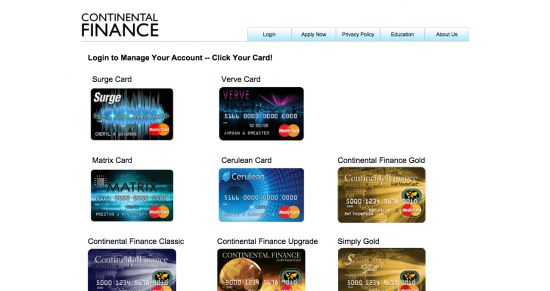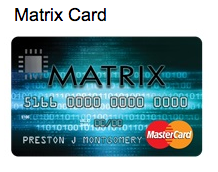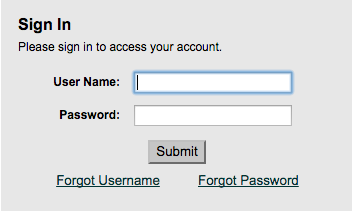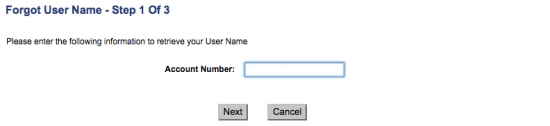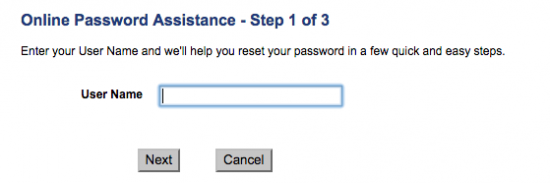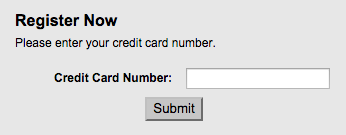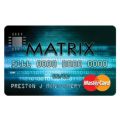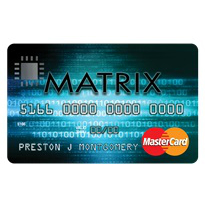
On this page you will find a guide that explains how to login to the online account associated with your Continental Finance Matrix Credit Card. It will explain how to login in order to pay bills and review monthly statement history and will provide details on how to register for an online account and activate your card if you have just received it. Just scroll down this page and you will find the helpful guide we have created just for you.
Take a second and look over the online privacy policy. It is a valuable exercise that will keep you up to speed on how your personal information is going to be used and protected every time you login and when you register for an online account.
How to Login
Step 1: You will first need to navigate to the login homepage, pictured below.
Step 2: Then click the image of the Continental Finance Matrix Credit Card.
Step 3: You must then enter your User Name and Password in the blank spaces provided and click the Submit button to be given access to your online account. If you have forgotten or misplaced your login information you have the option of clicking either the Forgot Username or Forgot Password links available in the Sign In tab.
Step 4: If you have forgotten your User Name enter your Account Number in the blank spaces provided and click the Next button to begin the retrieval process.
Step 5: If you have forgotten your Password enter your User Name in the blank space provided and click the Next button to begin the retrieval process.
Activate/Enroll
- Secure activation
- 1-866-449-4514
If you would like to activate your newly received Continental Finance Matrix Credit Card or setup an online account you can do so by either calling the activation number listed above or by using the online form. To use the online form you must first click the Secure activation link above. On the following page you must enter your Credit Card Number into the blank space provided and click the Submit button. On the following pages you will be tasked with entering some basic personal information and creating both your User Name and Password before the activation process can be completed.