

Cardholders of the Huntington Credit Card should rejoice at the fact that they have a credit card that is extraordinarily easy to manage. If you are one of the few individuals who is still mailing your monthly credit card payments in by mail and attempting to make adjustments only when physically present at a branch you are doing the whole credit card thing wrong. With the Huntington Credit Card you are given an online account from which you can make immediate payments, review statement history, and request additional cards. If you are looking for guidance on how to login to your online account or how to activate your newly received card simply scroll down this page and you will find guides we have created that will explain everything you need to know about managing your credit card online.
Before you scroll down the page and learn how to login to your online account and activate your newly received card, we would like you to take a moment to review the online privacy policy. Doing so will bring you up to speed on how your personal information is going to be used and protected throughout the login and activation processes.
You first need to head over to the login homepage, pictured below.
You must then enter your Username and Password in the blank space provided and then click the Log In button to gain access to your online account. If you have forgotten your login information you can click either Forgot Username? or Forgot Password? and you will be taken a retrieval page.
If you have forgotten your Username you must enter your e-mail address in the blank space provided and click the Send My Username link to have your forgotten Username e-mailed to you.
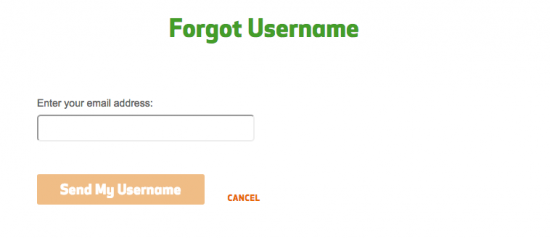 If you have forgotten your Password you must enter your Username and the last four digits of your social security number or tax ID number in the blank spaces provided and click the CONTINUE button.
If you have forgotten your Password you must enter your Username and the last four digits of your social security number or tax ID number in the blank spaces provided and click the CONTINUE button.
In order to activate your Huntington Credit Card you can either call the activation number listed above or enroll for an online account. In order to enroll for an online account you must first click the Secure activation link above. On the following page click the Sign Up link.
You must then enter your account number and your social security or tax ID number in the blank space provided before clicking the Continue button. On the following pages you must enter your e-mail address and review the provided disclosures. Once you have completed all 4 of the steps you will have enrolled for an online account.
