

Welcome to the tutorial for how to login to your BB&T Bright Card Credit Card online profile. Cardholders are able to make a number of changes to their account through the online portal and can even use it to pay bills instantaneously and review statement history. All you need to do is scroll down this page and you will find everything you need to know about not only how to login but about how to activate your newly received card and enroll for online services.
We highly recommend to all of our readers that they take a look at the online privacy policy before continuing so that they know exactly how their personal information will be used and protected throughout the login process.
You first need to navigate to the login homepage, pictured below.
You will then need to enter your User ID in the blank space provided and click the LOGON button. On the following page, you will be required to enter your Password in the blank space provided and again click the LOGON button. If you have forgotten your login information you only have one option for retrieval: call the BB&T customer support line at 888-BBT-ONLINE (888-228-6654).
In order to make use of your newly received BB&T Bright Card Credit Card and the online services associated with it, you will need to enroll for an online account with your card. To do so, you can either call the activation number above or click the Secure activation link above. If using the online portal, you will then need to click the Enroll Now link on the following page.
You will then need to click the Enroll Now link.
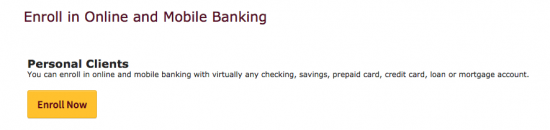 Select BB&T Account Number or whichever option you feel to be most suitable.
Select BB&T Account Number or whichever option you feel to be most suitable.
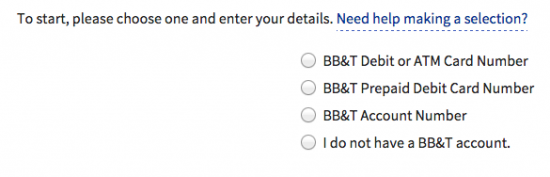 Enter the following information in the blank spaces provided:
Enter the following information in the blank spaces provided:
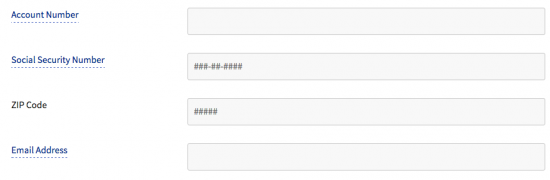 On the following page you will be asked to create a User ID and Password and update your security settings. Once completed, you will have access to your newly registered online account from which you can send secure e-mails to BB&T as well as activate any new credit cards you may have received.
On the following page you will be asked to create a User ID and Password and update your security settings. Once completed, you will have access to your newly registered online account from which you can send secure e-mails to BB&T as well as activate any new credit cards you may have received.
We hope that our guide has helped you login to your online account and that you are closer to knowing everything you need to know about managing your BB&T Bright Card Credit Card online.
