

The BB&T Bright Card Credit Card is an excellent card that has a bit of a confusing online application. Add that to what is already a confusing process, that of applying for credit cards online, and you have one tough nut to crack. Thankfully for you we have taken the time to compile a step-by-step guide that will explain everything you need to know about completing the online application process with ease. All you have to do is scroll down this page and you will find our walkthrough that will explain to you how to complete the online application for the BB&T Bright Card Credit Card.
We recommend that all of our readers take a moment to review the online privacy policy so as to be certain they know how their personal information is going to be used and protected throughout the online application process.
Step 1: Navigate to the application homepage.
Step 2: Click the Apply Online button underneath the BB&T Bright Card tab.
Step 3: Designate whether you are a current BB&T client who uses online banking.
Step 4: On the following page enter the following information in the space available:
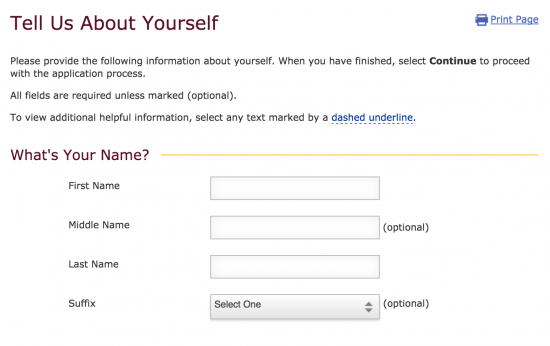
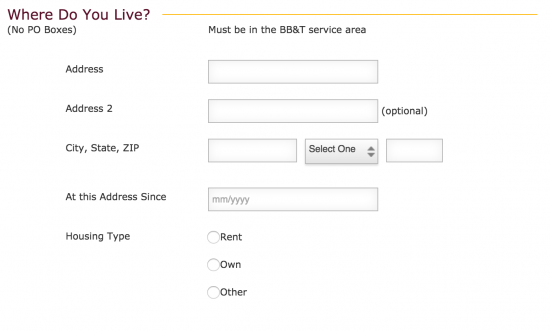
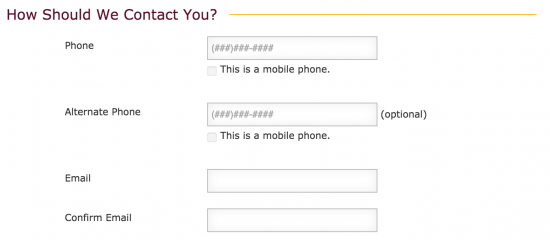
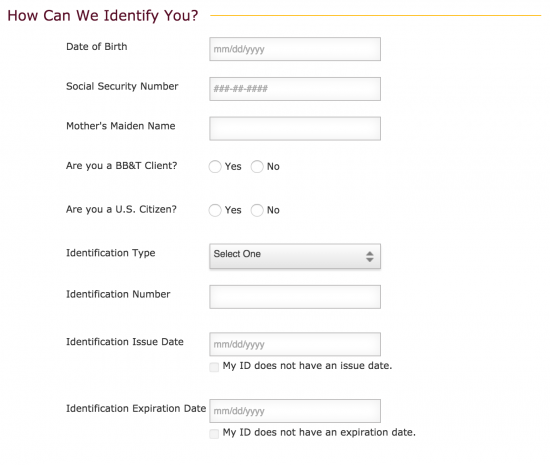 Step 5: Designate your employment status and annual income (pre-tax) and then click the Continue button.
Step 5: Designate your employment status and annual income (pre-tax) and then click the Continue button.
Step 6: Designate whether you wish to add additional authorized users and then click the Continue button.
Step 7: Verify that you have not made any mistakes with the information you have entered and then click the Continue button.
Step 8: Review the terms and conditions and disclosures and click the tickboxes to agree to them. Finally, click the Submit button to finalize the application process.
