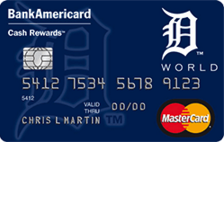
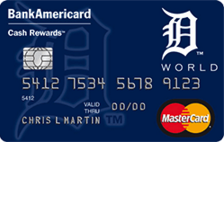
Managing your Detroit Tigers Cash Rewards MasterCard can be accomplished with ease through the use of an online banking account with Bank of America. Logging into your account from any computer or mobile device will provide you with the ability to expedite your entire banking experience. In a matter of minutes, you can review your bank statements, pay off your card balance, transfer funds, or update any personal information. The tutorial below has been created to alleviate any potential confusion when enrolling in personal internet banking. You will find instructions for the card activation process, the account registration process, and the login procedure, all of which must be undergone before online banking access will be granted. Get started by scrolling down.
It is highly recommended that you review Bank of America’s privacy policy to see how your personal information will be used.
Accessing your online banking account is possible through Bank of America’s secure online portal. On the home page, you must supply your Online ID and Passcode in the empty fields. After your information has been provided correctly, click Sign In to access your online banking account.
If you’ve forgotten your login credentials, you can recover them by first clicking on the Sign-in help options link located within the login menu. There are three options that are available to assist you through this process. Select the one which matches your forgotten piece(s) of ID.
To retrieve a forgotten online ID, you are asked to supply Your complete card number or account number, Your complete Social Security number or Tax Identification number, and Your Passcode. Click Continue after supplying the requisite information. The following page will provide you with instructions on how you can recover your online ID.
In order to recover the passcode to your online account, Bank of America asks that you verify your identity by providing Your complete card number or account number, Your complete Social Security number or Tax Identification number, and Your Online ID. After your personal information has been entered into the blank fields, click Continue to proceed. On the next page, follow the instructions to recover your forgotten passcode.
If you’ve forgotten both your online ID and passcode, you must provide only Your complete card number or account number and Your complete Social Security number or Tax Identification number. Click Continue to proceed and, on the subsequent pages, follow the instructions provided to retrieve your login credentials.
You can activate your credit card by calling the number posted above this paragraph and following the instructions provided over the phone. Now that your card is activated, you click on the Secure registration link found just above the activation number to begin the enrollment process for your online account with Bank of America. On the enrollment page, supply Your complete card number or account number and Your complete Social Security number or Tax Identification number. Continue onto the next page where you will be able to set up your online account by choosing an online ID and passcode. That’s all there is to it!
Thank you for choosing Card Reviews as your credit card expert. We hope you found this tutorial beneficial in your attempt to activate your card, enroll in online banking, and log into Bank of America’s online portal. Best of luck!
 How to Apply for the Detroit Tigers Cash Rewards MasterCard
How to Apply for the Detroit Tigers Cash Rewards MasterCard
 Baltimore Orioles Cash Rewards MasterCard Login | Make a Payment
Baltimore Orioles Cash Rewards MasterCard Login | Make a Payment
 San Francisco Giants Cash Rewards MasterCard Login | Make a Payment
San Francisco Giants Cash Rewards MasterCard Login | Make a Payment
 Colorado Rockies Cash Rewards MasterCard Login | Make a Payment
Colorado Rockies Cash Rewards MasterCard Login | Make a Payment
 Los Angeles Dodgers Cash Rewards MasterCard Login | Make a Payment
Los Angeles Dodgers Cash Rewards MasterCard Login | Make a Payment
 Seattle Mariners Cash Rewards MasterCard Login | Make a Payment
Seattle Mariners Cash Rewards MasterCard Login | Make a Payment
