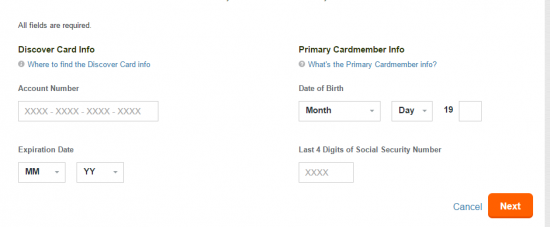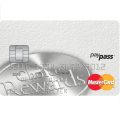If you are looking to create an online account with Discover.com to manage your newly acquired and not yet activated Discover it Student Credit Card, you’ve come to the right place. Once these three task have been completed, your new online account will give you the ability to transfer balances, make payments, edit your personal and financial information and more! If you are having difficulty with the provided online portal, allow us to guide you through any confusion with our detailed step by step instructions below.
First thing you’re going to want to do before going any further is to read the privacy policy provided here or at the bottom of the discover.com website.
How to Login
Clicking on the provided link will bring you to the homepage where you will be able to easily locate the log in fields on the left hand side of your screen. There you must enter your User ID, Password and select the Credit Card option for account type.
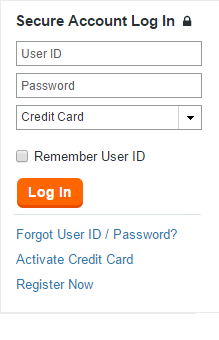
Forgotten an aspect of your security credentials? Not a problem! Choose which option is applicable to your circumstance to be brought to a secondary page where you will be required to enter your card number, expiration date and SSN.
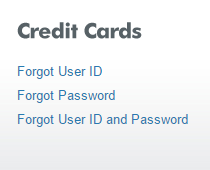
Activation/Registration
- Activation Number: 1 (800) 347-2683
- Secure Registration
- Online Activation
Activation of the Discover it Student Credit Card is made possible both by telephone (see the number provided above) or online (link also provided above). If you’ve chosen online activation, you can either log in to activate your card or choose to do so without a log in process.
The method in which logging in is required will ask for the following information:
- User Id
- Password
- 3 digit sequence ID

If you choose the latter option, you’ll need to provide this data:
- Date of Birth
- Last 4 digits of SSN
- Card Number
- Expiration date
- 3 digit sequence ID
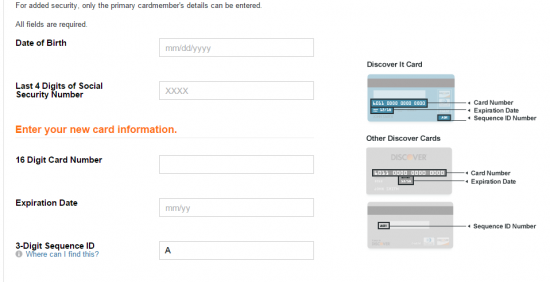
After activation, you may be looking to register for your account online. This can be done through the link we’ve provided above where you will be brought to a webpage resembling the example below. You will need to provide the following information:
- Account Number
- Expiration Date
- Date of Birth
- Last 4 digits of SSN
Lastly, you will have to choose your User Id, Password and any other security credentials they require before gaining access to your online card management.