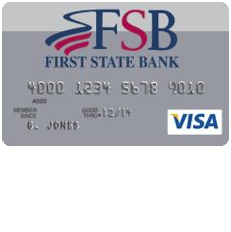
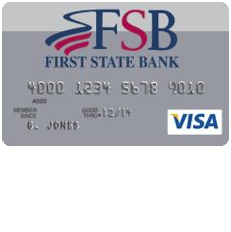
If you are a college student, odds are that you haven’t yet built up a good credit score. With the First State Bank College Rewards Visa Card your odds of having an application accepted are high, making this a prime credit candidate for the college student who’s having difficulty being accepted for a credit card. If your application is successful, you can start making purchases and responsibly managing your account to develop a respectable credit history. Not only does this card have a competitive APR that ranges from 12.49% to 23.49% (subject to change), it also features a standard rewards program. Accumulated rewards points can be redeemed as a cash deposit to a checking or savings account or as a statement credit to your credit card account. To get you started accumulating rewards points, the card-provider will award you 1,000 bonus points after your first purchase. For a first-time credit card holder, this credit card is a totally valid option and definitely worthy of consideration. If you decide that you want to acquire this card, you can follow our guide on how to complete the online application. Scroll down and you can start the application process by following our step-by-step guide.
Elan Financial Services (EFS) issues this credit card. We recommend that you look over their privacy policy before submitting any sensitive information in your application.
To be eligible for this credit card, applicants must meet the following requirements:
Step 1 – To begin the application process, navigate to the First State Bank credit card page and click the green Apply Now button.

This page will appear, alerting you to the fact that you will be leaving the First State Bank website. Click OK to continue to the next step.
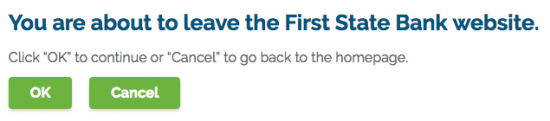
Step 2 – You should now be on the EFS-hosted First State Bank credit card page. Locate the College Rewards Visa Card category and click the blue Apply Now link to access the application form.
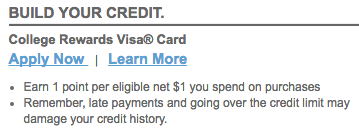
Step 3 – Begin filling out your application by entering the following Personal Information into the appropriate fields:
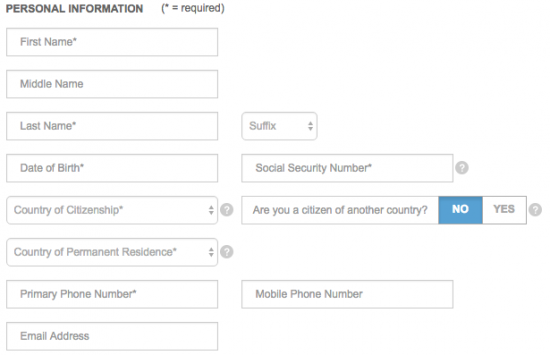
Step 4 – Next, fill out the Housing Information by supplying the information that is listed below.
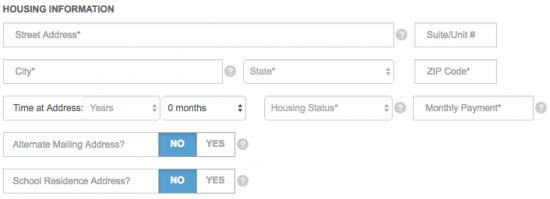
Step 5 – In the Income and Employment Information section of your application, you are asked to provide that following information:
Below that, indicate any accounts or services that you have with First State Bank by selecting Yes beside each category that applies to you.
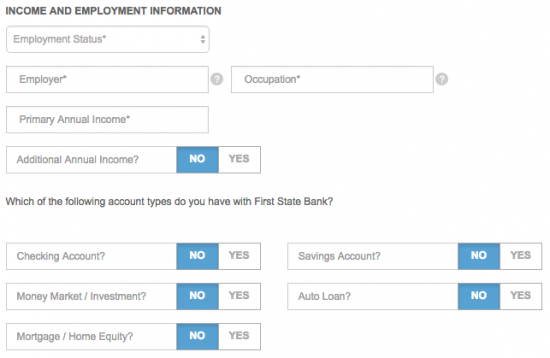
Step 6 – If you would like to perform a balance transfer, select Yes and enter the total dollar amount of the transfer that you wish to perform before continuing.
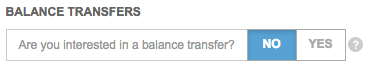
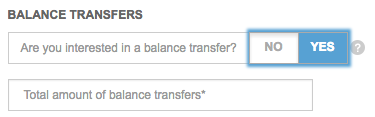
Step 7 – In the Additional Information section, you will need to provide your Type of School and Expected Graduation Date by using the drop down menus.
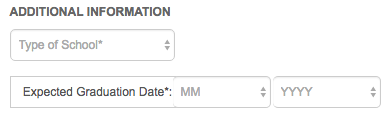
Step 8 – The final step of the application process is to thoroughly read the terms and conditions for this card. If you consent to the terms, click the I accept the Terms and Conditions checkbox and click the Submit button to submit your finished application.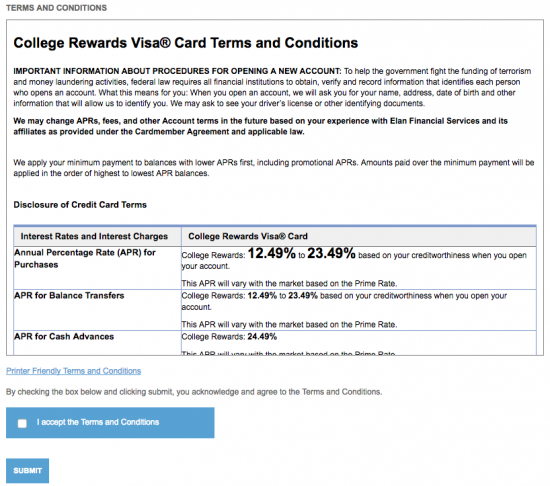 If you followed all of the steps listed above, your application has been submitted for review! You should receive a response from EFS relatively soon. We hope that you have found our guide to be helpful and we wish you the best of luck in all of your financial endeavours. Thanks for choosing Card Reviews as your credit card expert!
If you followed all of the steps listed above, your application has been submitted for review! You should receive a response from EFS relatively soon. We hope that you have found our guide to be helpful and we wish you the best of luck in all of your financial endeavours. Thanks for choosing Card Reviews as your credit card expert!
 First State Bank College Rewards Visa Card Login | Make a Payment
First State Bank College Rewards Visa Card Login | Make a Payment
 How to Apply for the Bank of Edwardsville College Rewards Visa Card
How to Apply for the Bank of Edwardsville College Rewards Visa Card
 How to Apply for the Berkshire Bank College Rewards Visa Card
How to Apply for the Berkshire Bank College Rewards Visa Card
 How to Apply for the Bank of Albuquerque College Rewards Visa Credit Card
How to Apply for the Bank of Albuquerque College Rewards Visa Credit Card
