

If you are a college student, it’s not unreasonable to assume that you will need a credit card which enables you to build your credit score while learning how to responsibly handle a rewards program and avoid paying exorbitant amounts of interest. In association with Elan Financial Services (EFS), Berkshire Bank has issued the Berkshire Bank College Rewards Visa Card, a credit card which is catered specifically for college students that wish to build a credit history. This card features a standard rewards plan, wherein 1 reward point is earned for every dollar that you spend. These points can be redeemed for gifts or cash back statement credits. There is no annual fee associated with this card, and the APR is assigned based on your creditworthiness at a rate between 12.49% and 23.49% (subject to change). In general, this credit card is a reasonable option for any student looking for their first credit card. If you feel like the Berkshire Bank College Rewards Visa Card is the right credit option for you, scroll down and follow our guide which takes you through all the steps of the application process.
Before submitting any of your personal or financial information, we recommend that you take a look at the EFS privacy policy.
To be eligible for this credit card you must meet the following requirements:
Step 1 – To get started, you will need to navigate to the Berkshire Bank credit card suite page. Once there, scroll down until you find the Visa College Rewards Card option and click the Apply Now link.
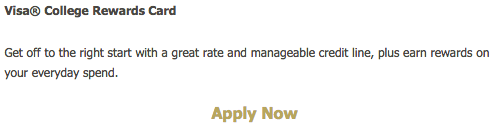
The below window will appear indicating that you will be leaving the Berkshire Bank website. Click Continue.
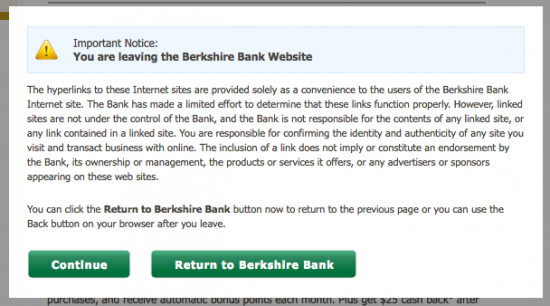
Step 2 – Once again, you will need to locate the College Rewards Visa Card option. Once you have found it, click the green Apply Now link to start an application.
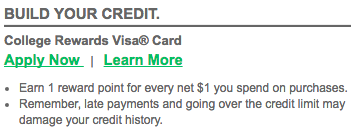
Step 3 – Now begin filling out your application by entering the following Personal Information:
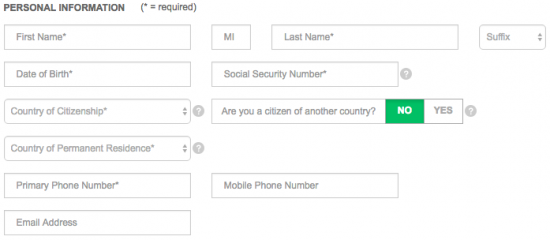
Step 4 – In the Housing Information section you will need to input all of the below information.
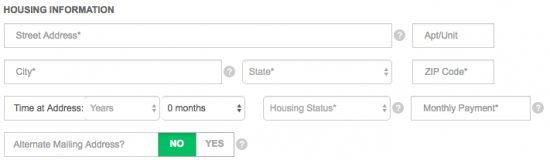
Step 5 – Next, in the Income and Employment Information section, you must provide the following information:
After entering the above information, you will be asked to select Yes beside each Berkshire Bank account or service that you have (if applicable).
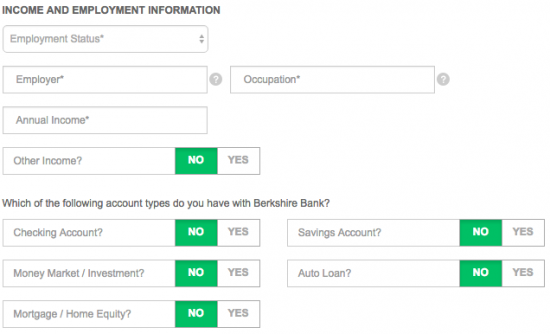
Step 6 – At this juncture, if you would like to perform one or more Balance Transfers, select Yes and provide the necessary information. Below that, use the drop down menus to provide your Type of School and Expected Graduation Date before continuing.
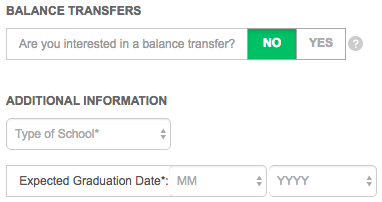
Step 7 – Finally, thoroughly review the terms and conditions for the Berkshire Bank College Rewards Visa Card. If you comply with the terms, tick the box marked I accept the Terms and Conditions and click Submit to submit your completed application for review.
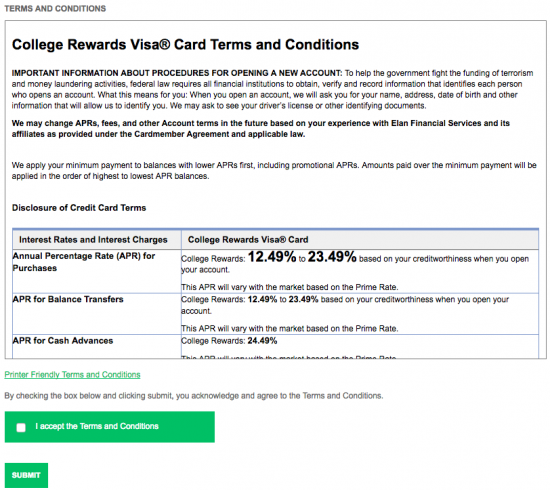
That’s all there is to it! If you correctly followed all of the above steps, your application will have been officially submitted for review. You can expect a response in up to one business week. We wish you good luck and we thank you for visiting Card Reviews.
 Berkshire Bank College Rewards Visa Card Login | Make a Payment
Berkshire Bank College Rewards Visa Card Login | Make a Payment
 How to Apply for the Bank of Edwardsville College Rewards Visa Card
How to Apply for the Bank of Edwardsville College Rewards Visa Card
 How to Apply for the First State Bank College Rewards Visa Card
How to Apply for the First State Bank College Rewards Visa Card
 Bank of Albuquerque College Rewards Visa Credit Card Login | Make a Payment
Bank of Albuquerque College Rewards Visa Credit Card Login | Make a Payment
 How to Apply for the Bank of Albuquerque College Rewards Visa Credit Card
How to Apply for the Bank of Albuquerque College Rewards Visa Credit Card
 Bank of Edwardsville College Rewards Visa Card Login | Make a Payment
Bank of Edwardsville College Rewards Visa Card Login | Make a Payment
