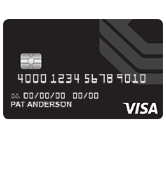
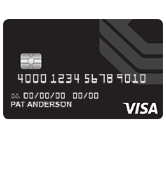
If you recently acquired the Bank of Albuquerque College Rewards Visa Credit Card, you may not yet be aware that you can manage your credit card finances online. Elan Financial Services (EFS), the card-issuing company, has provided a banking portal on their website through which Bank of Albuquerque cardholders can access their accounts. By logging into your account through this portal, you will be able to view your statements, pay your bills, update your information, and perform balance transfers at anytime, from anywhere. To assist you in taking advantage of this online banking service, we have provided a guide, found below, on how to log into and enroll in online banking, as well as on how to activate a new card. If you’d like to find out how to access your Bank of Albuquerque College Rewards Visa Credit Card Credit Card online, scroll down and follow the instructions pertinent to your current situation.
Before enrolling in online banking, we recommend that you read the EFS privacy policy to see how they share their clients’ personal and financial information.
Log in by navigating to the EFS login page and entering your Personal ID into the indicated space of the Login window. Then, continue to the next step by clicking on the blue Continue button.
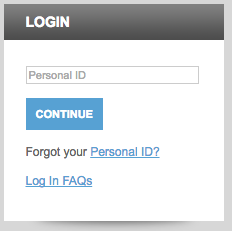
Now, enter your Password into the indicated blank space and click the Login button. If you have correctly entered your personal ID and password, you should be granted access to your online banking account.

If you can’t remember your personal ID, you can retrieve it by clicking the Forgot your Personal ID? link (in the first login window). On the ID retrieval page that follows, you will be asked to enter the following information into the blank spaces:
When you are done entering this information, click Submit and by following the instructions found within the ensuing pages, you will be able to retrieve your forgotten ID.
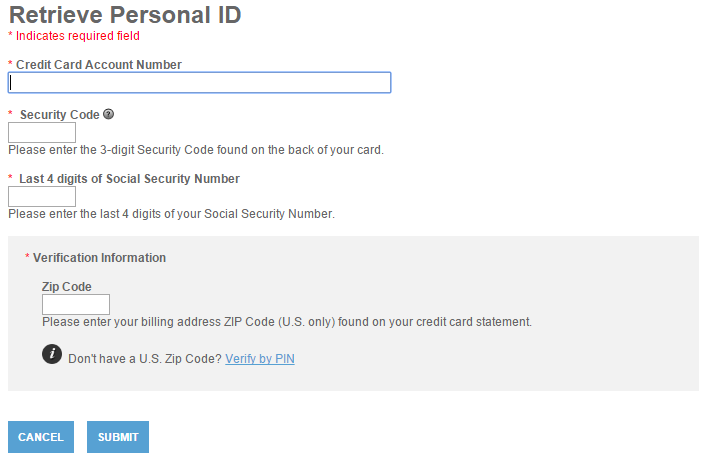
In the event that you are unable to remember your password, you will need to change it by clicking the Forgot your Password? link (in the second login window) and entering the following information into the blank fields of the ID Verification page:
You will then need to create your New Password and type it into the indicated spaces. When you are ready, click Submit to register your new password. You should now be able to log in using your new password.

Activating a new Bank of Albuquerque College Rewards Visa Credit Card has to be done over the phone by calling the activation number found above. Once your new card is activated, you can enroll in 24/7 online account access through EFS. To register your account for online access, access the enrollment page by clicking the Secure Registration link (above the activation number) and providing the following information:
Now, create a Personal ID and Password for your account and enter these login credentials into the indicated spaces. Next, you have the option to enter your Email Address to receive special email offers from EFS. When you have finished filling out all of the required fields, click Submit to register your account for online banking.
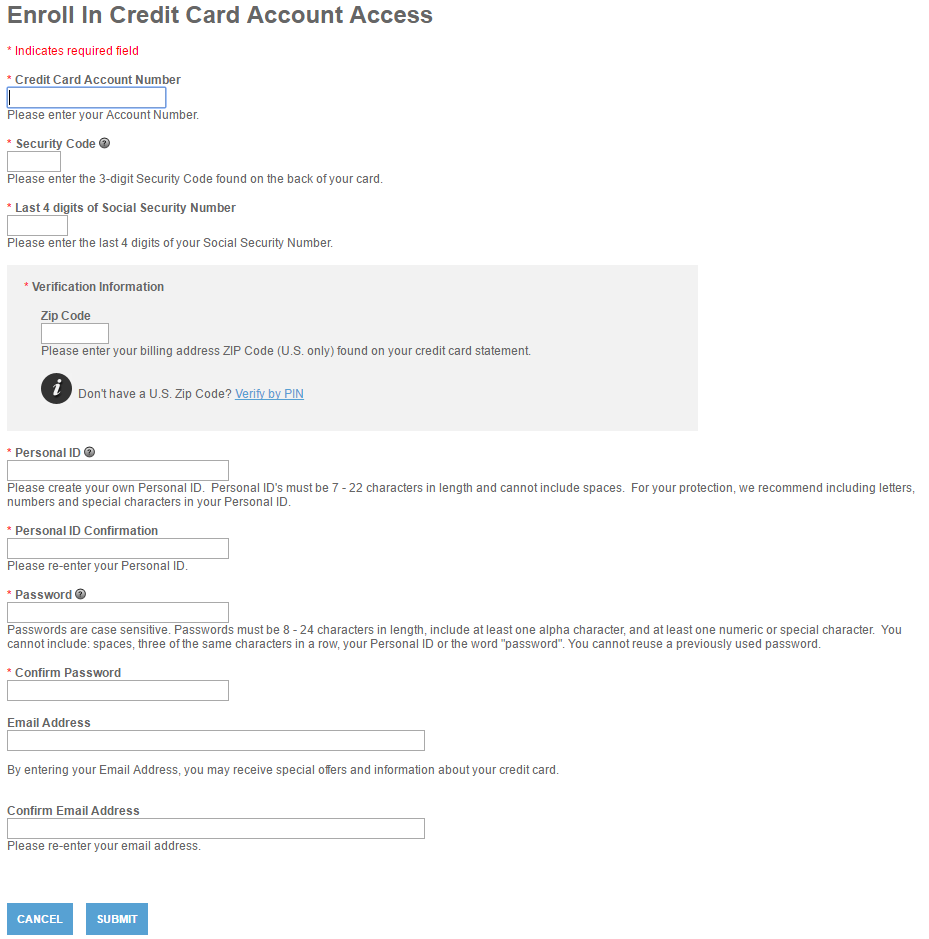
Congratulations, you have successfully created an online banking account with EFS! Now it will be much easier to stay on top of your credit card finances. We wish you the best of luck and we thank you for choosing Card Reviews as your credit card expert.
 How to Apply for the Bank of Albuquerque College Rewards Visa Credit Card
How to Apply for the Bank of Albuquerque College Rewards Visa Credit Card
 Bank of Albuquerque Cash Rewards American Express Credit Card Login | Make a Payment
Bank of Albuquerque Cash Rewards American Express Credit Card Login | Make a Payment
 Bank of Edwardsville College Rewards Visa Card Login | Make a Payment
Bank of Edwardsville College Rewards Visa Card Login | Make a Payment
 Berkshire Bank College Rewards Visa Card Login | Make a Payment
Berkshire Bank College Rewards Visa Card Login | Make a Payment
 Bank of Albuquerque Visa Platinum Credit Card Login | Make a Payment
Bank of Albuquerque Visa Platinum Credit Card Login | Make a Payment
