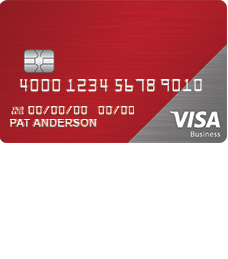
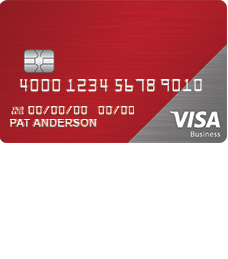
Upon receiving your new Bank of Albuquerque Visa Business Bonus Rewards/Rewards PLUS Credit Card you may have noticed it has been issued by Elan Financial Services (EFS). EFS manages the Bank of Albuquerque credit cards, therefore it is through their online banking portal that you shall conduct your banking. Once logged in, account holders can access their credit card statements, make payments, perform transfers and explore a wealth of account management tools. If you’re a business owner or in charge of the financial side of a business, you probably need to get things done as quickly as possible. EFS will make sure you can complete all your banking tasks quickly and efficiently, and we’re here to help guide you through any problems you might have when navigating through their web portal. Follow our instructions below to learn how to set up a new account, log into an existing account, and activate your Bank of Albuquerque Visa Business Bonus Rewards/Rewards PLUS Credit Card.
Read through Elan Financial Services’ privacy policy before entering any personal or financial information into their website.
To log into your EFS online banking account, navigate to their account access page. Locate the LOGIN box on the left side of the page and enter your Personal ID. Click CONTINUE to proceed.
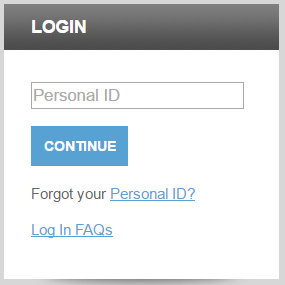
Next, enter the password you created for your account into the Password field and click LOGIN. Assuming both your ID and password were entered correctly, you should now have access to your online banking and will be able to complete all the banking tasks your heart desires. 
If you can’t remember your personal ID, click the Forgot your Personal ID? link located within the main page login box. You are asked to provide your Credit Card Account Number, Security Code, Last 4 digits of Social Security Number and Zip Code in order to continue. Click SUBMIT and follow the remainder of the instructions on the subsequent pages to recover your forgotten ID and get back into your online account.
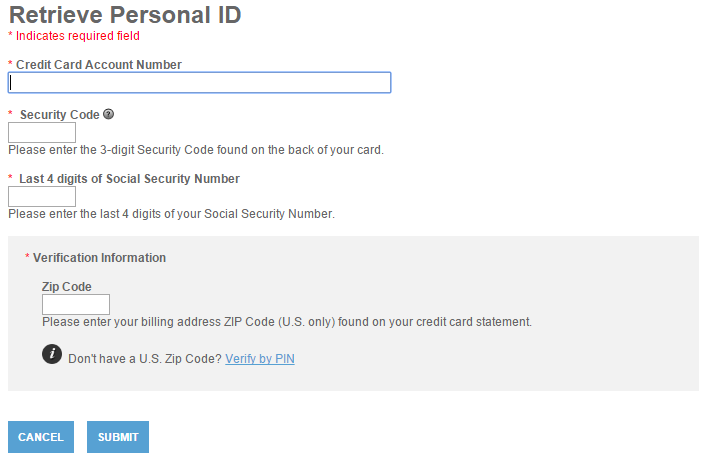 If it’s your password that’s giving you trouble, you may have to create a new one to regain access to your online account. The process won’t take long, simply click the Forgot your Password? link below where you would normally enter your password to login. Next, provide your Personal ID, Credit Card Account Number, Security Code, Last 4 digits of Social Security Number and Zip Code into the indicated fields. The last thing you have to do is create a New Password and click SUBMIT. As long as the information you provided was accurate, you should be able to recover your online banking account.
If it’s your password that’s giving you trouble, you may have to create a new one to regain access to your online account. The process won’t take long, simply click the Forgot your Password? link below where you would normally enter your password to login. Next, provide your Personal ID, Credit Card Account Number, Security Code, Last 4 digits of Social Security Number and Zip Code into the indicated fields. The last thing you have to do is create a New Password and click SUBMIT. As long as the information you provided was accurate, you should be able to recover your online banking account.

The first thing you’ll want to do when you receive your Bank of Albuquerque Visa Business Bonus Rewards/Rewards PLUS Credit Card is activate it. To start the activation process, call the number we have provided above. Once the activation process has been completed, click on the Secure Registration link posted below the activation number and we’ll get started on enrolling you for an EFS online account. The following information is required to start the enrollment process:
After that information has been typed in, create a Personal ID and Password for your new account and provide an Email Address so EFS can contact you. Click SUBMIT once you have completed this form.
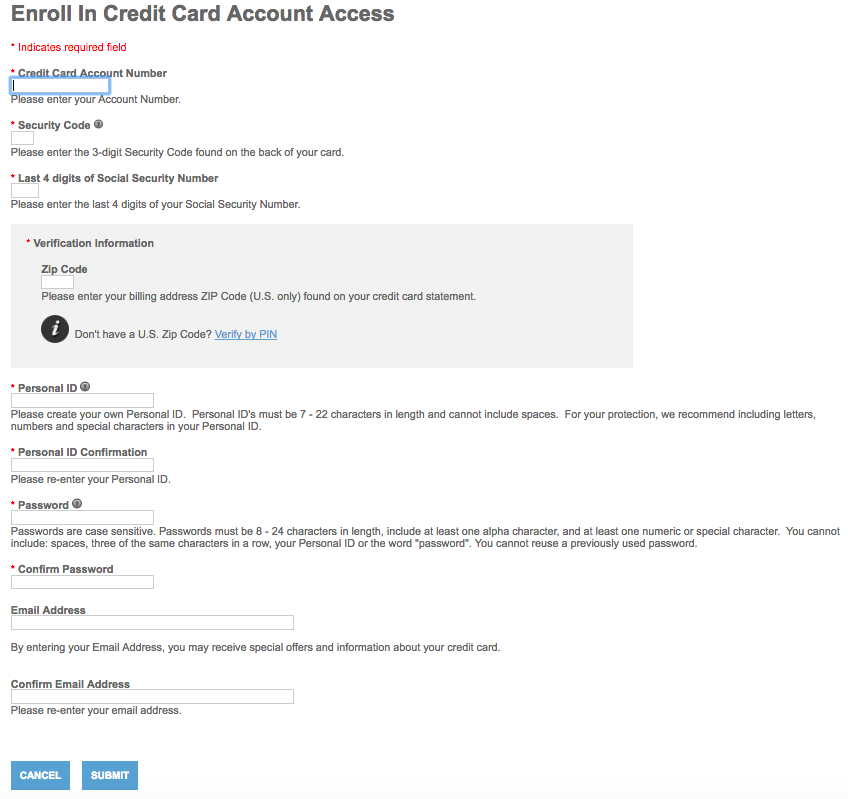
Well done! You have successfully created an online account with Elan Financial Services. Now you can fulfill all your banking needs with your new credit card and monitor your account anytime from any computer. We hope these instructions made it easier for you to navigate through these processes.
 Bank of Albuquerque Visa Bonus Rewards/Bonus Rewards PLUS Credit Card Login | Make a Payment
Bank of Albuquerque Visa Bonus Rewards/Bonus Rewards PLUS Credit Card Login | Make a Payment
 Berkshire Bank Visa Business Bonus Rewards/Bonus Rewards PLUS Card Login | Make a Payment
Berkshire Bank Visa Business Bonus Rewards/Bonus Rewards PLUS Card Login | Make a Payment
 Berkshire Bank Visa Bonus Rewards/Bonus Rewards PLUS Card Login | Make a Payment
Berkshire Bank Visa Bonus Rewards/Bonus Rewards PLUS Card Login | Make a Payment
