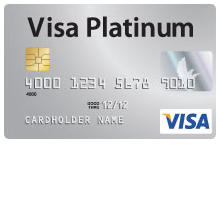
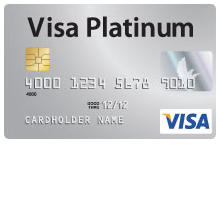
If you made the recent acquisition of the Fulton Bank of New Jersey Visa Platinum Card, you may have some questions as to how you are going to be managing your credit card finances. While issued in partnership with Fulton Bank of New Jersey, it is through the card provider, Elan Financial Services (EFS) that you will be managing your new account. Through the EFS online portal, you will be able to access your account and take advantage of a host of financial tools. These account management tools provide you with the ability to view your statements, make bill payments, perform balance transfers, update your personal information, and review recent transactions. For information on how to log into your account and register for online access, scroll down and consult our tutorial. You will also find information on how to activate a new card.
Before you continue, we recommend that you read the EFS privacy policy to learn how they might use your information.
To log into your online banking account, navigate to the EFS login page by following this link. Enter your Personal ID into the appropriate field before clicking Continue to get to the next step.
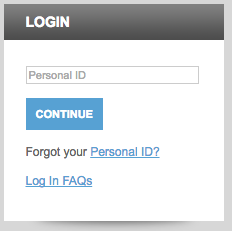
Now you will be asked to provide your Password and click Login to be granted access to your online account.

To retrieve a forgotten personal ID, click the Forgot your Personal ID? link (found in the primary login window). You will be asked to provide the following information:
Click Submit and follow the instructions provided on the following pages to eventually retrieve your personal ID.
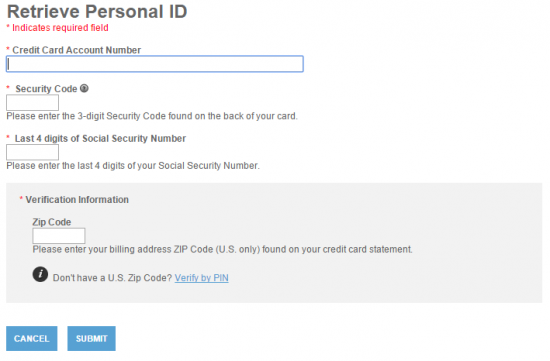
If you have forgotten your password, you are required to create a new one in order to regain access to your account. Navigate to the secondary login window and click the Forgot your Password? link. Then, provide the following information on the ID Verification page:
Click Submit to verify your account, save your new password, and regain access to your online account.
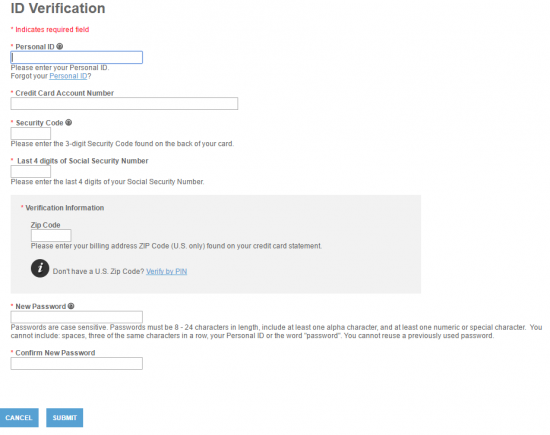
To activate your Fulton Bank of New Jersey Visa Platinum Card, call the activation number found above this paragraph and get your card up and running with the assistance of an EFS representative. Once your card is activated, you can enroll for online account access with EFS by clicking the Secure Registration link (found above the activation number) and entering the following information into the appropriate spaces of the enrollment page:
After that, you will need to create a unique Personal ID and Password for your account. If you wish to receive additional information and special offers regarding your new card, provide your Email Address. Click Submit when you’re ready to complete your enrollment.
Congratulations! Now you can start making purchases with your new card and manage your account online. We hope that you enjoy your new credit card. Happy banking!
 Fulton Bank of New Jersey Travel Rewards American Express Card Login | Make a Payment
Fulton Bank of New Jersey Travel Rewards American Express Card Login | Make a Payment
 How to Apply for the Fulton Bank of New Jersey Visa Platinum Card
How to Apply for the Fulton Bank of New Jersey Visa Platinum Card
