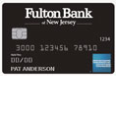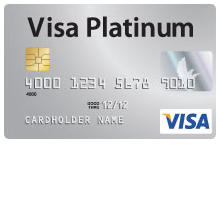
If you’re looking for a low-interest credit card, you may be interested in applying for the Fulton Bank of New Jersey Visa Platinum Card. At the time of this writing, this card boasts an APR that ranges from 10.49% to 21.49% (APR will vary based on the market) and has absolutely no associated annual fee. In addition to this, the card provider will give successful applicants a 0% APR on purchases and balance transfers for their first 12 billing cycles. Therefore, if you have any higher-interest credit cards, you can transfer your current balance to this card and avoid paying interest for a whole year! To make the online application process for the Fulton Bank of New Jersey Visa Platinum Card more straightforward, we have provided a step-by-step tutorial below. Scroll down and follow our guide if you would like to apply for this card today.
Elan Financial Services (EFS) is the card-issuing financial institution for this credit card. Take a minute to review their online privacy policy before submitting your application.
Requirements
You must meet the following requirements to be eligible for this credit card:
- Be at least 18 years of age
- Have a valid US address
- Have a valid SSN
How to Apply
Step 1 – To begin, find your way to the Fulton Bank of New Jersey credit card page, find the Visa Platinum Card option and click the Apply Now button.
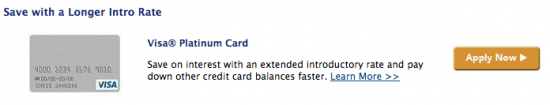
Click Continue in the pop-up window to proceed.
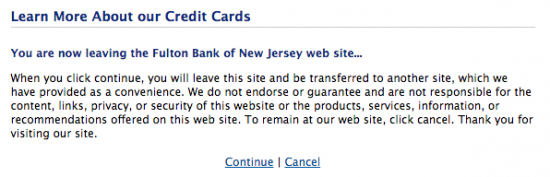
Step 2 – Find and click the Apply Now link beneath the Visa Platinum Card title to start your application.
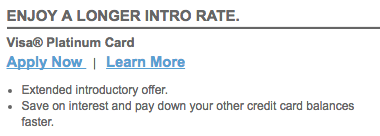
Step 3 – Once on the application form, you will be asked to provide the following personal information into the appropriate fields:
- Full name
- Date of birth
- SSN or Tax ID #
- Country of citizenship
- Alternate country of citizenship
- Country of permanent residence
- Primary and mobile phone number
- Email address
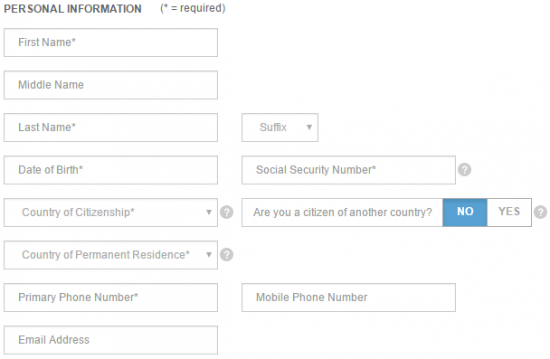
Step 4 – Next, you will need to enter all of the address and housing information listed below.
- Street address
- City
- State
- ZIP code
- Time at address
- Housing status
- Monthly payment
- Alternate mailing address (if applicable)
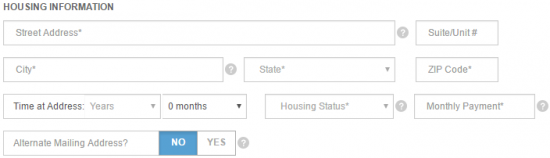
Step 5 – After providing your housing information, you will be required to supply the following income and employment information:
- Employment status
- Employer
- Occupation
- Annual income
- Other income (if applicable)
For anyone that is a Fulton Bank of New Jersey customer, click Yes beside every account and service that you currently have with them before continuing.
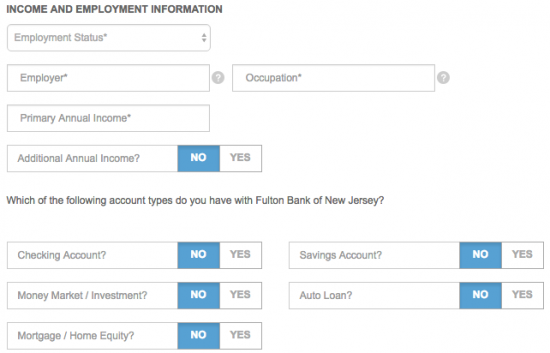
Step 6 – In this step you have a few options which you can add to your application. First, if you wish to perform any Balance Transfers, select Yes where indicated and supply the necessary information. If you are adding a Joint Applicant and/or an Authorized User to this account, click Yes next to the appropriate option and provide the requisite information before you continue to the last step.
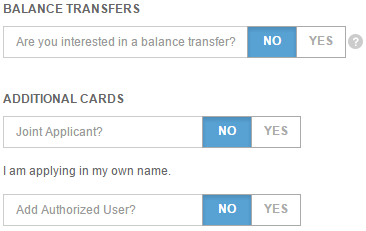
Step 7 – Last but not least, read through the terms and conditions for the Fulton Bank of New Jersey Visa Platinum Card. If you consent to the terms, click the appropriate checkbox before selecting Submit to complete the application process.
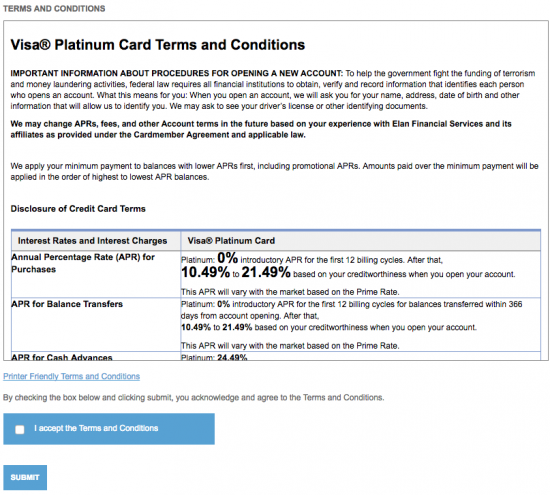
Congratulation! Your application has been submitted to EFS for review. We hope that you have found our guide to be clear and easy to follow, and we thank you for visiting Card Reviews.