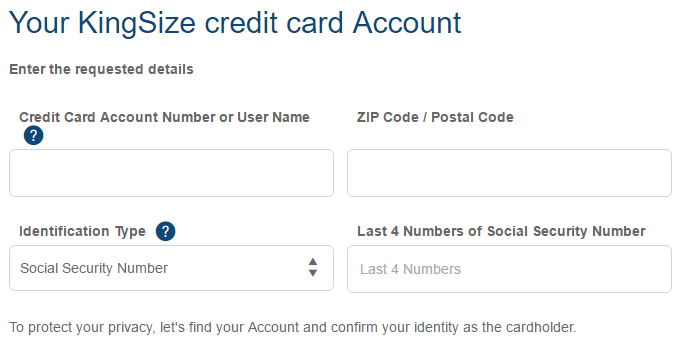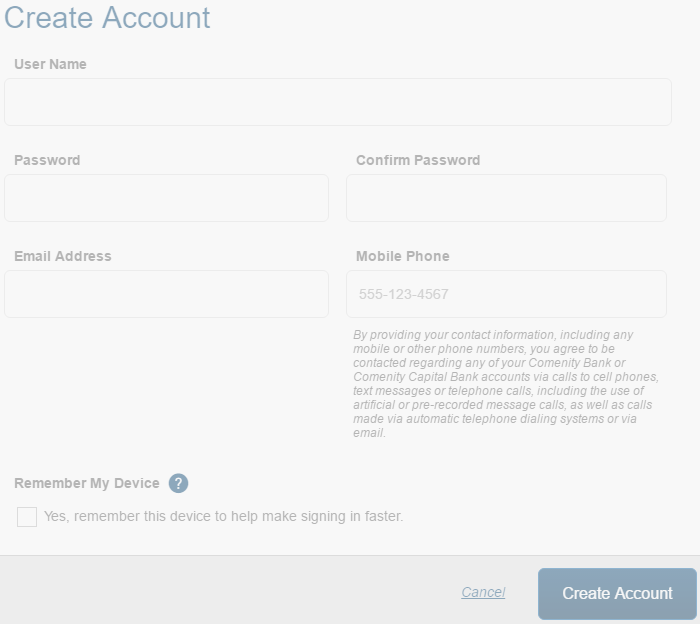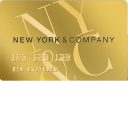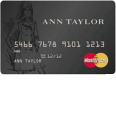If you’ve just acquired your new KingSize Platinum Credit Card, you’re probably anxious to start spending and collecting those rewards points. Before getting any use out of your card, you’ll have to go through the activation process, after which we recommend creating and logging into a Comenity online banking account. Comenity is the company that will be issuing the KingSize Platinum Credit Card, and therefore you will be managing said card from their online portal. They make it very easy to access your account online so you can complete all the banking tasks you need to from the comfort of your home. If you find it a bit tricky to complete the enrollment process, follow the instruction below where we go into detail on how to activate your card, as well as create and login to your online banking account.
Comenity has a privacy policy that we recommend you look through before providing them with any of your personal or financial information.
How to Login
You’ll start by navigating to the Comenity KingSize webpage where you’ll notice a Sign In box on the left of your screen. Enter your User Name and Password then click Sign In. There is an option to Remember Me beside the Sign In button, you can tick that box if you wish for your computer to remember your login info for the next time. If the information you entered was correct, you should have access to your online banking account.
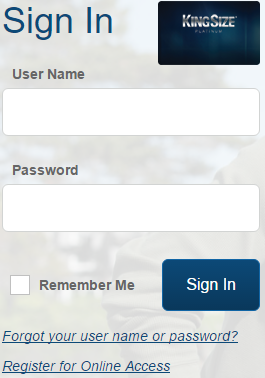 If you can’t remember your information click on the Forgot your user name or password? link below the Sign In button. Enter your credit card account number (or username if you forgot your password), postal code and the number of one of your pieces of identification; once your identity is confirmed, you can regain access to your account.
If you can’t remember your information click on the Forgot your user name or password? link below the Sign In button. Enter your credit card account number (or username if you forgot your password), postal code and the number of one of your pieces of identification; once your identity is confirmed, you can regain access to your account.
Activation/Registration
- Activation #: 1 (800) 695-0466
- Secure Registration
First thing to do once you’ve obtained your KingSize Platinum Credit Card is to activate it. Call the activation number above to complete this task. Afterwards, click on the Secure Registration link provided to enroll for a Comenity online banking account (the card-issuing company). To register your card, enter the credit card account number, your zip/postal code and either your social security number, social insurance number or alternate identification. Click Find My Account.
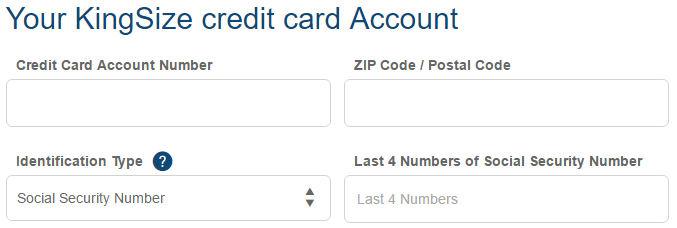 Next, you’ll create a User Name and Password, plus provide an Email Address and Mobile Phone number and click Create Account. Assuming the information you gave them is correct, and your identity is confirmed, you should now be logged into your new online banking account.
Next, you’ll create a User Name and Password, plus provide an Email Address and Mobile Phone number and click Create Account. Assuming the information you gave them is correct, and your identity is confirmed, you should now be logged into your new online banking account.