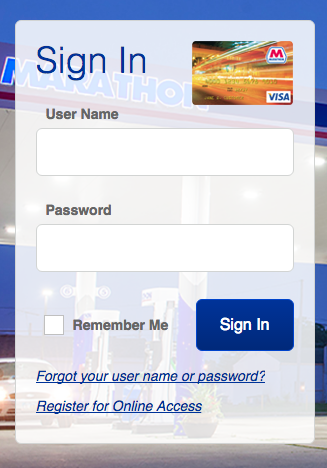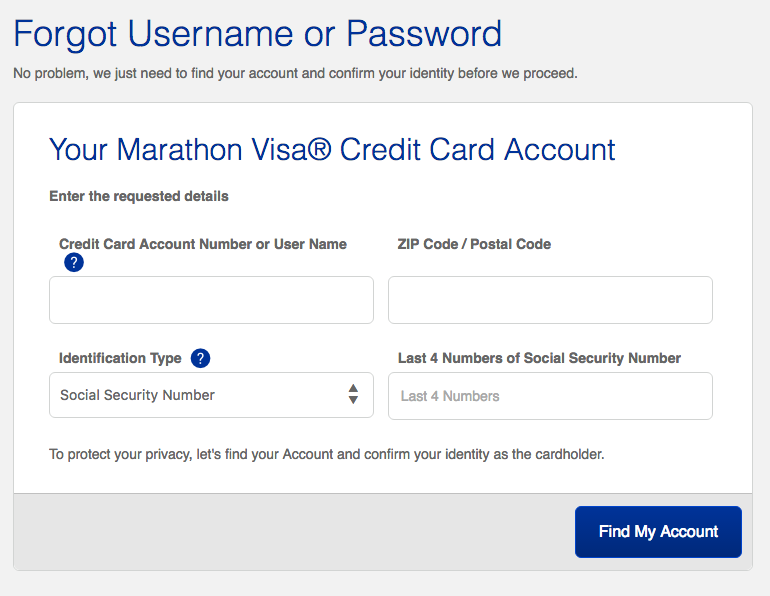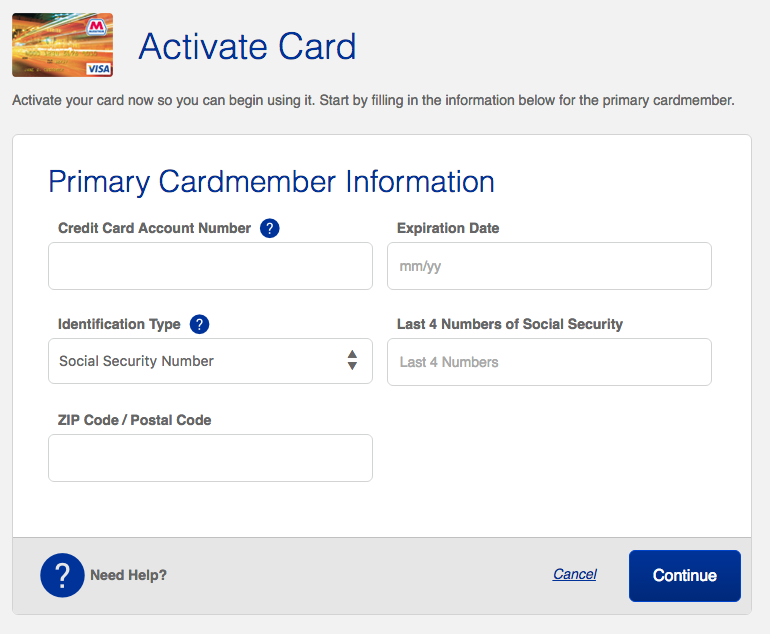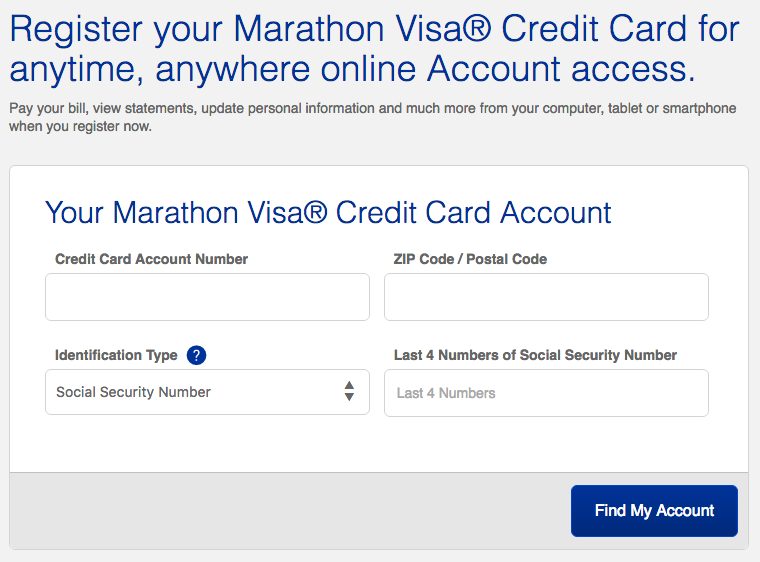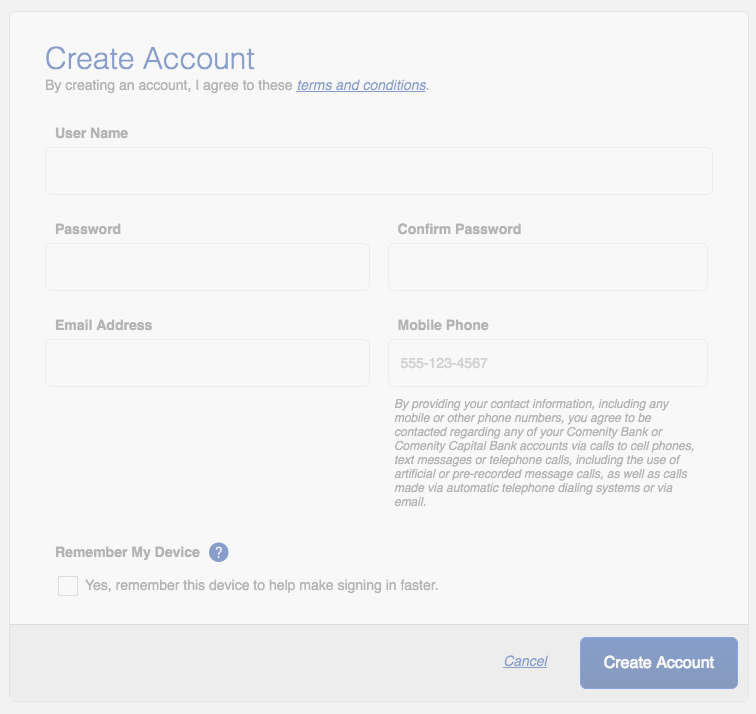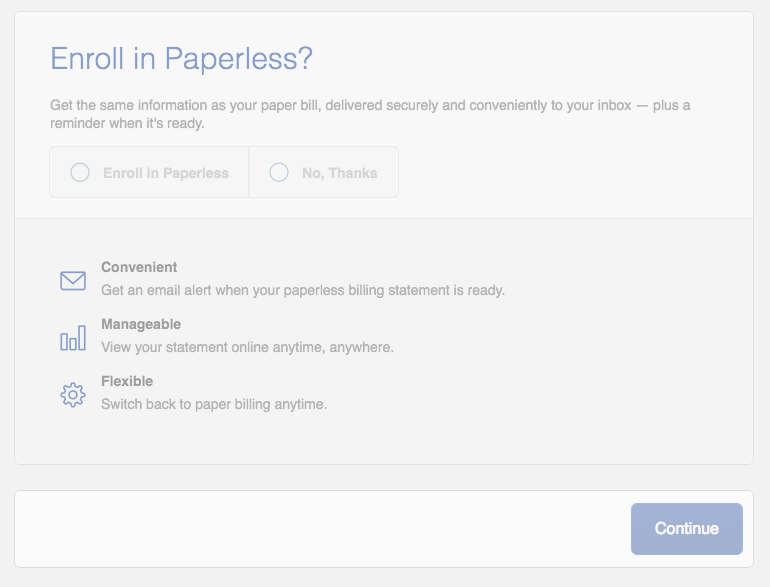If you recently received a Marathon Visa Credit Card in the mail, you may be wondering how to activate it and where to login online. We have provided links and guides below to assist you in activating your card, creating an online banking account and logging into said account once registered. By registering for online access through the card-provider, Comenity, you will be able to manage your bills, statements, transfers and more, conveniently from any web-connected devices you have access to. Scroll down this page to get started, you will find the activation/registration info below the How to Login guide.
Please take a look at Comenity’s privacy policy to see how they protect your private information online.
How to Login
You can start the login process by either accessing the comenity homepage or by navigating to this page (pictured below). Once there, enter your User Name and Password then click the Sign In button. You should now be logged into your online Marathon Visa Credit Card account.
If you ever happen to forget your login information simply click the Forgot your user name or password? link found on the login screen to be redirected to the page pictured below. Enter your Credit Card Account Number or User Name, ZIP Code, Identification Type and number in the indicated fields to retrieve or reset your lost login info.
Activation/Registration
- Secure registration
- 1 (866) 308-0680
When you receive a new credit card in the mail, the first thing to do is to get that thing activated. The Marathon Visa Credit Card can be activated by telephone by calling the number provided above, or online by going to this page and entering the following information:
- Credit card account number
- Expiration date
- ID card and number
- ZIP code
Click Continue to activate your card. Now that your card is activated, click the Secure registration link that we have provided above (under Activation/Registration) to access the online access registration page. On the linked page pictured below enter the following information in the appropriate fields:
- Credit card account number
- Zip code/postal code
- ID card type
- ID card number
To create your online account you will need to create and enter your desired User Name and Password, entering them in the required fields. Then enter your Email Address and Mobile Phone number where indicated.
Select whether or not you would like to enroll in paperless billing and click Continue to finish your registration.
Your card is should now be activated and registered for online access! Enjoy your new account.