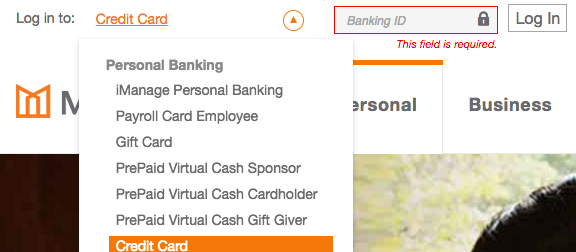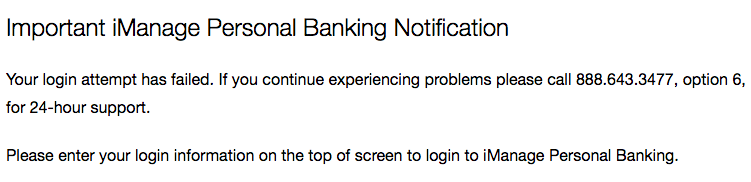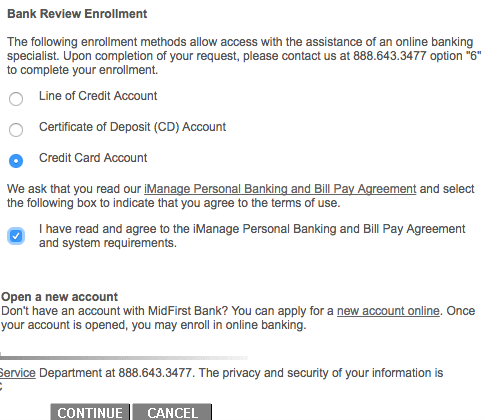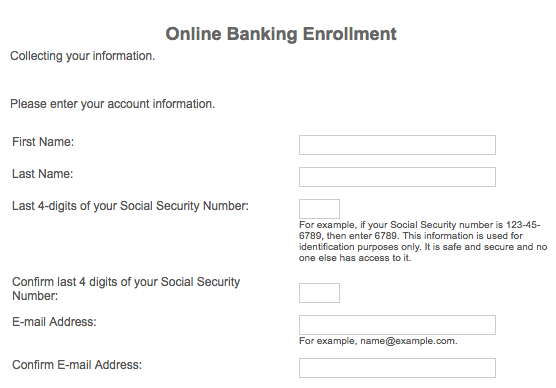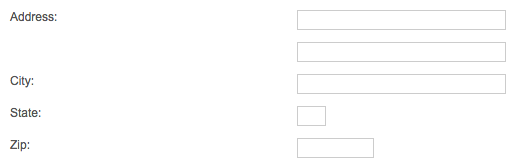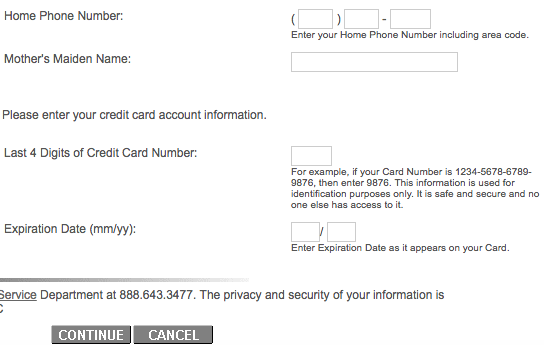If you are a new cardholder of the MidFirst Bank Secured Credit Card, you may be wondering how to properly manage and take advantage your newly acquired Visa. The MidFirst Bank has provided online access to cardholders so that they can manage your bills, statements, transfers and more from all of your computing devices. On the page below, we have provided helpful links and instructions on how to activate a new card, how to login and how to enroll in online account access.
Please read the MidFirst Bank’s privacy policy to see how they protect your personal information before you continue.
How to Login
To login into your MidFirst Bank Secured Credit Card account, go to the MidFirst Bank website. Once there, select Credit Card from the login pulldown menu, enter your Banking ID in the indicated field, and click Log In. You should now have access to your account.
Unfortunately, MidFirst doesn’t provide an online retrieval system for your login info, so if you forget your Customer ID you will need to call the MidFirst customer support line at 1 (888) 643-3477 for assistance.
Activation/Registration
- Secure registration
- 1 (888) 643-3477
At the time of this writing, there isn’t an online system to activate your new MidFirst Bank Secured Credit Card. Therefore, you will need to call the number that we have provided above and in order to receive assistance from one of the MidFirst Bank representatives. We recommend that, once your card is activated, you enroll in online access to your new account. To begin registration, click the Secure registration link above, select the Credit Card Account option on the linked page (see example below). Next, read the iManage Personal Banking and Bill Pay Agreement, and tick the box indicating that you have read and agree to the terms of this agreement, then click Continue.
On the enrollment form, you will need to enter the following information in the indicated fields, this important information will be used to identify and contact you:
- First name
- Last name
- Last 4 digits of your SSN
- Email address
You will then need to enter the following details of your mailing address:
- Address
- City
- State
- Zip code
Finally, provide the following information in the appropriate spaces:
- Home phone number
- Mother’s maiden name
- Last 4 digits of credit card number
- Credit card expiration date
Click Continue when you have finished filling out the form. In the steps that ensue you will set your Banking ID. When you’ve completed this process you will be able to access and manage your MidFirst Bank Secured Credit Card account. Scroll up this page for help logging in. We hope this guide has been helpful in making your account access an easy process.