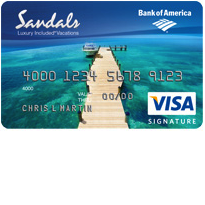
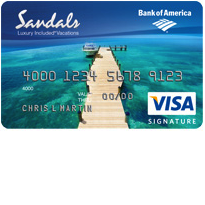
If you’d like to manage your Sandals Resorts Visa Signature Card more efficiently, you may want to consider signing up for an online banking account with Bank of America. Their online portal has been designed to streamline your entire banking experience by allowing you to take care of nearly every financial transaction from the comfort of your home. By accessing your account online, you can view past statements, transfer funds between accounts and pay your bills, all from the comfort of your home or office. This webpage will show you how to take full advantage of your credit card by walking you through the card activation, online registration and login procedures. You can get started by scrolling down!
It is important to understand how the personal information you supply online will be used. To see how Bank of America plans to use your info, review their privacy policy.
We have provided a link to Bank of America’s secure online portal here. On this webpage, supply your Online ID and Passcode into the two empty fields. Click Sign In after entering-in the requisite information to gain access to your online account.
You can retrieve a forgotten online ID or passcode by clicking on the Sign-in help options link found below the login fields. Three options are available to assist you in recovering your login credentials. Select the option which matches your forgotten piece(s) of identification.
In order to recover a forgotten online ID, provide Your complete card number or account number, Your Complete Social Security number or Tax Identification number, and Your Passcode. Click Continue after supplying the necessary information and follow the instructions provided on the subsequent page to recover your online ID.
If you’ve forgotten your passcode, you are asked to provide Your complete card number or account number, Your Complete Social Security number or Tax Identification number, and Your Online ID. After supplying your personal information, click Continue to proceed. Follow the instructions provided on the following page to retrieve your forgotten password.
If you’ve forgotten both of your login credentials, you must enter-in Your complete card number or account number and Your Complete Social Security number or Tax Identification number. Once entered, click Continue to proceed and follow the instructions given on the subsequent pages to recover your login credentials.
Activating your credit card is absolutely necessary in order to use your card to make purchases or register for an online banking (providing you aren’t already an account holder with Bank of America). To activate your card, call the number posted above this paragraph and complete the simple steps provided over the phone. Now that your card is ready for use, you can proceed to enroll in an online banking account by clicking on the Secure registration link located above the activation phone number. You should see two empty fields on the enrollment webpage in which you can supply Your complete card number or account number and Your Complete Social Security number or Tax Identification number before clicking Continue. The following pages will require you to decide upon an online ID and passcode for your account before finalizing the enrollment process.
With each of the above steps completed, your online banking account should be set up and ready to start making payments. We hope you found this tutorial beneficial and we wish you the best of luck with your new account. Take care!
 How to Apply for the Sandals Resorts Visa Signature Card
How to Apply for the Sandals Resorts Visa Signature Card
 Rotary International Visa Signature Credit Card Login | Make a Payment
Rotary International Visa Signature Credit Card Login | Make a Payment
