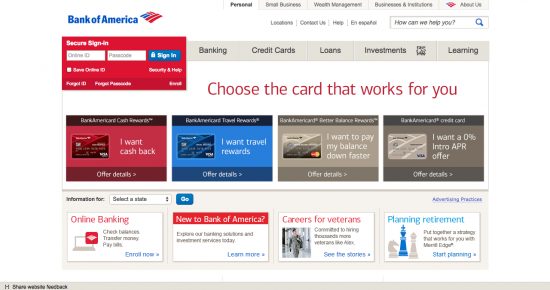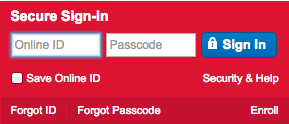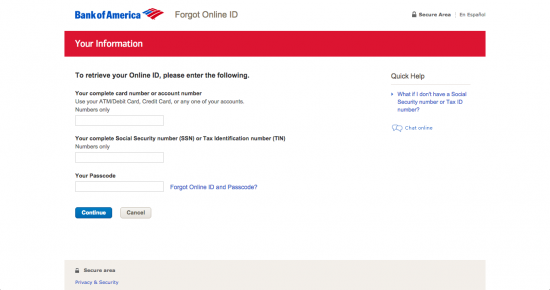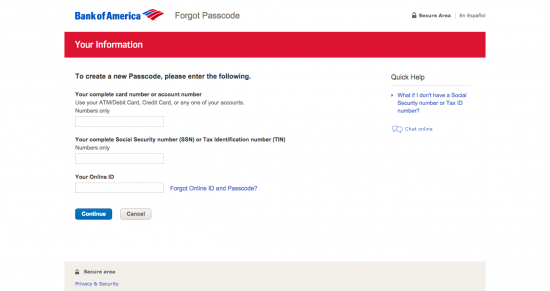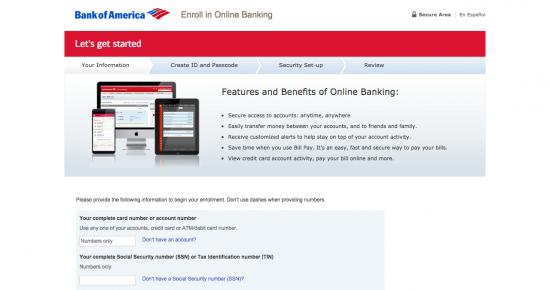Cardholders of the Susan G. Komen BankAmericard credit card who have yet to use the Bank of America web portal are truly living in the dark ages. From the Bank of America homepage, users have access to the amazing web portal that allows cardholders to not only access their online account, but to activate any newly received cards as well. Once logged on users can request additional cards, pay bills, check their statement history, and adjust their contact information. If you are having trouble using the web portal, scroll down the page to find a helpful guide that we have created just for you.
If you are concerned with how your personal information is being used and protected, you can view the Bank of America privacy policy by clicking the blue link in this sentence.
How to Login
The first step to logging-in is to head over to the Bank of America homepage.
Once there, enter your Online ID and Passcode into the blank fields in the Secure Sign-In tab, and click the Sign In button. This section is located in a little red box at the top left of your screen. If you have forgotten your login information, you can choose the more applicable of the Forgot ID and Forgot Passcode links and you will be brought to a retrieval page.
If you have forgotten your Online ID you will be required to enter your complete card number (or account number), your Social Security number (or Tax Identification number), and your Passcode into the blank fields and then clic Continue to begin to the retrieval process.
If you have forgotten your Passcode you will be required to enter your complete card number (or account number), your Social Security number (or Tax Identification number), and your Online ID into the blank fields and then clic Continue to begin to the retrieval process.
Activation
- Secure Activation
- Activation # 1 (315) 724-4022
Before you can use your Susan G. Komen BankAmericard credit card for purchases you must first activate it by either calling customer service at 1 (315) 724-4022 or using the web portal. To use the web portal to activate your card, first click the “Secure Activation” link above, and then click the Enroll button on the following page.
You will then be asked to enter your complete card number (or account number) and your Social Security number (or Tax Identification number) as well as click the Continue button. Finally you must create an Online ID and Passcode as well as adjust your security settings before the activation process is completed.