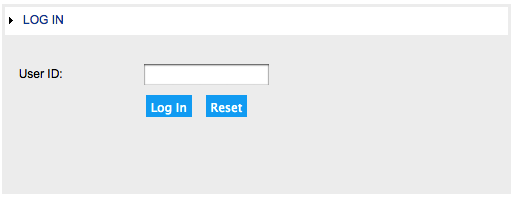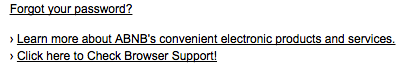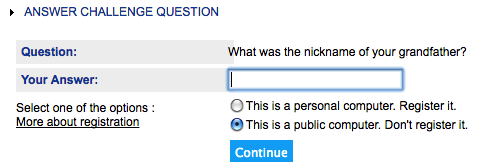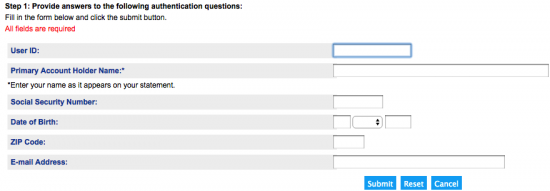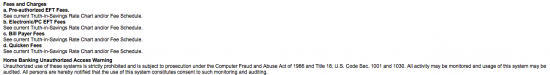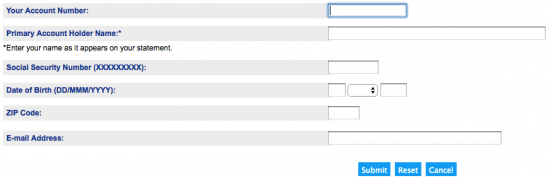The ABNB Visa Platinum Credit Card is a low APR Visa provided by the ABNB Federal Credit Union. One of the key benefits of the card is the ability manage all functions online using ABNB’s e-banking services. By enrolling in online banking with ABNB, you will have 24/7 access to the financial tools available on their online portal. You can log into your account from any computer or mobile device to quickly pay bills, download e-statements, transfer funds, and update your contact information. We have provided a step-by-step tutorial below which will guide you though the online account registration process as well as the card activation and login procedures. Scroll down to learn more.
To see what ABNB plans on doing with the personal information they collect from you, review their privacy policy.
How to Login
When you get to the online banking portal, you should see the Log In menu in the middle of your screen. Supply your User ID in the blank field and click Log In to proceed.
You may be required to provide the answer to your security question. If this is the case, enter in your answer and indicate whether your operating device is personal or public. When ready, click Continue to proceed. The subsequent page will require you to supply your password before access to your online account can be granted.
![]() If you can’t seem to remember your password, click on the Forgot your password? link found below the main login menu. On the page that follows, type in your User ID, Primary Account Holder Name, Social Security Number, Date of Birth, Zip Code, and Email Address. Click Submit to proceed and you will be presented with the ability to retrieve your forgotten password.
If you can’t seem to remember your password, click on the Forgot your password? link found below the main login menu. On the page that follows, type in your User ID, Primary Account Holder Name, Social Security Number, Date of Birth, Zip Code, and Email Address. Click Submit to proceed and you will be presented with the ability to retrieve your forgotten password.
Unfortunately, there is no online method available to retrieve a forgotten security answer. However, if you call 1 (757) 523-5300 or email abnbserv@abnb.org, you can speak to a customer service agent who will assist you through this process.
Activation/Registration
- Secure registration
- 1 (800) 443-1141
If you have yet to activate your credit card, call the number located above this paragraph and follow the directions provided by a customer service representative. After your card has been activated, it will then be possible to register for an online banking account with ABNB. To register, click on the Secure registration link located just below the heading of this segment. The enrollment webpage contains the self-enrollment disclosure which you should read before proceeding. If you agree to the disclosure, scroll down to the bottom of the page and click I Agree.
Next, you must enter the following details about yourself:
- Account number
- Primary account holder name
- SSN
- Date of birth
- ZIP code
- Email address
Review your information and make sure it is correct. Click Submit to proceed to the next page where you will need to create your login and security credentials. Once you’ve navigated to the end of the enrollment pages, your online account will be set up and ready for use. Happy banking!