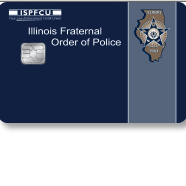
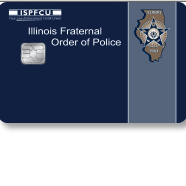
Congratulations on obtaining your new Illinois Fraternal Order of Police Visa Platinum Credit Card. Individuals who have recently acquired this card will need to first activate it before being able use it. Following activation, cardholders will be able to apply for an online account with the home branch of the ISPFCU Credit Union. It will then be possible to stay on top of all finances by managing payments, checking balances and updating any personal information through the online system. In the tutorial below we will walk you step-by-step through the registration process. Scroll down to get started!
We recommend that you review the ISPFCU privacy policy to get an exact understanding of how the information you provide will be used.
To begin the online login procedure you will need to first navigate to this webpage. Once there, enter your User Name and below that, enter the security code shown in the image or provided through the audio link. Click Next when you are ready to proceed.
Here you will need to provide the answer to your security question. Once you’ve entered the answer, click Next and you will be able to successfully access your online banking account.
If at any point you forget the answer to one of your security questions and are unable to access your online banking account, you will be able to request a bypass code to circumvent the standard login procedure. You can request this code by selecting one of the three available options located in the Forgot Your Answer menu. Once you’ve received your code, you will need to click Enter My Bypass Code and submit it in the following window.
To activate your new platinum visa card you will need to call the number posted above and speak to a customer service representative. The representative will ask you to supply some personal information so be sure to have your ID in hand. After activating, set up your online account by clicking on the secure registration link also located above. You will be taken to the enrollment page where you will need to click on the Setup Your Info link.
Proceed by clicking Let’s Get Started.
The terms and conditions will be displayed on the following page. Be sure to read through all of the information before checking the small box at the bottom to agree to their policies. Click Next when you are ready to proceed.
Supply your user ID into the first entry field and, just below that, enter the security code before clicking Next to proceed.
Here you will need to enter your last name, last 4 digits of your SSN and your date of birth. Once the information has been supplied, click Next and proceed to the final segment of the registration process where you will need to provide your security questions. Your account will then be good to go and you will be able to access the many banking features provided by ISPFCU.
 Illinois Police Association Visa Platinum Credit Card Login | Make a Payment
Illinois Police Association Visa Platinum Credit Card Login | Make a Payment
 How to Apply for the Fraternal Order of Police Visa Platinum Credit Card
How to Apply for the Fraternal Order of Police Visa Platinum Credit Card
 Illinois Troopers Lodge #41 Visa Platinum Credit Card Login | Make a Payment
Illinois Troopers Lodge #41 Visa Platinum Credit Card Login | Make a Payment
 How to Apply for the Illinois Police Association Visa Platinum Credit Card
How to Apply for the Illinois Police Association Visa Platinum Credit Card
