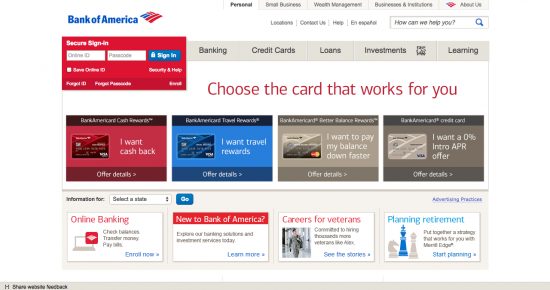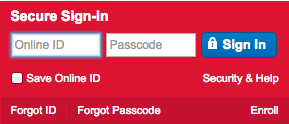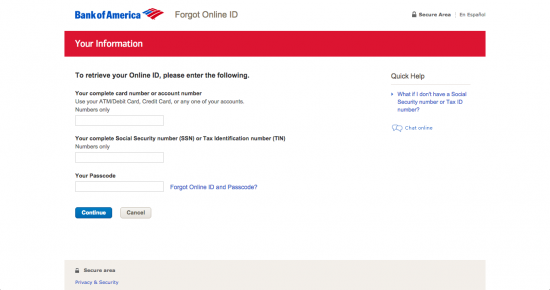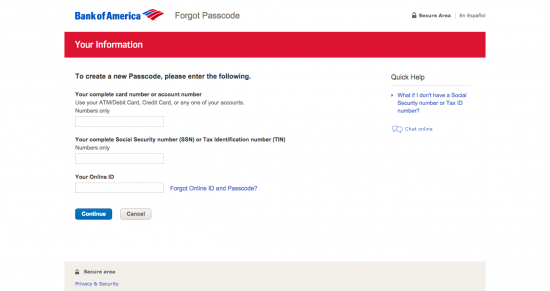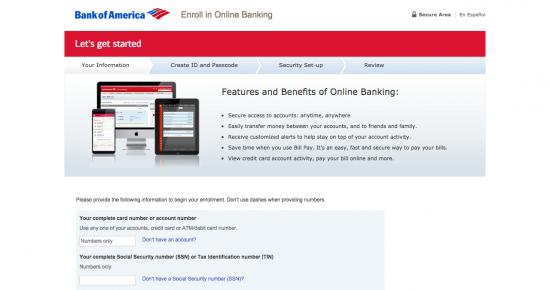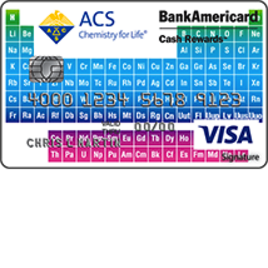
ACS BankAmericard Cash Rewards Visa Signature Credit Card Login | Make a Payment
Rate This Credit Card Secure LoginThe ease in which cardholders of the ACS BankAmericard Cash Rewards Visa Signature Credit Card can manage their card online is almost unfair to those who do not have access to similar services. By simply heading to the Bank of America homepage, users have the ability to access a web portal through which they can pay bills, update contact information, request additional cards and review previous bank statements. If for some reason you are having trouble using the web portal, scroll down this page to find a guide that details not only how to log into your online account but also how to activate any cards you may have just received.
To make sure you are well aware of how your personal information is being handled, we recommend that you review Bank of America’s privacy policy before getting started.
How to Login
To begin the login process, head to the Bank of America homepage where you will find the Secure Sign-In tab on the top left of the screen.
Here, you must enter your Online ID and Passcode. Once this information has been entered, click the Sign In button to gain access to your online account. If you have forgotten your login information, click the Forgot Passcode or Forgot ID link.
To retrieve your online ID, enter Your complete card number or account number, Your complete Social Security number or Tax Identification number, and Your Passcode. Click Continue after supplying your personal info and you will be able to retrieve your online ID on the following page.
To reset your passcode simply enter Your complete card number or account number, Your complete Social Security number or Tax Identification number, and Your Online ID. Once entered, click Continue to proceed. The option to reset your passcode will be available on the subsequent page.
Activation/Registration
- Secure registration
- 1 (315) 724-4022
Cardholders must first activate their ACS BankAmericard Cash Rewards Visa Signature Credit Card before it can be used to bank online or make purchases. In order to activate your card, call the Bank of America customer service line at 1 (315) 724-4022 and follow the instructions provided by a customer service agent. You are also able to activate your card when enrolling in online banking. You may begin the online banking registration process by selecting the Secure registration link located above this paragraph. In the Secure Sign-In window, click on the Enroll link to begin the account registration process.
Here, you are required to enter Your complete card number or account number and Your complete Social Security number or Tax Identification number before clicking Continue. Finally, users will be asked to create an online ID, choose a passcode, and, on the following page, complete the security set-up. These steps will conclude the enrollment process. We hope you found our tutorial helpful and we wish you all the best with your new account. Happy banking!