

The Air Force Federal Credit Union Credit Card is a credit card that has a competitively monthly interest rate and provides some of the lowest fees of any card on the market. While this card has a number of excellent benefits, the card is not available to the general public. In order to apply one must ensure that they meet the criteria of eligibility, as the card is specifically designed to benefit those who are or have been employed by the U.S. Department of Defense.
Before beginning the application process, it is important to ensure that you meet the criteria of eligibility that can be found at This WebPage.
Once you have ensured you meet the criteria of eligibility, you can begin the application process. You have the option of either completing a paper copy of the application which can be found by navigating to This WebPage, printing the application form, filling it out, and faxing it to 210-673-5102. This tutorial will give guidance on how to complete the application process online.
Step 1: Enter a valid e-mail address, confirm that e-mail address, create a password for your online account, and confirm that password in the applicable fields. Click the “Start My Application” button to continue.
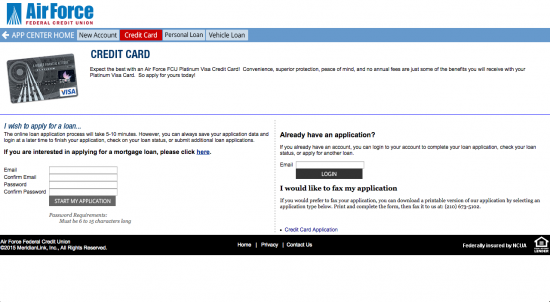
Step 2: You must agree to the disclosure of specific personal information. Read over the terms and conditions and click the “Yes” button next to the “Consent to E-Communication” section at the bottom of the page. Click the “Next” button to continue.
Step 3: Click the “Apply for a Credit Card” button to proceed.
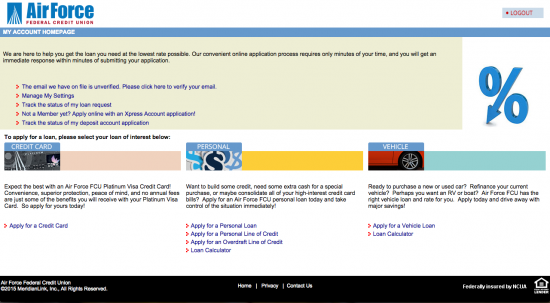
Step 4: Select whether you want to apply for a Platinum Visa or a Platinum Visa Secured.
Step 5: Input the following information in the applicable fields under the “Personal Information” and “Contact Information” sub-headings:
Your:
Step 6: Input the following information in the applicable fields under the “Driver’s License” and “Current Address” sub-headings:
Your:
Click the “Next” button to continue.
Step 7: Click the box at the top of the screen to signify whether you are an employee of the Air Force Federal Credit Union.
Step 8: Input the following information in the applicable fields under the “Employment Information” and “Monthly Income” sub-headings:
Your
Click the “Next” button to continue.
Step 9: Input the following information in the applicable field under the “Primary Reference” sub-heading.
Your primary reference’s
Click the “Next” button to finalize the application process.
You have now completed the application process for the card. Approval or rejection of your application will be given with the next two weeks. You can check the status of your application by logging in to your online account using your associated e-mail address and password.
