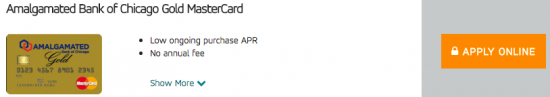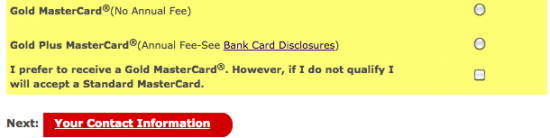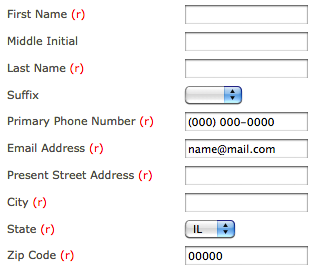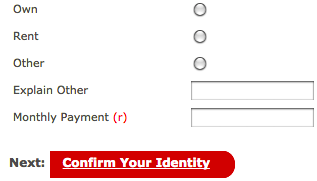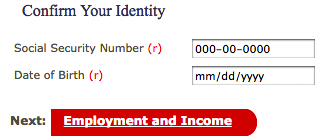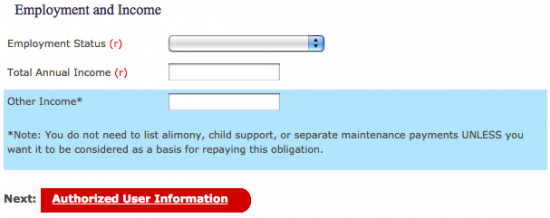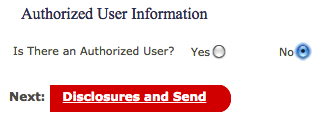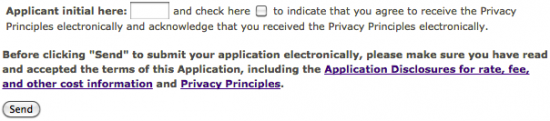Individuals interested in applying for the competitively designed Amalgamated Bank of Chicago Gold MasterCard have in front of them a short application process which we have broken down, step-by-step, for your benefit. Amalgamated Bank offers multiple cards under the Gold subheading, including the standard card and the Plus option, both of which can be applied for by following the instructions found below. The first order of business in applying is deciding which card benefits your financial circumstances the most. The standard Gold card has slightly higher interest rates than those of the Gold Plus but has no annual fee (see the terms and conditions for a full list of the financial information regarding these cards). When you’ve decided which card is right for you, scroll down to our guide below to begin the application process.
Familiarize yourself with Amalgamated Bank of Chicago’s (ABOC) privacy policy to find out how the personal information you supply online will be handled.
Requirements
Applicants must meet the following requirements before applying:
- Be at least 18 years of age
- Have a valid US Social Security Number
- Have a valid US address
How to Apply
Step 1- Start by clicking here to be taken to the MasterCard webpage where two of ABOC’s credit cards are on display. Select the Apply Online link located next to the Gold MasterCard.
Step 2- Select either Gold MasterCard or Gold Plus MasterCard to indicate which type of card you’d like to apply for. If ABOC decides, after your application has been submitted, that you are not eligible for either card, you may be eligible for the Standard MasterCard. Select the last checkable option to confirm that you would indeed like to accept the Standard MasterCard if eligibility for the Gold or Gold Plus has not been met. Leave this option unchecked if you desire only the Gold or Gold Plus credit cards. Click Your Contact Information to proceed.
Step 3- Here you will need to provide your personal information. In the empty spaces, specify the following details:
- First name
- Last name
- Primary phone number
- Email address
- Present street address
- City
- State
- Zip code
Step 4- Continue by specifying your housing status (Own, Rent, Other) and enter your Monthly (housing) Payment. Proceed by clicking Confirm Your Identity.
Step 5- To verify your identity, give your Social Security Number and your Date of Birth. Select the Employment and Income link to continue.
Step 6- Use the drop-down menu to indicate your Employment Status and supply your Total Annual Income. If you have any Other Income, provide that amount here. Click Authorized User Information when you are ready to proceed.
Step 7- If there is an authorized user (an individual who is able to make purchases with the card), select Yes and supply that individual’s information. If not, select No. Click the Disclosures and Send link after making your decision.
Step 8- Type your initials in the empty space located beside Applicant initial here and, just next to that, check the small box to indicate that you are able to receive the privacy principles electronically. The last thing you’ll need to do is review the terms and conditions to ensure that you understand the rates, fees, and other cost information concerning this credit card. When you’re ready to finalize your application, click Send and you card request will be submitted to ABOC.
Thank you for using our services today and for supporting us here CardReviews.org. We wish you the very best with your new card and we hope you come back whenever credit card assistance is needed. Take care!