

Cardholders of the Amalgamated Bank of Chicago United Association Union Bank Card can manage their finances online through Amalgamated Bank of Chicago’s (ABOC) secure online banking service. By enrolling in an online account with ABOC, you will be able to access a variety of helpful financial tools right on their website. Logging into the online banking portal will allow you to pay your bills, transfer funds, change your personal settings, and review your bank statements all from the comfort of your home computer or mobile device. If you scroll down towards the bottom of this page, you will find instructions on how to activate your card and how to register for online banking. For information on how to log into your account, scroll down to the heading just below this paragraph.
We recommend reviewing ABOC’s privacy policy before submitting any personal information into their online portal.
A link to ABOC’s online banking page has been provided here. Click on the link to access their webpage and enter your Username in the empty field. Once entered, click Log In to proceed.
If ABOC is unable to recognize the computer or mobile device you are currently operating from, you may be required to supply the answer to your security question. In the empty field, supply your answer and select Yes or No to indicate whether or not your operating device is private. Click Continue when you are ready to proceed. On the following page, you will be asked to enter-in your password before access to your online banking account can be granted.
Should you forget your username, click on the Forgot your username? link located on the main login page. Next, supply your Credit Card Number in the empty field and click Begin Forgot Username to proceed. Follow the instructions found on the next several pages to retrieve this piece of ID and to then re-access your account.
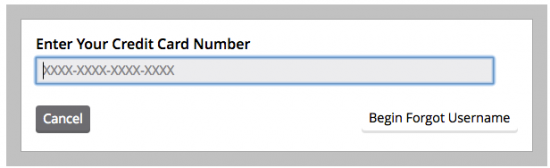
Activating your credit card is a fairly simple procedure; call the phone number located above this paragraph and speak to a customer service representative, they will assist you through this process. After activating your card, click on the Secure registration link found above the activation phone number to begin the enrollment of your online banking account. Supply your Credit Card Number in the empty field on the enrollment page and click Begin Enrollment to proceed. The next several pages will require you to supply some personal information and decide upon a username and password for your account. Once you’ve navigated to the end of the registration process, your online account should be set up and ready for use.
Thank you for choosing Card Reviews as your credit card specialist. We hope you found this tutorial helpful and we wish you the best of luck with your new account. Happy banking!
 How to Apply for the Amalgamated Bank of Chicago United Association Union Bank Card
How to Apply for the Amalgamated Bank of Chicago United Association Union Bank Card
 Amalgamated Bank of Chicago SMART Union Bank Card Login | Make a Payment
Amalgamated Bank of Chicago SMART Union Bank Card Login | Make a Payment
 Amalgamated Bank of Chicago Union Bank Card Login | Make a Payment
Amalgamated Bank of Chicago Union Bank Card Login | Make a Payment
 Amalgamated Bank of Chicago Platinum Rewards Credit Card
Amalgamated Bank of Chicago Platinum Rewards Credit Card
