

The American Express Platinum Delta SkyMiles Business Credit Card is a mediocre card that should only appeal to business owners who are regular travelers and have a strict allegiance to Delta Airlines. Much like the other American Express Delta credit cards, the American Express Platinum Delta SkyMiles Business Credit Card comes with a hefty price tag of $195 (to be paid annually) and only counterbalances this annual fee with marginal returns of reward miles and travel benefits. While the travel benefits of concierge service, V.I.P. lounge access, travel insurance, and early boarding access are definitely attractive, it is also definite that they do not need to be attached to your business credit card. The ability to earn reward miles on purchases is great as long as your business is making a large amount of annual purchases as it will take a vast amount of points to offset the annual fee and ultimately benefit the business. If you are indeed a regular traveler of Delta Airlines and you’d like to acquire this credit card, follow the steps listed below to learn how to apply.
Review the American Express privacy policy before proceeding to ensure that you know how your personal information is going to be used and protected.
In order to apply, potential cardholders must meet the following criteria of eligibility:
Step 1- Begin the application process by navigating to the homepage for this credit card. From there, locate the Welcome Offer and, just below it, click on the Apply link to access the online application form.

Step 2- You must provide some basic business information on this page. In the empty spaces, the following details must be specified:
Step 3- To continue supplying your business information, use the drop-down menus to indicate the Industry Type, Company Structure, Years in Business, Number of Employees, Annual Business Revenue, Estimated Monthly Spend, and Federal Tax ID.
Step 4- This next page is where your personal information is needed. Enter your First Name, Last Name, Home Address Line 1, and Zip Code.
Step 5- Proceed by typing in your Home Phone Number, Social Security Number, Date of Birth, Total Annual Income, and Delta SkyMiles Number (if applicable).
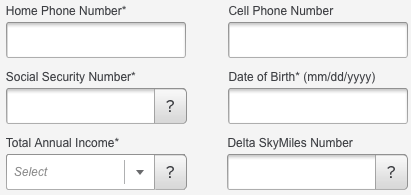
Step 6- Select either Business or Home to let American Express know where they should send your bills. Click Verify Application after making your selection.
Step 7- On this page, scroll down to the bottom until you’ve reached the terms and conditions window. We encourage you to read this document over carefully in order to get a full grasp of exactly what it is you’re applying for. If you agree with the terms, click Submit Application to have your card request sent in to American Express for review. You will receive approval or rejection of your application within as little as 60 seconds of submission.
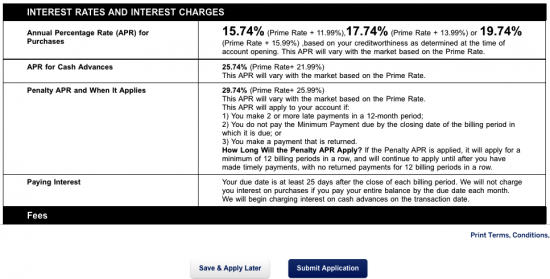
You can now give yourself a big pat on the back as you have completed the application process for the American Express Delta SkyMiles Business Credit Card. We hope that this tutorial was beneficial and we wish you the very best with your new credit card. Take care!
