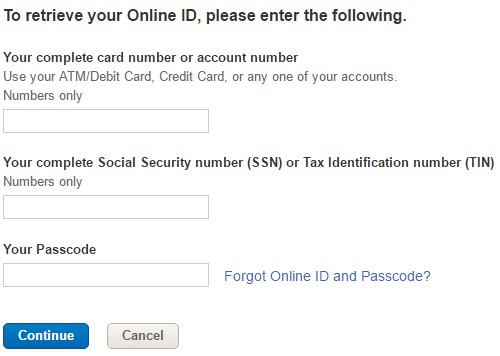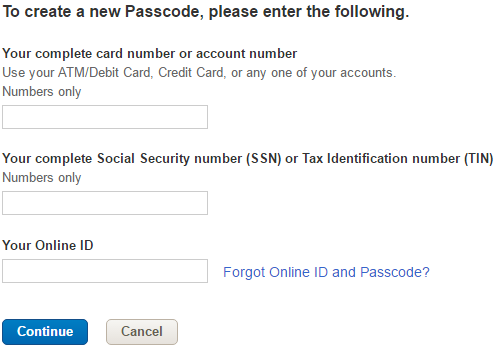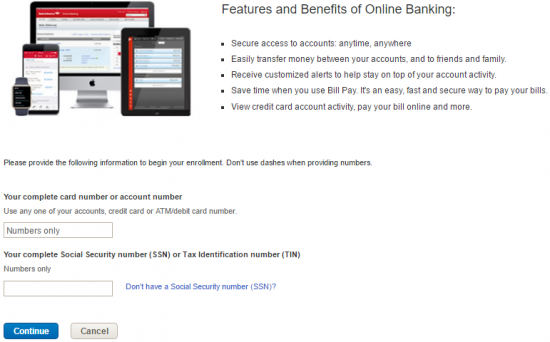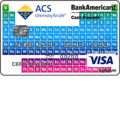AOPA BankAmericard Cash Rewards Visa Signature Credit Card Login | Make a Payment
Rate This Credit Card Secure LoginThe Bank of America has provided owners of the AOPA BankAmericard Cash Rewards Visa Signature Credit Card with an online banking service which has been designed to make the lives of account holders considerably easier. On this page we have created a simple set of instructions to assist cardholders in logging into their online account, registering for online banking, and activating a new card. Through the use of this online card management service, owners of this credit card can pay their bills, manage their rewards, and view past statements at their own convenience. Scroll down to get started.
Before you continue, we recommend that you review the Bank of America privacy policy to learn how they use your personal and financial information.
How to Login
To log into your account, navigate to the Bank of America homepage and locate the Secure Sign-in window (pictured below). Enter your Online ID and Passcode in the indicated fields, and click Sign In to be granted access to your online banking account.
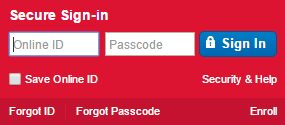
If you have forgotten either of your login credentials, navigate to the sign-in window and click the link that is relevant to your situation, either Forgot ID or Forgot Passcode. You will be taken to one of the pages pictured below. Enter your complete card number or account number, your complete Social Security number or Tax ID number, and then your Online ID (for a forgotten passcode), or your Passcode (for a forgotten ID). Click Continue when you’re ready. You will then be able to retrieve your online ID or create a new passcode and, in turn, log into your account.
Activation/Registration
- Secure registration
- 1 (800) 276-9939
If your card is not yet activated, call the number directly above and follow the automated instructions to have this done immediately. Your card will need to be activated before you can start making any purchases. You can also activate your credit card by signing up for online banking. To register for online access to your account, click the Secure registration link found just above this paragraph. Clicking this link will take you to the registration page where you will need to enter your complete card number or account number, and your complete Social Security number or Tax ID number in the indicated fields. When this information has been entered, click Continue. On the subsequent pages, you will be able to create your login credentials and finish setting up your online account
Having completed the registration process, you can now manage your credit card account by simply logging into your personalized online banking. We hope that our guide has been useful in getting you started with your new credit card. We wish you the best of luck, and thank you for visiting Card Reviews.