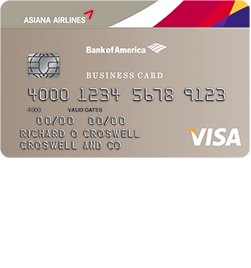
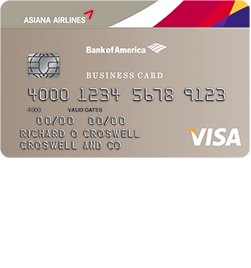
If you recently received an Asiana Visa Business Card in the mail, you may be wondering what is the best way to manage your credit card finances. By signing up for online banking with the card-issuer, Bank of America, you will be able to access your account and take advantage of a variety of financial tools. These tools include being able to view your monthly statements, manage your rewards points, review your recent transactions, pay your bills, and perform balance transfers, all from your computer or smart device. If you would like to learn how to get started with accessing your account online, scroll down and follow our straightforward guide below. There you will find information on how to log into and register for a Bank of America banking account, and on how to activate your card.
Before submitting any personal information online, we recommend that you review Bank of America’s privacy policy.
To log into your online banking account, navigate to the Bank of America small business login page and locate the Secure Sign-In window. Once there, enter your Online ID and your Passcode into the appropriate spaces and click Sign In to gain access to your account.
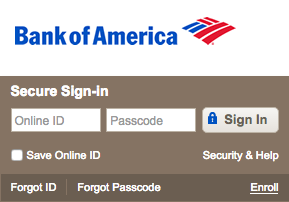
If you happen to forget either of your login credentials, you can retrieve your information by clicking the appropriate link found at the bottom of the Secure Sign-in window (Forgot ID or Forgot Passcode). Next, you will need to provide Your complete card number, Your complete SSN or TIN, and either Your Passcode (to retrieve your online ID) or Your Online ID (to change your password). Click Continue and in the subsequent pages you will be able to update your login credentials and regain access to your account.
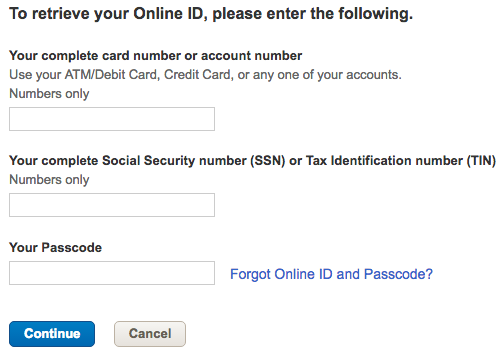
If you have forgotten both of your login credentials, by clicking either the Forgot ID or Forgot Passcode link, you will then be able to access click the Forgot Online ID and Passcode? link (found on the secondary page). After following that link, you will be asked to enter Your complete card number and Your complete SSN or TIN before clicking Continue. By following the instructions on the subsequent webpages, you will eventually be able to retrieve your online ID and create a new passcode.
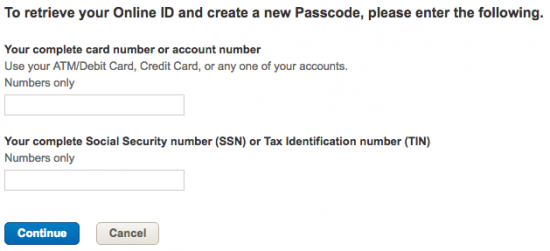
There are two ways to activate the Asiana Visa Business Card. You can activate your card over the phone, by calling the number located just above this paragraph, or you can activate your card online, by registering your account for online banking with the Bank of America. To register for online banking, click the Secure registration link found above the activation number. Then, on the account registration page, enter Your complete card number or account number and Your complete Social Security number or Tax Identification number into the indicated spaces. Click Continue and in the ensuing pages, by following the instructions, you will be able to create your online banking account.
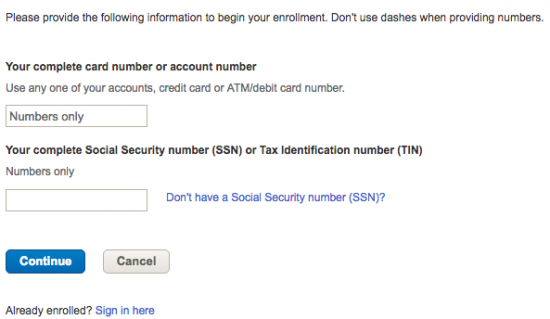
Congratulations! Your credit card is now activated and registered for online banking with Bank of America. We hope that our guide has proven helpful for you and we thank you for choosing Card Reviews as your credit card experts.
 Ace Rewards Visa Business Card Login | Make a Payment
Ace Rewards Visa Business Card Login | Make a Payment
 Berkshire Bank Visa Business Cash Card Login | Make a Payment
Berkshire Bank Visa Business Cash Card Login | Make a Payment
 American Savings Bank Business Edition Visa Card Login | Make a Payment
American Savings Bank Business Edition Visa Card Login | Make a Payment
 American Savings Bank Business Edition Visa Card Secured Card Login | Make a Payment
American Savings Bank Business Edition Visa Card Secured Card Login | Make a Payment
