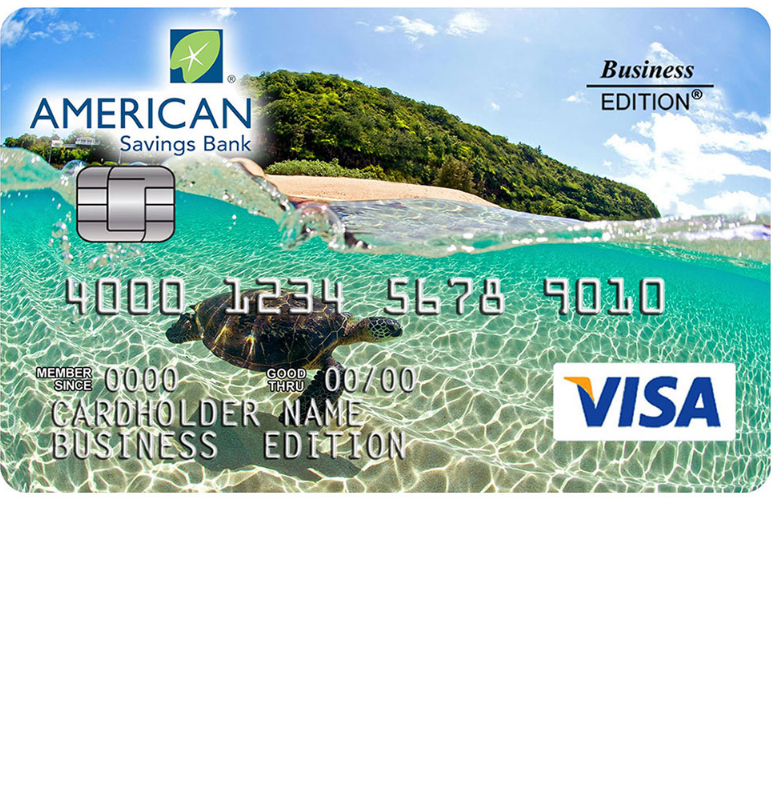
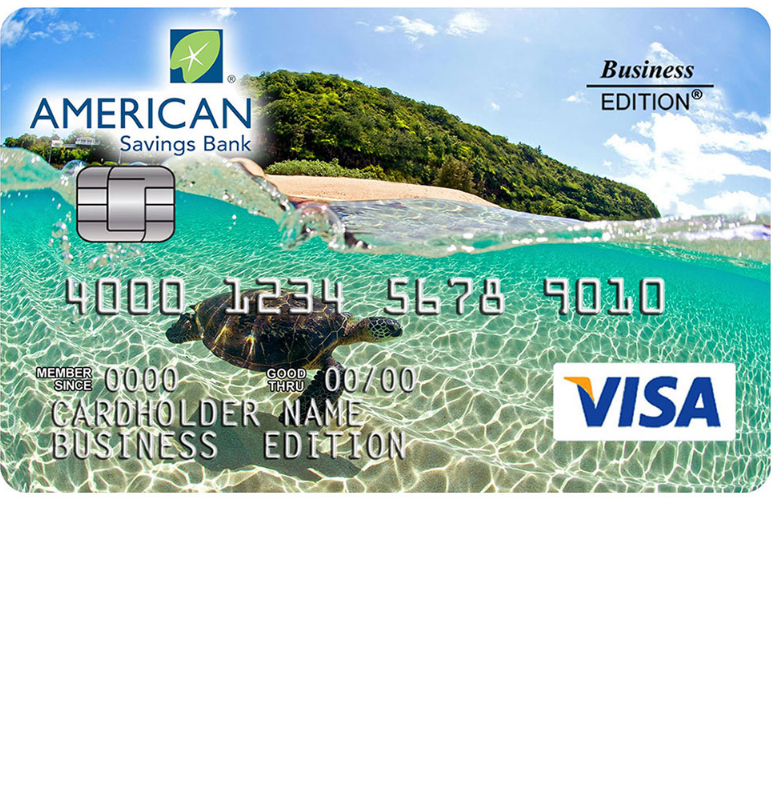
Did you recently receive a new American Savings Bank Business Edition Visa Card in the mail? If the answer is yes, then you may wish to consult this webpage which has been designed to help you get started with managing your credit card finances online. Enrolling in online banking for your new card will enable you to view your statements, pay your bills, update your personal information, and perform balance transfers from your personal computer or smart device. We at Card Reviews have provided a guide below on how to log into and register for online banking. If you haven’t yet activated your card, scroll down to the bottom of the page for instructions.
Before submitting your personal information, we recommend that you read the privacy policy of the card-issuer, First Bankcard.
To log into your account, navigate to the First Bankcard business credit card login page by following this this link. Once there, you will be required to enter your User ID before you can click Log In and proceed to the next step.
Now enter your Password in the blank field before clicking Submit. This action should grant you access to your account.
Did you forget either your user ID or your password? If so, you can click the Forgot User ID/Password link (found in both login windows) to retrieve or reset your login information. After following the link, you will be asked to provide your full name, and either your User ID or your Email Address before clicking Submit. In the subsequent windows you will be able to reset or retrieve your login credentials and regain access to your account.
There are two ways to activate your American Savings Bank Business Edition Visa Card; you can do so over the phone by calling the number posted above and having a customer service agent assist you in activating your card. Alternatively, you can activate your card online by logging into or signing up for online banking. To enroll in online banking, click the Secure registration link found directly above this paragraph and enter the following information into the Business Enrollment form:
Click Continue when you have entered the above information and follow the instructions of the subsequent steps to set up your login credentials and supply what additional information is necessary.
When you have finished setting up your online banking account, your card will be activated and set up for online account access. You can now manage your credit card finances at your convenience. Happy banking!
 American Savings Bank Business Edition Visa Card Secured Card Login | Make a Payment
American Savings Bank Business Edition Visa Card Secured Card Login | Make a Payment
 American Savings Bank Business Edition Visa Card with Absolute Rewards Login | Make a Payment
American Savings Bank Business Edition Visa Card with Absolute Rewards Login | Make a Payment
 How to Apply for the American Savings Bank Business Edition Visa Card with Absolute Rewards
How to Apply for the American Savings Bank Business Edition Visa Card with Absolute Rewards
 How to Apply for the American Savings Bank Business Edition Visa Card
How to Apply for the American Savings Bank Business Edition Visa Card
 American Savings Bank Platinum Edition Visa Card Login | Make a Payment
American Savings Bank Platinum Edition Visa Card Login | Make a Payment
