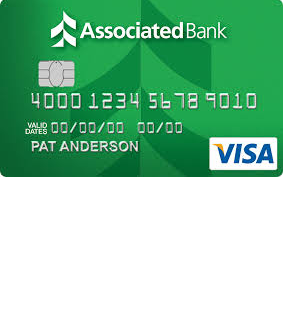
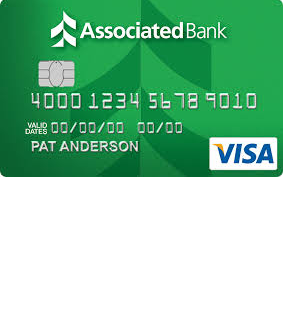
The creditor and issuer of the Associated Bank Secured Visa Credit Card is Elan Financial Services (EFS). EFS also provides cardholders with a safe and easy online banking portal so account holders can oversee their credit card account. Through this banking portal, users can make payments, check statements, set up account alerts, and access a variety of financial tools all from their home computer or mobile device. If you’re fed up with going into the bank for every little banking task, why not sign up for your own EFS online banking account today? Not sure how the enrollment process works? We can help you with that. Follow our instructions below to learn how to sign up for a new account, log into an existing account and, if you haven’t already, activate your new Associated Bank Secured Visa Credit Card.
Read through Elan Financial Services’ privacy policy to learn how they might share the information you enter during your enrollment process.
Accessing your EFS online banking account is easy. First, navigate to the EFS online banking homepage then locate the login box on the left side of the page. Enter your Personal ID in the space provided and click CONTINUE.
Next, provide your Password and click LOGIN. If you entered both your ID and password correctly, you should be looking at the main page of your online banking account.
If you can’t remember your personal ID, there is a simple process to recover your account. Click the Forgot your Personal ID link found on the main EFS login page. You need to provide your Credit Card Account Number, Security Code, Last 4 digits of Social Security Number and your Zip Code. Click Submit and on the following pages you will go through a few more steps in order to regain access to your account.
If you’re having a problem logging in, it might be because you are entering the wrong password, or just can’t remember it. If this is the case, click on the Forgot your Password? link on the page where you enter your password. In order to get back into your account, you need to enter your Personal ID, Credit Card Account Number, Security Code, Last 4 digits of Social Security Number and Zip Code. At the bottom, you can create a New Password, which will allow you to recover your online banking account.

The best thing to do as soon as you receive your new Associated Bank Secured Visa Credit Card is activate it. You can call the number posted above to complete the activation process. With that out of the way, you might want to consider enrolling for an online banking account with EFS. Click the Secure Registration link below the activation number to begin the registration process. It doesn’t take long to set up an account, all you have to do is enter the following information into the appropriate fields:
Next, create a unique Personal ID and Password. Confirm these login credentials by typing them out again. You also need to provide an Email Address to ensure EFS can reach you should they have pertinent information regarding your account or if you need help logging in at a later time. Once all the information is entered, click Submit.
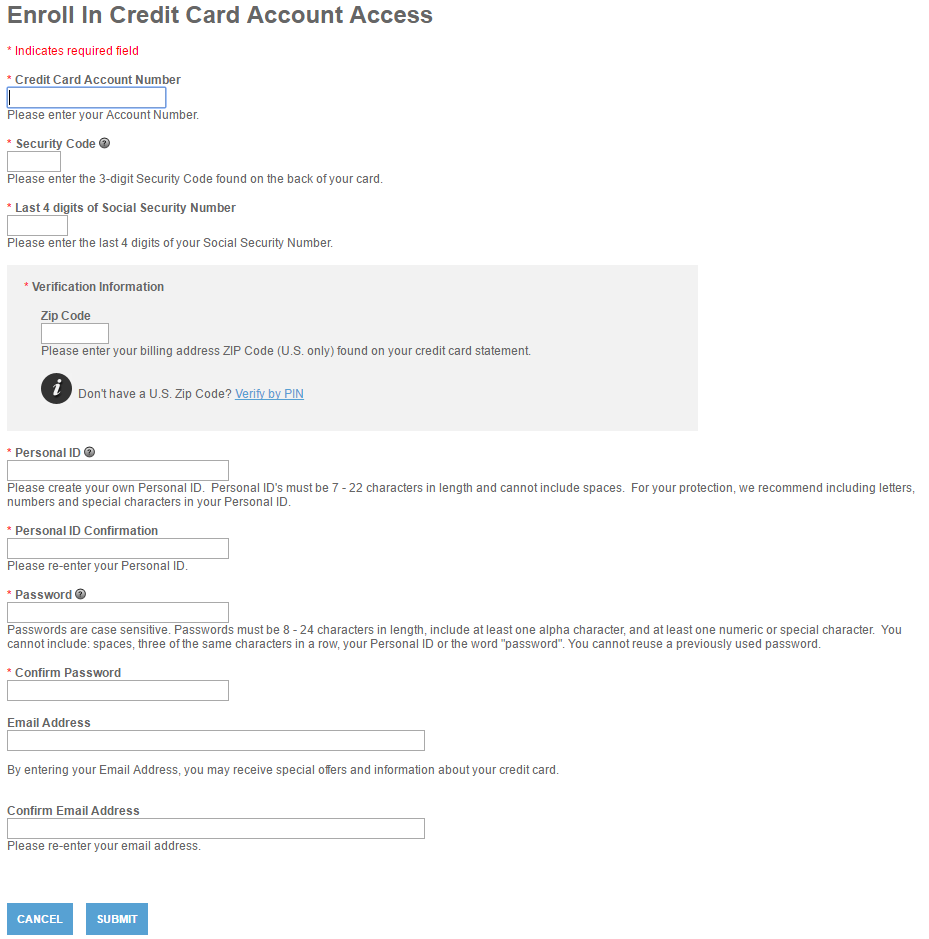 Your card has been activated and your EFS online banking account has been created, it’s time to start making purchases on your new Associated Bank Secured Visa Credit Card. We hope you found this tutorial useful!
Your card has been activated and your EFS online banking account has been created, it’s time to start making purchases on your new Associated Bank Secured Visa Credit Card. We hope you found this tutorial useful!
 Berkshire Bank Secured Visa Card Login | Make a Payment
Berkshire Bank Secured Visa Card Login | Make a Payment
