

For people who have recently acquired a Berkshire Bank Secured Visa Card, it is important that you have a convenient way to keep track of your credit card finances. By registering for an online banking account with the card-issuer, Elan Financial Services (EFS), cardholders are able to view their past statements, pay their bills, review recent transactions, set up automatic payments and more, all from a personal computer or smart device. If you are a Berkshire Bank Secured Visa Card cardholder and would like to know how to manage your account online, we have provided a guide below on how to log into and register for an online account, and on how to activate new card. Scroll down until you find the instructions relevant to your current situation.
Before you continue, we recommend that you take a look at the EFS privacy policy to find out how they might share your personal and financial information.
To get started, navigate to the EFS login page (you can do so by following this link). Once there, type your Personal ID into the indicated field and click Continue to proceed.
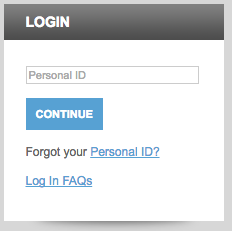
Now enter your Password into the blank space. If both of your login credentials were correctly entered, clicking the blue Login button will grant you immediate access to your account.

If you have forgotten your personal ID, click the Forgot your Personal ID? link found in the first login window. On the ID retrieval page you will be asked to provide the following:
Click Submit and in the ensuing pages you will be able to retrieve your forgotten personal ID and regain access to your account.
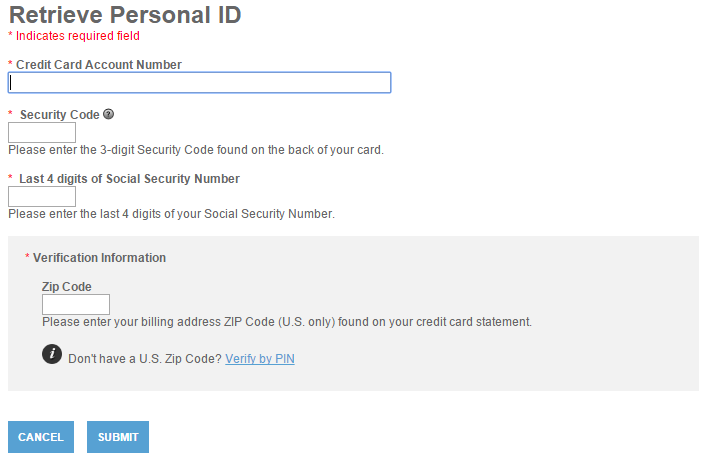
If you have forgotten your password, click the Forgot your Password? link in the second login window. On the ID Verification page you will be asked to enter the following information before creating your New Password:
Once the above information has been entered and you have created and entered your new password, click Submit to save your new password and regain access to your account.

To activate a new Berkshire Bank Secured Visa Card, call the activation number provided above and follow the telephonic instructions to get your card up and running. Once your card is activated, you can register for online banking, which will give you round the clock access to your account. To register, click the Secure registration link found above the activation number and provide the following information on the page that follows:
You will then need to create the Personal ID and Password for your new account. These login credentials will be used every time that you log into your account. Next, you can provide your Email Address if you want to receive special offers and information regarding your credit card. When you’re ready, click Submit to finish the enrollment process.
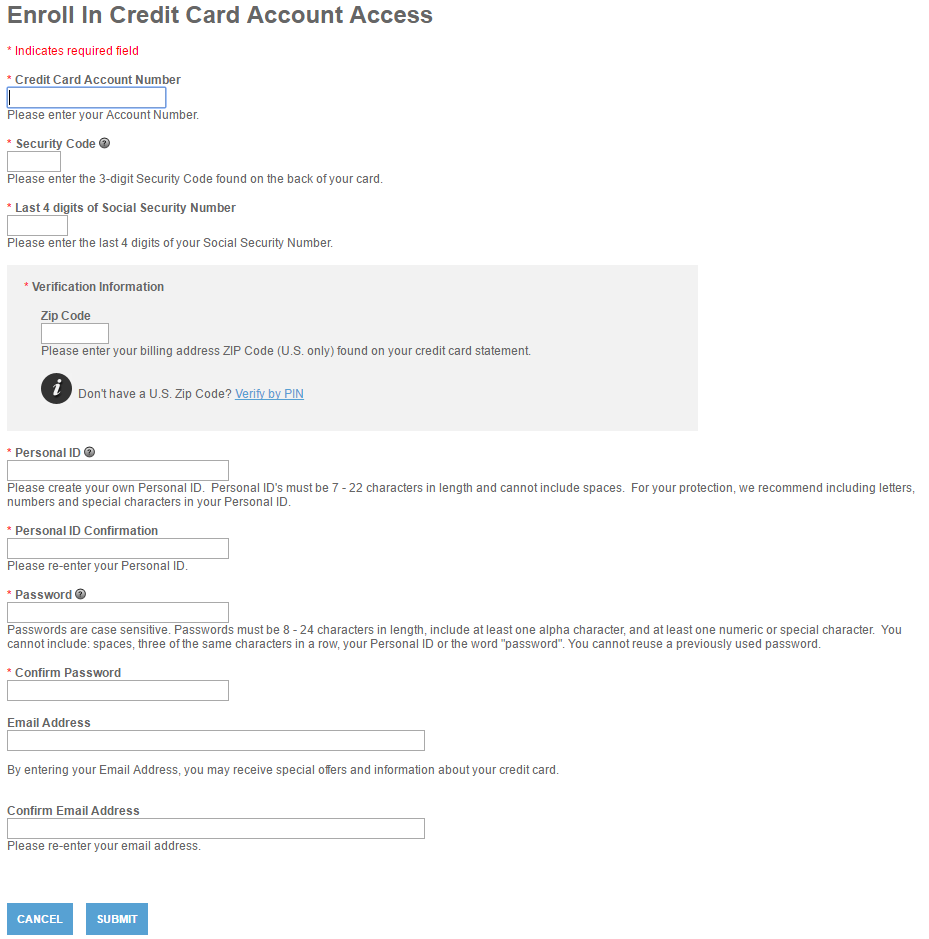
Your card is now fully activated and registered for online access through your new online banking account! We hope that you found our guide to be helpful and wish you the best of luck in your financial endeavours. Happy banking!
 Berkshire Bank Visa Business Bonus Rewards/Bonus Rewards PLUS Card Login | Make a Payment
Berkshire Bank Visa Business Bonus Rewards/Bonus Rewards PLUS Card Login | Make a Payment
 First State Bank Secured Visa Card Login | Make a Payment
First State Bank Secured Visa Card Login | Make a Payment
 Berkshire Bank Travel Rewards American Express Card Login | Make a Payment
Berkshire Bank Travel Rewards American Express Card Login | Make a Payment
 Berkshire Bank College Rewards Visa Card Login | Make a Payment
Berkshire Bank College Rewards Visa Card Login | Make a Payment
