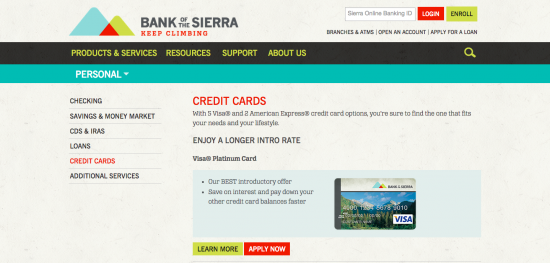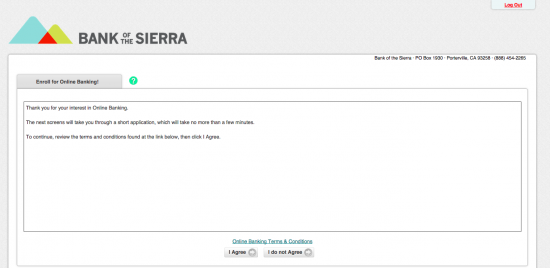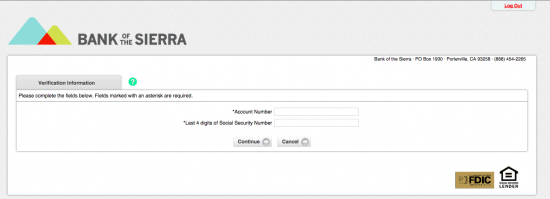The Bank of the Sierra Visa Bonus Rewards Card and Bank of the Sierra Visa Bonus Rewards Card Plus are the creme-de-la-creme of the Bank of Sierra credit cards when speaking in terms of rewards points. Not only do you receive 1% cash back, but with the Bonus Rewards Card, you will receive a 25% bonus, and with the Bonus Rewards Card Plus, you will receive a 50% bonus.
The cards both have a bonus cash back reward after your first purchase. $25 for the regular Bonus Rewards card and $50 for the Bonus Rewards Plus card.
This page will show you how you can login and register/activate your new card. Before we begin, however, it is recommended you read the Privacy Policy offered on the Bank of the Sierra website.
How to Login
If you’ve never logged in before, don’t fret, you can learn how to do it very quickly.
Just go this page and enter your Sierra Online Banking ID in the box. Click “Login” and thats it. You will now see your personal account page where you can make payments, view prior transactions, and complete any other card tasks you might need to do.
Activation/Registration
- Activation #: 1 (888) 454-2265
- Secure Registration
The process in which you will go through to register your card is short. Have your social security number and your account number ready. When you’re ready, continue on with the instructions below.
The Bank of the Sierra requires you to read the Terms and Conditions before continuing your registration. When you’ve finished doing so, click “I agree”. If you don’t agree to them, click “I do not agree”.
Finally, go and find your account number and your social security number. Enter them into the available empty boxes and click “Continue”. You will now receive your ID and you will be able to login with the regular process that you can read about in the first segment of this article.