

The Bank of the Sierra Visa Platinum Credit Card is the standard credit card offered by the Bank of the Sierra and Visa. It offers an attractive initial 12 billing cycles of 0% APR. It also features a $0 annual fee. Perhaps the most attractive feature of the card however is the convenience of online application.
To learn how you can apply for the Bank of the Sierra Visa Platinum Credit Card online, from the privacy and comfort of your own home, read the following instructions.
Note that the Bank of the Sierra Privacy Policy is a useful resource for those that would like to learn where their information is being shared.
It must be stated that in order to be deemed eligible to apply for the Bank of the Sierra Visa Platinum Credit Card, make sure you:
Applicants can begin the application process with Step 1.
Step 1: Go to This Webpage.
Conveniently, the first card listed is the Bank of the Sierra Visa Platinum Credit Card. Click “Apply Now”.
Step 2: Find your card again in the list. The Bank of the Sierra Visa Platinum Credit Card is under “Enjoy a longer intro rate” in this case. Click “Apply Now” again.
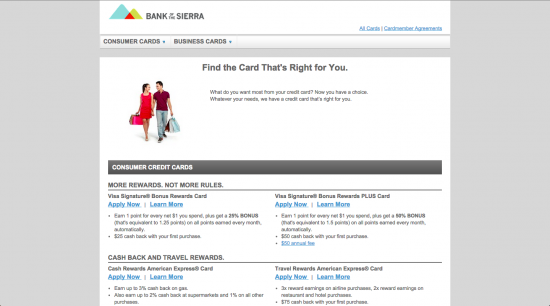
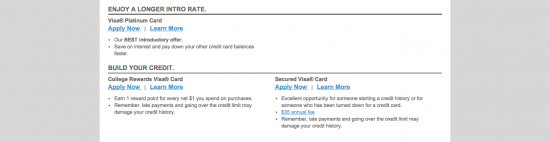
Step 3: This step will take the longest. You are required to fill in some information about yourself. Remember to include:
Next, under “Housing Information”, enter in your:
Step 4: Next you will inform the Bank of the Sierra about your income and employment information. In the boxes, input your:
You must also indicate what type of account you already have with the Bank of the Sierra. Also click “Yes” in the case that you are looking to apply with a joint applicant or if you are trying to add an authorized user.
Step 5: This final step requires that you read and review the Terms and Conditions and that you tick the box indicating that you accept them. Once you’ve done that, click “Submit” and you’re all finished! Good luck with your Bank of the Sierra Visa Platinum Credit Card.
