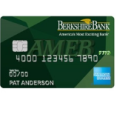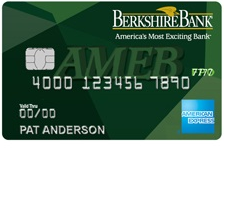
Berkshire Bank American Express Cash Rewards Credit Card Login | Make a Payment
Rate This Credit Card Secure LoginIf you’re a cardholder of the Berkshire Bank American Express Cash Rewards Credit Card and are looking for a way to easily monitor your account activity, you can enroll for an online banking account with Elan Financial Services (EFS). EFS, the card-issuing company, provides users with a secure and easy-to-use web portal so they can complete all their day-to-day banking needs from the comforts of their homes. Once logged in, card-carrying members of Berkshire Bank can perform most basic banking tasks such as making payments, paying bills, transferring funds, and downloading statements. Perhaps you have used online banking before, but are unfamiliar with Elan Financial’s online banking portal. If you’d like assistance in navigating through their website, scroll down and follow our instructions below. We have written out short tutorials about how to log into an existing account, how to enroll for a new account, and how to activate your new Berkshire Bank American Express Cash Rewards Credit Card.
We recommend that you read through the privacy policy provided by EFS to gain a better understanding of their terms of information sharing.
How to Login
It takes no time at all to log into your EFS online account, simply follow this link to get to the account access page and locate the LOGIN box. Enter your Personal ID into the indicated field and click CONTINUE.
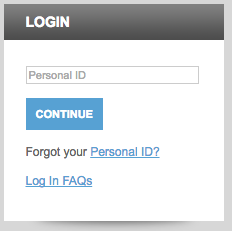
If the page loads properly, you will be asked to provide your Password. Click LOGIN to gain access to your online banking account. If you aren’t directed to the password portion of the login process, follow the steps posted below to learn how to recover your personal ID.

In the event that you’ve forgotten your personal ID, or are having trouble logging in, click the Forgot your Personal ID? link located within the login box on the main account access page. Enter the following information to confirm your identity:
- Credit card account number
- Security code
- Last 4 digits of SSN
- Zip code
Once you click SUBMIT, you will be provided with more instructions in order to complete the remainder of the account recovery process.
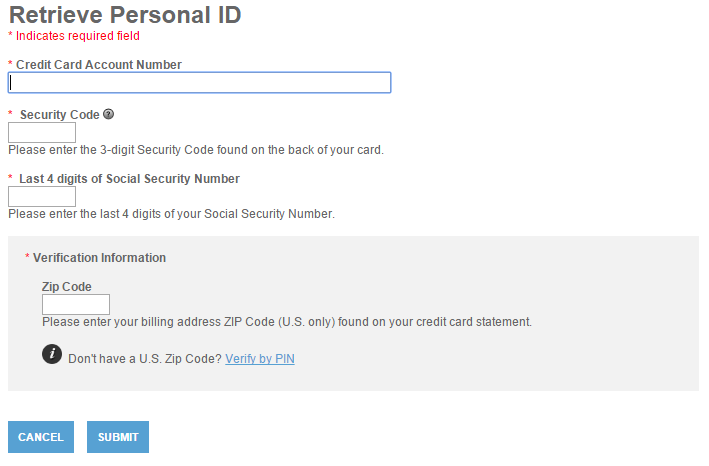
If you’re having trouble with the password portion of the login process, you can reset your password by clicking the Forgot your Password? link below the field where you would normally enter your password. In order to create a new password for the account, you must confirm the following information:
- Personal ID
- Credit card account number
- Security code
- Last 4 digits of SSN
- Zip code
Once that section is completed, you will be allowed to create a new password. Make sure you think of one that is memorable to you but would be hard for someone else to figure out. Enter your New Password in the field provided and click SUBMIT. You will now be able to use your new password to regain access to your online banking account.

Activation/Registration
- 1 (800) 558-3424
- Secure Registration
If you haven’t already done so, you can activate your new credit card now by calling the number we have provided above. Once the activation process is out of the way, we can concentrate on enrolling you in EFS online banking. To begin the enrollment process, click the Secure Registration link below the activation number. You are required to enter the following information into the enrollment form:
- Credit card account number
- Security code
- Last 4 digits of Social Security number
- Zip code
Next, create a Personal ID and Password, which will be used to log into your account from here on out. Click SUBMIT once you are satisfied with the information you have entered into the form.
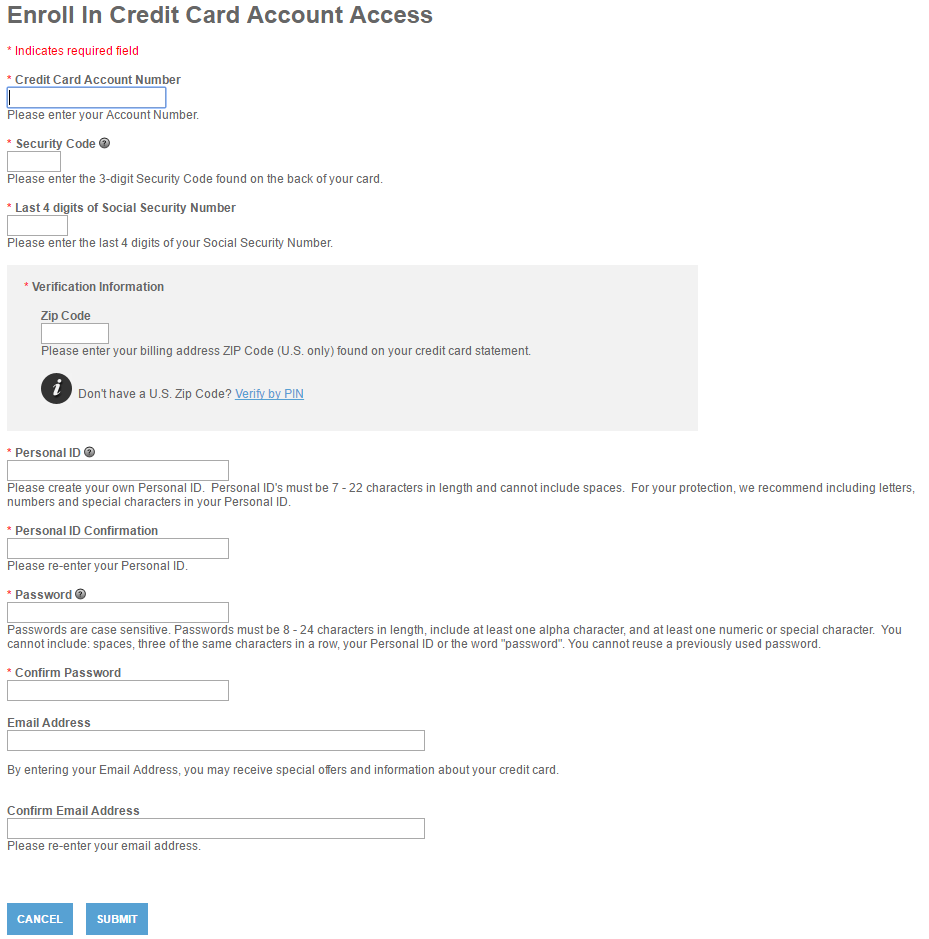
Well done! Your Berkshire Bank American Express Cash Rewards Credit Card is activated and you have sucessfully enrolled for EFS online banking. We hope these instructions were clear and concise and helped you achieve your banking goals for the day. Happy banking!