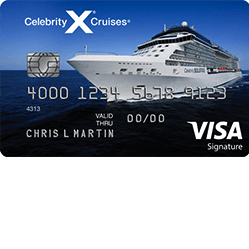
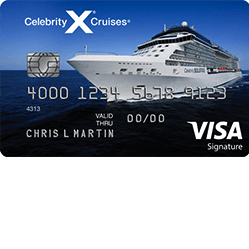
Cardholders of the Celebrity Cruises Visa Signature Credit Card have access to one of the better web portals available. Bank of America provides all of their clients with a variety of financial management tools which allow users to pay bills, update contact information, request additional cards, review statement history, and activate any newly received cards. If you are having trouble making use of the Bank of America web portal, simply scroll down this page and you will find a guide that we have created for you in order to show you step-by-step what you need to do.
It is not a necessary step to logging into your online account nor to activating your credit card, however, we feel it is important that our readers review the Bank of America privacy policy in order to fully inform themselves of how exactly their personal information is being used and protected.
The first step is to go to the Bank of America login page and locate the Secure Sign-In menu. In the entry fields, supply your Online ID and your Passcode before clicking Sign In. Access to your account will be granted provided that your login credentials were submitted accurately.
If you are experiencing difficulty logging in due to a misplaced piece of ID, click on the Sign-in help options link provided below the login fields. From the three options presented, select the one which matches that of your forgotten piece(s) of ID.
It is possible to retrieve your online ID by supplying Your complete card number or account number, Your complete SSN or TIN, and Your Passcode. Once entered, click Continue to proceed to the subsequent page where you further instructions will be provided on how you can retrieve your online ID. 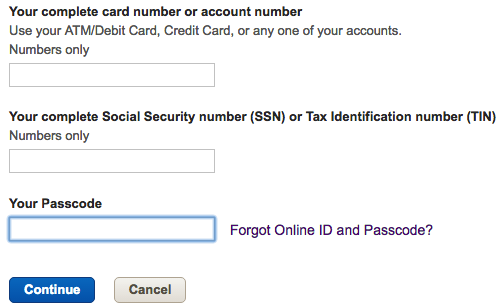
If you have forgotten your passcode, you must enter Your complete card number or account number, Your complete SSN or TIN, and Your Online ID. Click Continue after supplying your personal details. On the next page, follow the prompts and you will be able to reset your passcode.
In the unlikely event that you forget both pieces of your login ID, you will be required to verify your identity by supplying some personal information. In the empty fields, enter Your complete card number or account number and Your complete SSN or TIN before clicking Continue. Follow the prompts found on the subsequent page to retrieve your online ID and reset your passcode.
The Celebrity Cruises Visa Signature Credit Card needs to be activated before it can be used to make purchases. You may activate your card by either calling 1 (800) 276-9939 and speaking with customer service, or by enrolling in an online account. To enroll, select the Secure Registration link above and supply the following information to the online form:
With those details provided, click Continue to proceed. The follow pages will have you supplying some additional information as well as choosing your login identification. Once complete, your credit card will be activated and your new online banking account created. We hope that you found this tutorial helpful and we wish you the best of luck in all your future online banking experiences.
 Sandals Resorts Visa Signature Card Login | Make a Payment
Sandals Resorts Visa Signature Card Login | Make a Payment
 Rotary International Visa Signature Credit Card Login | Make a Payment
Rotary International Visa Signature Credit Card Login | Make a Payment
 NYU Alumni Association Visa Signature Credit Card Login | Make a Payment
NYU Alumni Association Visa Signature Credit Card Login | Make a Payment
