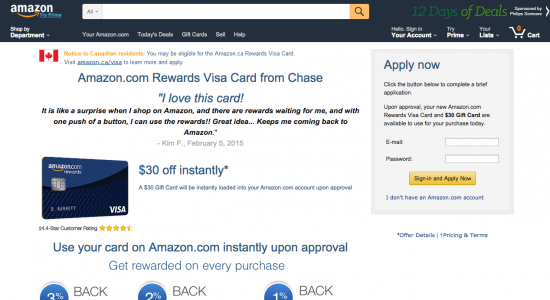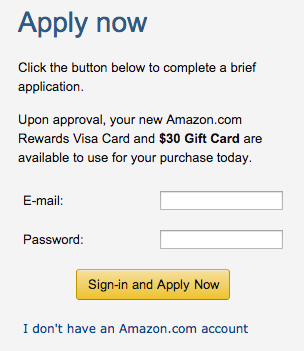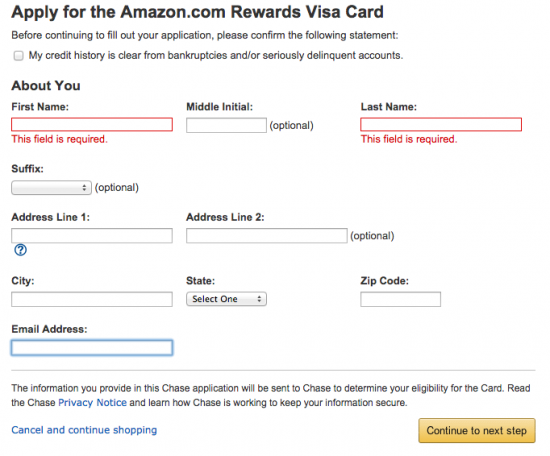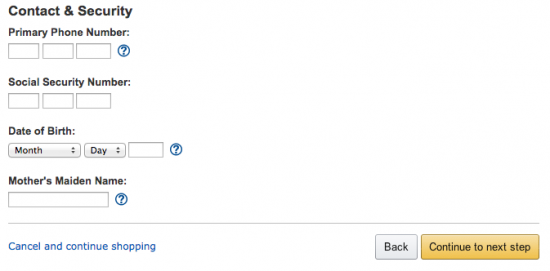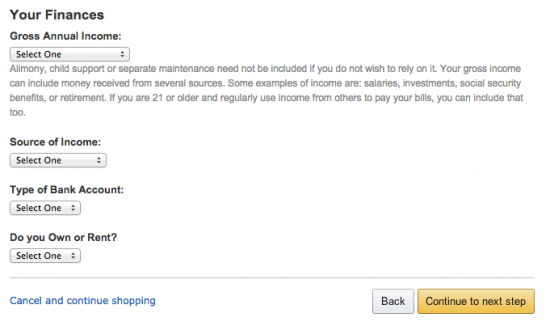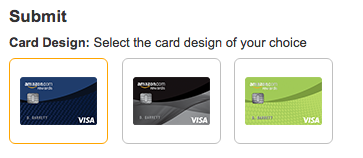The Chase Amazon Credit Card is a great card for those that are looking to save a little bit of money every time they make a purchase with Amazon. Considering Amazon is one of the world’s largest retailers and has literally everything you could ever need to purchase, ready to be shipped to your doorstep, often for a lower price than what you would find in a retail location, saving money while you spend should be a welcome incentive for all potential cardholders. With no annual fee and the potential to have a seriously low interest rate on purchases with a 14.24% to 22.24% APR there is a lot to love with this credit card. If you are looking to complete the application process without the headaches, scroll down this page and you will find a helpful guide we have created that will walk you through the application process step-by-step. Keep in mind that all of the images on this page can be opened in a separate window where they can be magnified for easier viewing.
We recommend to all of our readers that they take a brief moment to review the online privacy policy. Doing so will inform you of how your personal information is going to be used and protected throughout the application process.
Requirements
Before beginning the application process, ensure that you meet the following requirements:
- You have a valid Amazon.com account
- You do not have any seriously delinquent credit accounts
- You have not filed for bankruptcy
- You are at least 18 years of age
How to Apply
Step 1: Go to the application homepage, pictured below.
Step 2: Enter your Amazon.com login information in the applicable fields and click the Sign-in and Apply Now button.
Step 3: Just below “Apply for the Amazon.com Rewards Visa Card” you must check the available tick-box. By clicking this box, you are confirming that you have not filed for bankruptcy and that you do not possess any seriously delinquent credit accounts.
Step 4: Keep in mind that it is mandatory to input your information in every empty field that does not have “(optional)” written beside it. Input the following information in the required fields:
- First and last name
- Home address
- City, State, zip code
- E-mail address
Step 5: Click the Continue to next step button at the bottom of the page.
Step 6: Enter the following information in the applicable fields:
- Primary phone number
- Social Security number
- Date of birth
- Mother’s maiden name
Step 7: Click the Continue to next step button.
Step 8: Input the following financial information:
- Gross annual income
- Source of income
- Type of bank account
- Whether your own or rent
Step 9: Click Continue to next step.
Step 10: Select the image you wish to appear on the face of your credit card.
Step 11: Review the terms and conditions and click the Submit application button to finalize the application process.