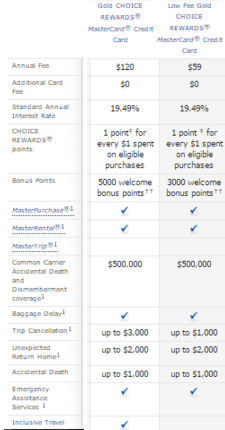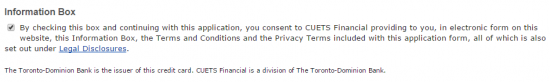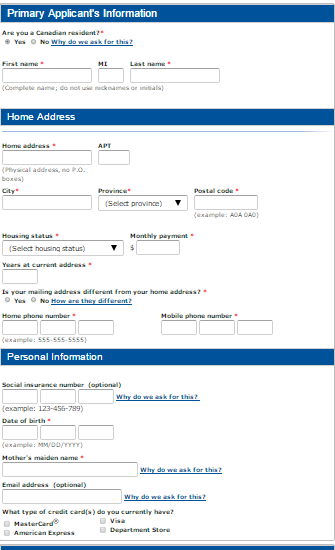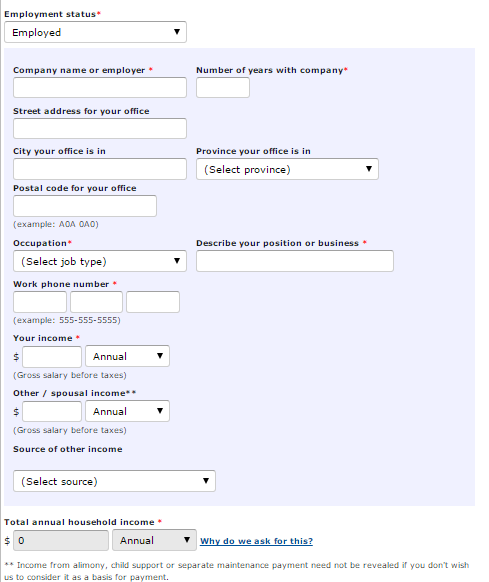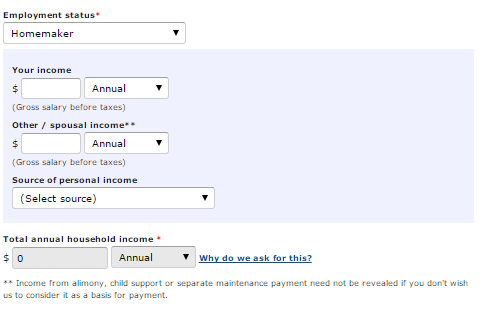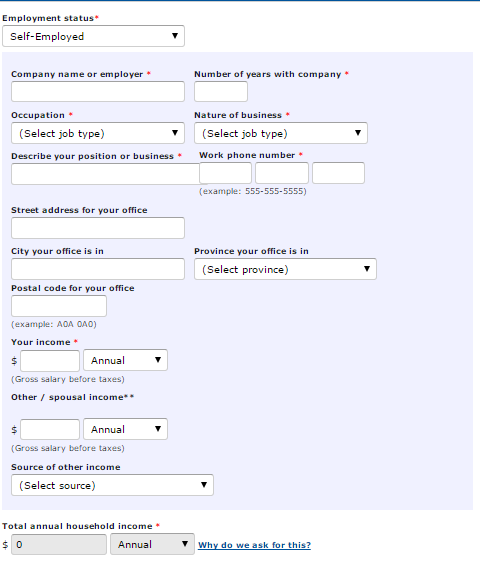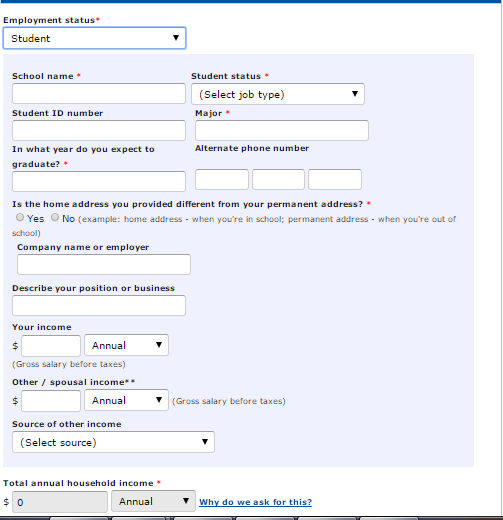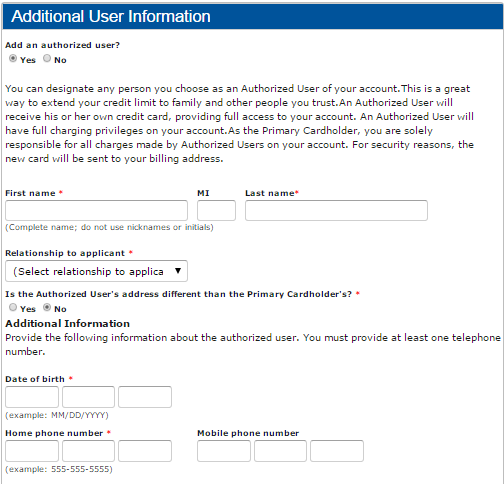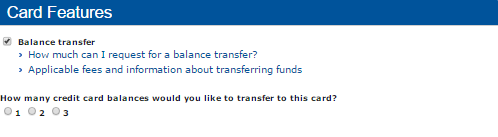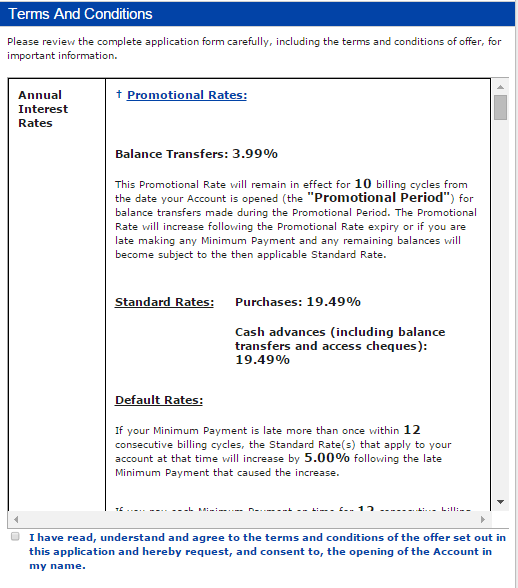How to Apply for the Community First Credit Union Gold Choice Rewards Mastercard
Rate This Credit Card Apply NowIf you are considering a Community First Credit Union CHOICE REWARDS mastercard you may want to consider going for Gold or Low Fee Gold. They both boast a 19.49% APR on both purchases and cash advances, provide 1 point per dollar spent, and award you with bonus points just for joining the team. Not surprisingly the Low Fee option comes with less points but also half the annual fee. As you can see below, MasterPurchase, MasterRental and other travel insurance come equipped with each card for those who are adventurous at heart but enjoy the piece of mind that only financial protection can bring.
How to Apply
First things first, navigate to this page, scroll down to the Gold CHOICE REWARDS cards and choose whichever option you feel is right for you by clicking the apply now option just below the icon.
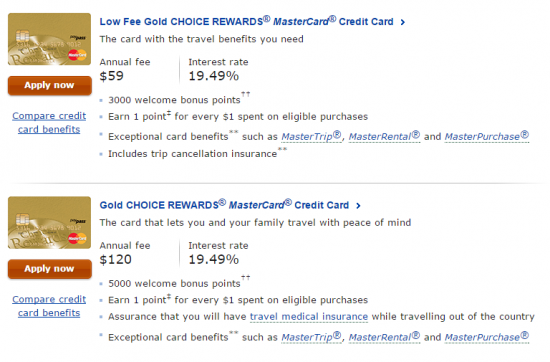 This will take you to the application page, but before continuing, the window displayed below will pop-up to inform you that you must be a credit union member in order to apply. First you must select yes where they ask whether or not you indeed are. Then we’ll type in Community First Credit Union into the appropriate field as we’ve done in the example below.
This will take you to the application page, but before continuing, the window displayed below will pop-up to inform you that you must be a credit union member in order to apply. First you must select yes where they ask whether or not you indeed are. Then we’ll type in Community First Credit Union into the appropriate field as we’ve done in the example below.
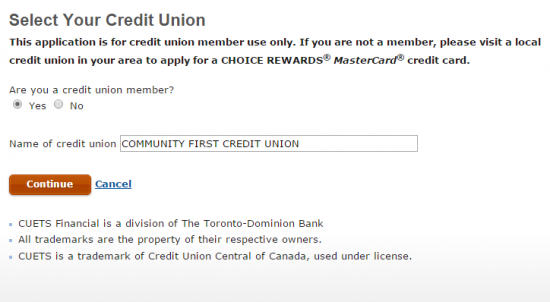
Step 1-Disclosures
Click on the link that says Legal Disclosures and if everything seems reasonable check off the box under the heading Information Box
Step 2-Personal Information
The required fields you must fill in under personal information are starred. Therefor you must enter the following data:
- First Name
- Last Name
- Home address
- City
- Province
- Postal Code
- Housing Status
- Monthly payment
- Years at Current Address
- Home Phone #
- Mobile Phone #
- Your Birthday
- Mother’s Maiden Name
Step 3-Financial Information
You’ll notice that you must select your Employment status before entering in your financial information. Each option will give a different set of fields to fill in.
If you are employed they will ask for the following data:
- Company name or employer
- Number of years with that company
- Type of occupation
- Description of your position or your business
- Work Phone #
- Income
- Total Household Income
If you’d consider yourself a Homemaker,permanently disabled, retired or unemployed, your form will look like the one below which only asks that you enter in the total annual household income.
If you are lucky enough to be self employed, they will ask you for the following information:
- Company name or employer
- Number of years with company
- Occupation
- Nature of business
- Description of your position
- Work phone #
- Your annual income
- Total income of your household
Finally the employment status of Student will ask the following details:
- School Name
- Student status
- Your major
- Predicted year of graduation
- Whether or not your home address is the same as your permanent address
- Total household income
Step 4-Additional Users
If you wish to add another person to your account, select yes and enter their personal information as follows:
- First Name
- Last Name
- Relationship to applicant
- Whether or not your address’ are different
- Date of Birth
- Home Phone #
Step 5-Balance Transfers
You have the option to select up to three separate balances to transfer onto this card if you so wish.
Step 6-Terms and Conditions
Finally, you must read over the terms and conditions again and check the box that indicates that you’ve done so and that you agree with them. Enjoy!