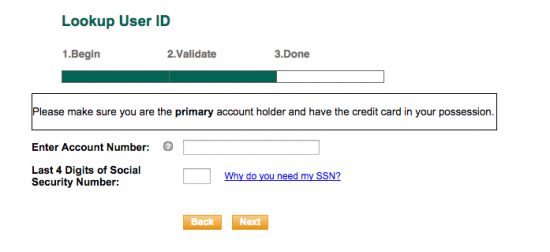The Dick’s Sporting Goods Credit Card is a great card for individuals that are frequent customers of Dick’s Sporting Goods and are looking to earn reward points that can then be used to reduce the cost of purchases made at Dick’s Sporting Goods. Cardholders can make payments on outstanding balances review statement history by simply accessing the online account associated with their card. If you are having difficulty logging in or activating your new card simply scroll down this page and you will find a helpful guide we have created for you that will walk you through everything you need to know.
Before continuing we recommend that all of our readers review the online privacy policy in order to best understand how their personal information will be used and protected throughout the login process.
How to Login
You first need to navigate to the login homepage, pictured below.
 Then, enter your User ID into the provided blank space and click the Login button. You will then be required to verify your identity by selecting the correct Password Picture and then entering your Password. If you have forgotten your login information, click the Lookup User ID link and you will be taken to a retrieval page.
Then, enter your User ID into the provided blank space and click the Login button. You will then be required to verify your identity by selecting the correct Password Picture and then entering your Password. If you have forgotten your login information, click the Lookup User ID link and you will be taken to a retrieval page.
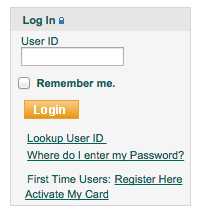 You will then need to enter your Account Number and Last 4 Digits of Social Security Number in the blank spaces provided. Then click Next and you will need to validate your identity before the retrieval process can be completed.
You will then need to enter your Account Number and Last 4 Digits of Social Security Number in the blank spaces provided. Then click Next and you will need to validate your identity before the retrieval process can be completed.
Activate
- Secure activation
- 1-877-846-9997
In order to activate your newly received card you can either call the activation number listed above or click the Secure activation link, also above. If using the online method, you will need to enter your Account Number into the blank space provided and click the Next button. You will then be required to validate your identity, select your security settings, and select your password image before the activation process can be completed.
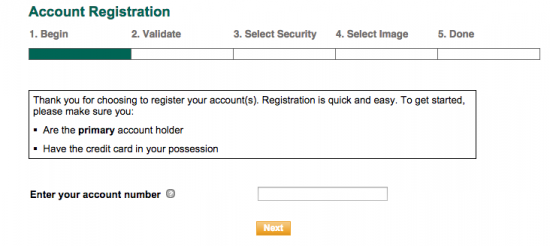 You have now learned everything you need to know about the online login and activation process for your Dick’s Sporting Goods Credit Card.
You have now learned everything you need to know about the online login and activation process for your Dick’s Sporting Goods Credit Card.