The Fifth Third Platinum MasterCard is one that can be managed easily through the Fifth Third Bank’s extremely secure and streamlined online portal. Once you’ve received your card in the mail, you will first need to activate it, then register for an account and log in to said account. Once login is achieved, you will have the ability to make payments, update personal info and the like with just the click of a button. If you are having trouble navigating through any of these functions, please scroll down and review our guide and let us clarify anything that may appear confusing at first.
Before entering any personal information onto the site, we highly recommend reading over the privacy policy.
Navigate to the homepage and find the login option on the top right hand side of your screen. There you will be able to fill both fields requesting your security credentials before logging in successfully.
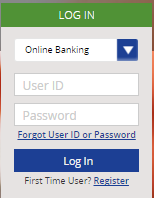 If you’ve forgotten your security information, click on the blue, underlined link below the security fields to be taken to the step below where you will need to enter in your Internet Banking ID. The following steps will have you answering your pre-selected security questions before you can create a new password.
If you’ve forgotten your security information, click on the blue, underlined link below the security fields to be taken to the step below where you will need to enter in your Internet Banking ID. The following steps will have you answering your pre-selected security questions before you can create a new password.
Card activation is made possible through calling the number above. If you’d like to register for an online account, click the link above to be taken to the homepage. There you will see the register option under the log in heading.
You will then be taken to a page that will ask whether or not you have one of the below accounts.
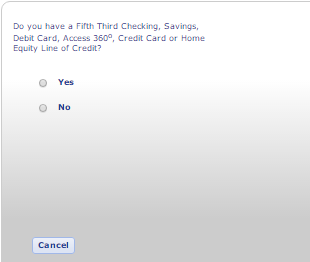 If you selected Yes, you will be asked to log in through the process detailed below.
If you selected Yes, you will be asked to log in through the process detailed below.
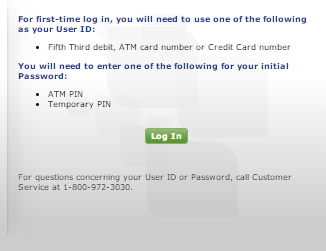 If you selected No, two options will present themselves. If you have an auto, installment or mortgage loan you will be presented with the form directly below. If you don’t have any of those loans, you will need to dial the number shown in the second window. In both these cases, you will be asked to choose a username, password and create security questions before you are given access to an account. Good luck!
If you selected No, two options will present themselves. If you have an auto, installment or mortgage loan you will be presented with the form directly below. If you don’t have any of those loans, you will need to dial the number shown in the second window. In both these cases, you will be asked to choose a username, password and create security questions before you are given access to an account. Good luck!
