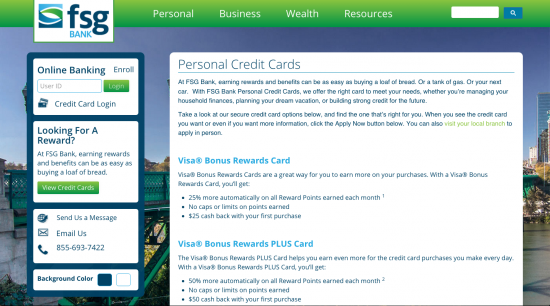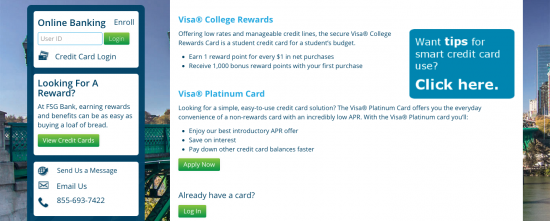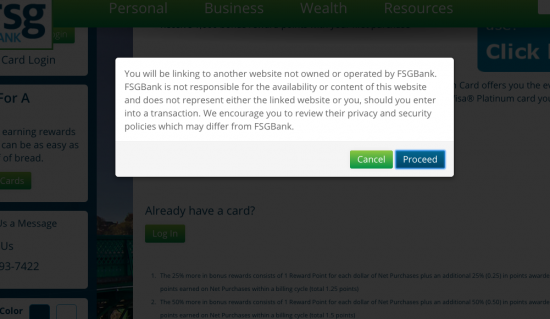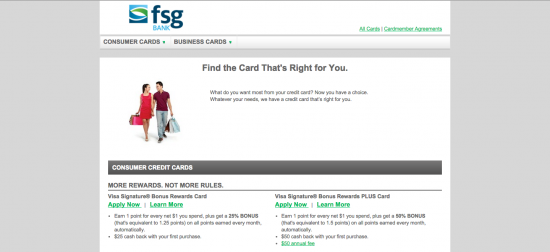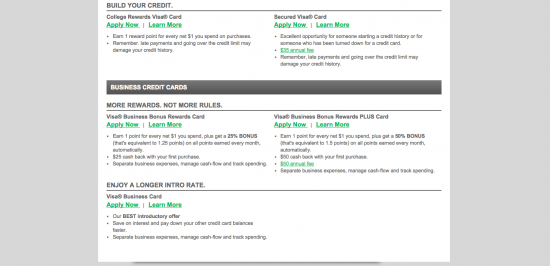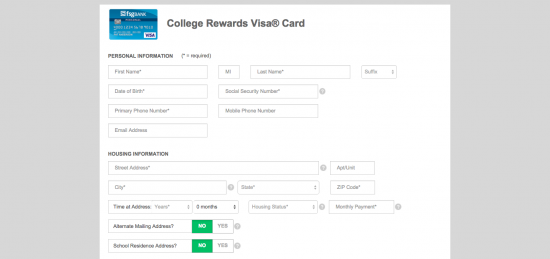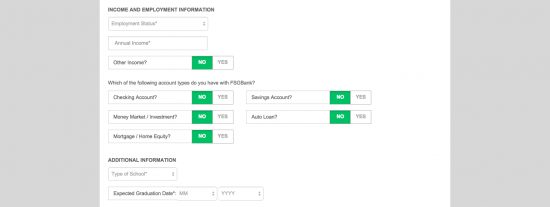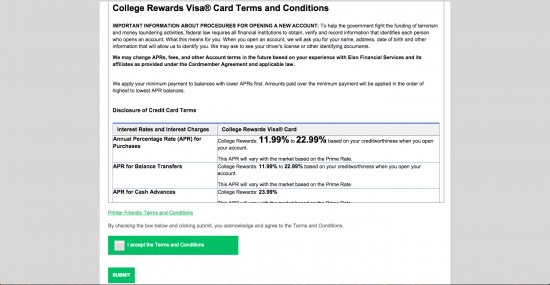The FSG College Rewards Visa Credit Card, offered by FSG Bank and Visa, offers good rates and is targeted at college students trying to make it through all of the financial adversity of attending post-secondary school. If you are unsure as to how you can apply for the credit card and you would like to learn how, read the following instructions and learn how to do it in the most time-efficient manner.
Before continuing on, it is recommended you look at the FSG Bank Privacy Policy and note for what purposes and with whom your information is being shared.
Requirements
In order to apply for the FSG College Rewards Visa Credit Card, you must be:
- At least 18 years of age
- Living at a U.S. address
- In possession of a valid, U.S. social security number
How to Apply
Step 1: Go to This Webpage.
Step 2: Find the green button towards the bottom of the list of cards that says “Apply Now”.
Step 3: A text box will appear. Click the blue “Proceed” button to keep going with the application.
Step 4: Scroll down and find the FSG College Rewards Visa Credit Card in the list. Click its “Apply Now” link below it.
Step 5: This is the longest step. Get through this however, and you’re done. Start filling out the form with the following information:
- Name
- Date of birth
- Social security number
- Primary and mobile phone numbers
- Email address
Continue on with your:
- Address
- City, state and ZIP code
- Time you’ve resided at that address
- Housing status
- Monthly payment
- Whether or not you have an alternate mailing address
Now tell FSG Bank about your job and income. Enter your employment status, annual income, and indicate whether or not you have additional income.
Review the Terms and Conditions if you haven’t read them yet. Click the box next to “I accept the Terms and Conditions”. Now click “Submit”. You’re all finished the application now! Congratulations.