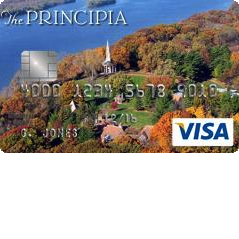
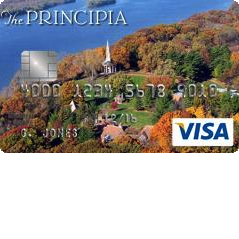
Cardholders of the Principia Credit Card have the ability to manage their finances through a UMB online banking account. On this webpage, we have provided the necessary directions and links for you to activate your card, enroll in online banking, and access your account via the internet. You will soon find that the benefits of banking online greatly outweigh those of banking in person as you can instantly make payments, review your purchase history, or transfer funds from any computer or mobile device. Scroll down to our tutorial below to get started. Good luck!
This credit card has been issued by UMB Financial Corporation. We recommend that you review their privacy policy before submitting any sensitive information into their online portal.
In order to log into your online banking account, you must first navigate to this webpage. You should see the login menu on the left hand side of your screen. Supply your User ID into the blank field and click Next to continue.
UMB has implemented security measures to be used in the event that they are unable to recognize your computer. If the computer you are operating from isn’t registered with their system, you will need to supply the answer to your security question in the blank field. Click Submit to proceed and, on the following page, provide your password to access your online banking account.
If you have forgotten your login credentials, select the Forgot User ID? link located just below the login field to access UMB’s ID recovery system. On the page that follows, proceed by clicking Next: Continue to re-enroll.
Next, you will need to specify your account information to verify your identity. Use the drop-down menu to indicate your account type then enter Your card number, the Last five digits of your SSN, your card Expiration month/year, and your Statement Zip code. Click Verify your account once everything has been supplied correctly. On the next page, you will need to choose a new user ID and password for your account before entry to your online banking will be granted.
Your card will need to be activated before it can be used to bank online or even make purchases. To activate your card, call the number located above and follow the instructions provided over the phone. You may then proceed to enroll in an online banking account by clicking on the Secure registration link found above the activation phone number. On the right hand side of the UMB main page, click on the Enroll in Online Banking link to proceed.
Next, use the drop-down menu to indicate your account type. Continue by providing Your card number, the Last five digits of your SSN, the Expiration month/year for your card, and your Statement Zip Code. Click Verify your account after supplying the requisite information.
On the next few pages, you will be asked to provide some additional personal information to verify your identity. Once your personal details have been provided, you will have to choose a user ID and password for your account to be used for all future logins. That’s all there is to it! We hope you found this tutorial beneficial in your attempt to sign up for your online account. Take care!
 How to Apply for the Principia Credit Card
How to Apply for the Principia Credit Card
 Amazon Watch Credit Card Login | Make a Payment
Amazon Watch Credit Card Login | Make a Payment
 PenFed Platinum Cash Rewards Visa Card
PenFed Platinum Cash Rewards Visa Card
 La Quinta Returns Visa Credit Card Login | Make a Payment
La Quinta Returns Visa Credit Card Login | Make a Payment
 Amalgamated Bank of Chicago Platinum Rewards Credit Card
Amalgamated Bank of Chicago Platinum Rewards Credit Card
