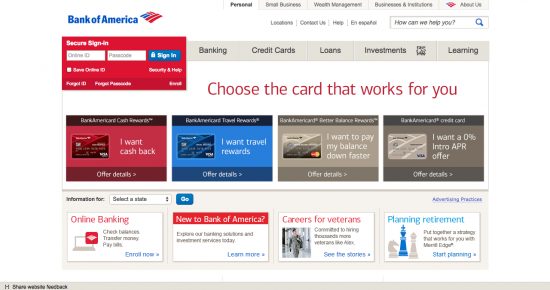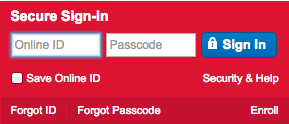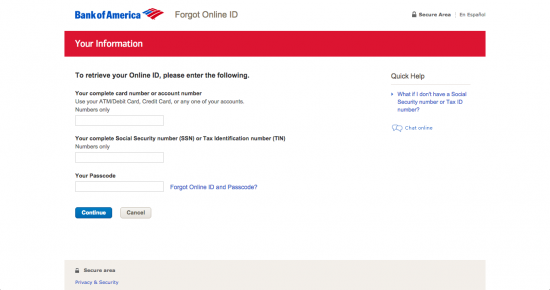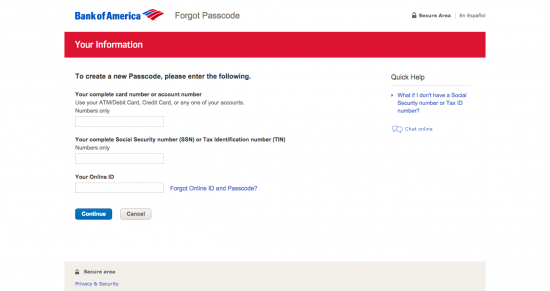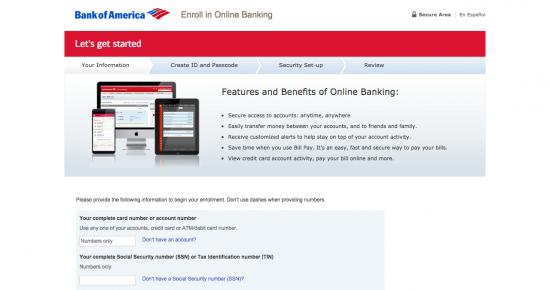To make the Royal Caribbean Visa credit card even better, Bank of America has allowed cardholders to make use of their fabulous web portal. This web portal allows users to activate newly received cards, retrieve lost login information, and access their online account from which they can pay bills and review monthly statements. All of this can be done with a few clicks on the Bank of America homepage. If you are struggling to figure out the web portal, have no fear for we are here to help. Simply scroll down this page and you will find a guide we created just for you that details how exactly to login to your online account and activate your brand new Royal Caribbean Visa credit card.
Before you move on, you should take the time to review the Bank of America privacy policy as it provides clear information on how your personal information is handled and protected.
How to Login
To get things started, you need to head over to the Bank of America homepage and locate the Secure Sign-In tab.
Then, enter your Online ID and Passcode and click the Sign In button. If your information was entered correctly, you will be brought to your online account page. If you have forgotten your login information click either the Forgot ID link or the Forgot Passcode link.
To retrieve your Online ID you must enter your complete card number (or your complete account number), your complete Tax Identification number (or complete Social Security number), and your Passcode and then click the Continue button.
To retrieve your Passcode you must enter your complete card number (or your complete account number), your complete Tax Identification number (or complete Social Security number), and Online ID and then click the Continue button.
Activation
- Secure Activation
- Activation # 1 (315) 724-4022
In order to activate your Royal Caribbean Visa credit card you have two options. You can either call Bank of America at 1 (315) 724-4022 or use the web portal available by clicking the “Secure Activation” link above. If using the web portal, click the Enroll button on the ensuing page after clicking “Secure Activation”.
You will then need to enter your complete card number (or complete account number) and your complete Tax Identification number (or complete Social Security number) before clicking Continue. The last two steps to activating your Royal Caribbean Visa credit card are to create an Online ID and Passcode and then complete the security set-up. Once those are completed, you will have activated your Royal Caribbean Visa credit card.