

The Scheels Visa Credit Card is an average card that has no annual fee and an interest rate of 18.99% APR for purchases. The most updated offer allows for 3 points for every $1 in Scheels purchases (1 point for all others) and after 2,500 points a gift card of $25 is automatically sent to your address. In addition, the signup bonus includes 1,500 points with your first purchase with the card. All in all, this is a great card for those who are loyal Scheels customers and are looking to recoup a bit of the money they spend there every month. If you are looking to complete the application process and simply as possible, scroll down this page and you will find a step-by-step guide that will explain everything you need to know about completing the online application.
Before you continue we feel is it important that all of our readers take a moment to read the online privacy policy. Doing so will inform you of how your personal information is going to be used and protected throughout the application process.
Step 1: Go to the application homepage, pictured below. 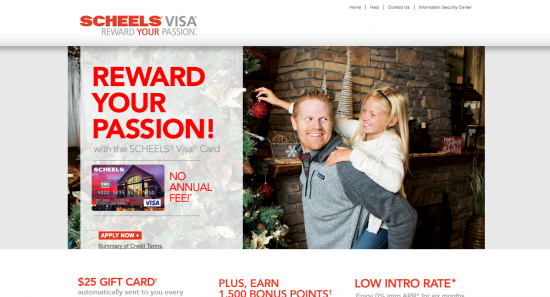
Step 2: Click the APPLY NOW button to begin the application.
Step 3: A webpage will pop-up and the user will be allowed to enter their personal and financial details. In the first section, personal details, the following should be entered:
Step 4: Enter the following information in the blank spaces provided:
Step 5: Enter the following information in the blank spaces provided:
Step 6: Enter the following information in the blank spaces provided:
Step 7: If you would like to add an additional user you may do so now by entering the following information:
Step 8: Select the design you wish to appear on your card.
Step 9: Click the Continue button to proceed.
Step 10: On the following page you will be asked to review your personal information. After all your details are completed and reviewed, click on the Confirm Information button and you will be directed to the next screen where you will be asked to review the will have the terms and conditions. Once completed, you will have finished the application process.
