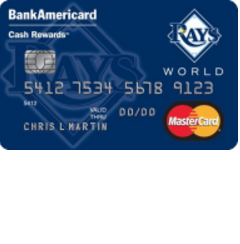
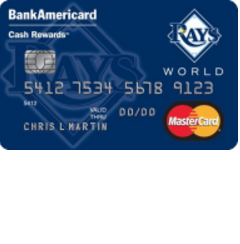
If you’re interested in applying for the Tampa Bay Rays Cash Rewards Mastercard, you will find that the process can be executed with relative ease online. To make the application process even easier, we have written up a step-by-step guide in our tutorial below to assist you through the experience. Cardholders of the Tampa Bay Rays Cash Rewards Mastercard receive an assigned APR ranging from 13.24% up to 23.24%, depending on their credit score (APR is subject to change). So it would be a good idea investigate your credit score before applying. The biggest selling point of this card is that you get a great cash rewards program with no annual fee. Cash rewards are a rebate that you receive on all your credit card purchases. With this card, you get 3% cash back on gas purchases, 2% cash back on grocery store purchases, and 1% cash back on all other purchases. It’s also worth mentioning that for the first 12 billing periods, your APR will be set at 0%, and, as an additional signup bonus, you will receive $100 in cash rewards if you make $500 in purchases within the first 90 days of your account being opened. If you’d like to follow our guide to apply online for the Tampa Bay Rays Cash Rewards Mastercard, continue reading below.
The Bank of America is the card-issuing company for this card. Before continuing, we recommend reading their privacy policy so that you can learn more about how your information is protected by them online.
To be eligible for this credit card, applicants must meet the following criteria:
Step 1 – To start your application, you will first need to find your way to the MLB Credit Card summary page. Once you’re there, click Apply Now.
Step 2 – On the subsequent page, find the Choose your card drop down menu and select Tampa Bay Rays. Then, you can scroll down the page to start filling out your application.
Step 3 – First of all, in the Personal window, you will have to fill in all of the information listed below.
Step 4 – Next, you will complete this section of your application by providing the following additional information:
Step 5 – Now, you must provide all of the following pieces of information in the Employment & finances window as indicated:
Step 6 – You have finished filling out your application. At this point you can choose to consolidate your existing credit card balance(s) onto one bill in the Additional options section by selecting Transfer a balance to my new credit card. Then, you will need to read and agree to your card’s terms and conditions. When all this has been accomplished, click Review your information to review a summary of all the information that you have submitted. Once you are satisfied that your application has been properly filled, click the Submit button.
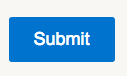 Now that your application has been submitted,all you have to do is await confirmation from Bank of America, which should come relatively soon. We hope that this guide has made the application process a little smoother for you, and thank you for visiting cardreviews.org.
Now that your application has been submitted,all you have to do is await confirmation from Bank of America, which should come relatively soon. We hope that this guide has made the application process a little smoother for you, and thank you for visiting cardreviews.org.
