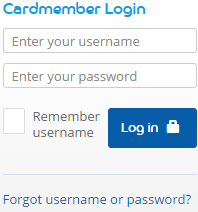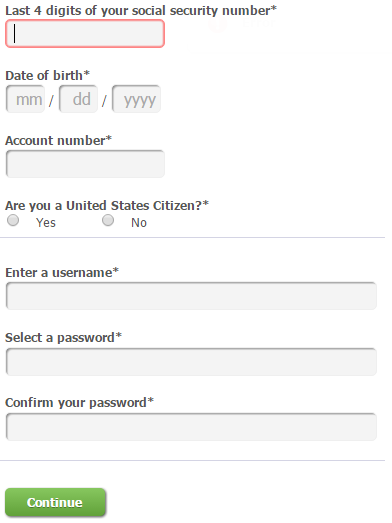Cardholders of the Tennessee Titans Extra Points Credit Card are given the opportunity to sign up for an online banking account to manage their finances. Barclaycard is the financial institution which has issued this card and, by logging into their online portal, a number of useful features will be made accessible to you. With your account, it will be possible to pay off your balance, review your purchase history, transfer funds and update your personal information. To familiarize yourself with the steps required to get your credit card account up and running, review our tutorial below to learn how to activate your card as well as sign up for and log into an online banking account. Scroll down to get started.
Before you submit any personal information into Barclaycard’s online portal, take a moment to review their online privacy policy.
How to Login
Begin by navigating to this webpage. On Barclaycard’s banking portal, enter your username and password into the blank fields. If your login credentials were supplied correctly, clicking Log in will enable you to access your online account.
If you’ve forgotten the username or password to your online account, you can retrieve either or both pieces of your ID by clicking on the Forgot username or password? link located within the main login menu. Enter into the blank fields, the Last 4 digits of your social security number, your Date of birth, and your Account number. Click Continue after supplying the requisite information and the ability to recover your forgotten piece(s) of ID will be provided on the subsequent page.
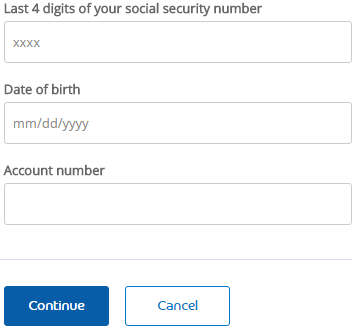 Activation/Registration
Activation/Registration
- 1 (877) 408-8866
- Secure registration
Your credit card will need to be activated before it can be used to bank online. This activation process can be accomplished by calling the number located just above this paragraph and following the instructions provided over the phone. Once activated, click on the Secure registration link found underneath the activation phone number to begin the enrollment process for your online account. The following information must be supplied on the enrollment webpage:
- Last 4 digits of your SSN
- Date of birth
- Account number
- Are you a US citizen? (y/n)
- Username
- Password
- Re-enter password to verify
Click Continue after the requisite information has been supplied. Once each step in this tutorial has been completed, your online account will be ready to serve all your banking needs. Thanks for choosing CardReviews.org and best of luck with your new account!