

The Bank of America has made it easy for cardholders of the Texas Rangers Cash Rewards Mastercard to manage their accounts online. By logging into the online banking portal, users of this card can pay their bills, view their statements, manage their rewards, and more. We have provided a guide below that contains instructions on how register for an online banking account, how to log into the portal once the account has been created, and how to activate a new card upon arrival. If you’ve recently acquired this card and you’re having difficulty accessing your online account, you’ve come to the right place. Scroll down to find the information necessary to get you on the right track as soon as possible.
Before you continue, we recommend that you review the Bank of America online privacy policy to understand how they use your personal information online.
To log into the online banking portal, go to the Bank of America homepage and navigate to the Secure Sign-in window (see picture below). Enter your Online ID and Passcode in the indicated field, and click Sign In to gain access to your account.
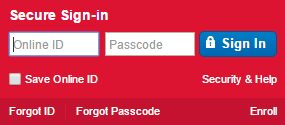
In the event that you have forgotten your ID or passcode, you will need to either retrieve your ID or reset your passcode. To do this, click the Forgot ID or Forgot Passcode link (in the sign-in window). The process is essentially the same for either action; you will need to enter your complete card number or account number, your complete Social Security number or Tax ID number, and then your Online ID (for a forgotten passcode), or Passcode (for a forgotten ID). Click Continue to proceed to the next step where you will be able to reset your passcode or retrieve your online ID, and log back into your account.
Call the toll-free number posted above to activate your Texas Rangers Cash Rewards Mastercard. Your card must be activated before you can start making purchases and accumulating rewards. Once your card is activated, you can also register for online banking to make managing your account easier and more convenient. To register, click the Secure registration link that we have provided above, and enter your complete card number/account number and complete Social Security number/Tax ID number on the registration page. Then, click Continue to go to the next steps where you will create your user ID and passcode. As soon as the registration process is finished, you can easily log into your account online whenever you want to! We wish you the best of luck in your financial endeavours and hope you found this guide helpful.
