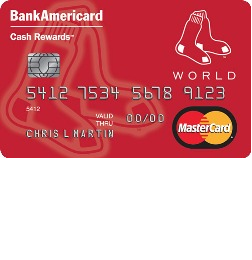
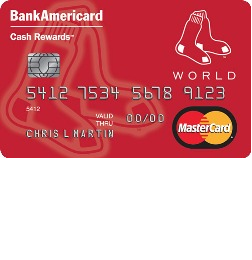
If you are currently in possession of a Boston Red Sox Cash Rewards Mastercard, you may interested to know that you can easily manage your account through the issuing bank, Bank of America’s online banking services. Once logged in, you can easily pay your bills, view past statements, and manage your rewards all within a matter of minutes. To help you get started with accessing your online account, we have provided a tutorial on how to login. If you’ve only just got your card, you may also need to consult our instructions on how to activate your card and enroll in online banking, which can be found further down the page.
We recommend that you read the Bank of America privacy policy to understand how they use your personal information online.
To log into your account, go to the Bank of America homepage and navigate to the Secure Sign-in window. Then, enter your Online ID and Passcode. When this is done, click Sign In to gain access to your online banking account.
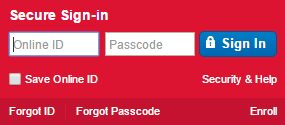
If you have forgotten your ID or passcode, click the appropriate link in the sign-in window, either Forgot ID or Forgot Passcode. The procedure for regaining access to your account is essentially the same for both options. You will need to enter your complete card number or account number, your complete Social Security number or Tax ID number, and then your Online ID (for a forgotten passcode), or Passcode (for a forgotten ID). Click the blue Continue button. In the subsequent window(s) you will be able to reset your passcode or retrieve your online ID, and, in turn, log back into your account.
To get started using a new Boston Red Sox Cash Rewards Mastercard, call the toll-free number posted above and get your card activated. Once your card is activated, you can register for online banking by clicking the Secure registration link that we have provided above this paragraph. You will then be redirected to the registration page (pictured below) where you will need to enter your complete card number or account number, your complete Social Security number or Tax ID number, and click Continue. In the subsequent pages, you will create your user ID and passcode, and finish registering your online account. When your registration is complete, you will be able to log into your online banking account at anytime, from anywhere. We hope this guide has been helpful, and we thank you for visiting cardreviews.org!
