

If you recently received a Cincinnati Reds Cash Rewards Mastercard in the mail, congratulations are in order. You will be able to take full advantage of Bank of America’s first class online banking services available exclusively to account holders. On this page you will find helpful instructions to get you started with managing your new account online. By employing Bank of America’s streamlined web portal to organize your finances, you will be able to view your past statements, pay your bills, and manage your rewards all from the comfort of your computer or mobile device. To learn how to activate your card, how to use your MasterCard to enroll in online banking, and how to access your account once created, scroll down and consult our guide.
The Bank of America is the card-issuing company for the Cincinnati Reds Cash Rewards Mastercard. We recommend that you read their privacy policy to understand how they protect your personal information before you use their online banking services.
To log in, you will need to go to the Bank of America homepage, find the Secure Sign-in window, and enter your Online ID and Passcode where indicated. When this has been accomplished, you can click Sign In to access your online banking account.
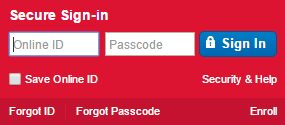
If you have forgotten either piece of your login ID, you will need to retrieve your ID or reset your passcode to be able to regain access to your account. To perform either of these actions, click the Forgot ID or Forgot Passcode link (found in the sign-in window). On the linked page, you must enter your complete card number or account number, your complete Social Security number or Tax ID number, and your Online ID (for a forgotten passcode), or Passcode (for a forgotten ID). When you are ready, click Continue. In the subsequent windows you will be able to create a new passcode or retrieve your online ID, depending on your situation. Once this is done, you will be able to log into your account again.
To activate your Cincinnati Reds Cash Rewards Mastercard, you will need to call the customer service number provided above and follow the instructions. After your card has been activated, we strongly recommend that you register your new account for online banking. To be able to personally manage your account online, click the Secure registration link found above this paragraph. Once on the registration page, you will need to enter your complete card number or account number, and your complete Social Security number or Tax ID number in the indicated fields. When you are finished, click Continue. In the subsequent pages, you will need create your user ID and passcode to complete the registration process. After completing this process, you will be able to log into your new account and enjoy the convenience of banking online. We hope that you’re able take advantage of everything Bank of America’s cards and services have to offer and we thank you for visiting cardreviews.org. Take care!
