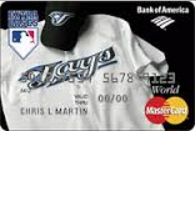
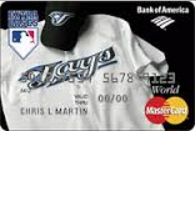
If you’re wondering how to manage your Toronto Bluejays Cash Rewards Mastercard account online, you’ve come to the right place! On this page, you can find out how to log into and register for your online banking account, as well as how to activate a new card. This card is issued by Bank of America and it is their online banking portal that will allow you to manage your account without needing to leave the home or office. Once logged into your online account, you can edit your personal details, pay your bills, view and print past statements, and more! Scroll down the page to learn how to get started managing your Toronto Bluejays Cash Rewards Mastercard today.
Before you continue, we recommend that you read the Bank of America privacy policy to see how they plan to protect your personal information online.
To access your online banking account, first go to the Bank of America homepage and navigate to the Secure Sign-in window pictured below. Once your there, enter your Online ID and Passcode in the fields as indicated, and click Sign In. You should now be logged in.
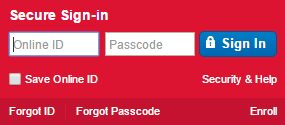
If you forget your login information, you will either need to retrieve your online ID or reset your passcode before you can be granted access to your account. Click the relevant link depending on your situation, either the Forgot ID or Forgot Passcode link found in the Secure Sign-In window of the login page. The process is essentially the same for both situations. In the fields of the next page, you will need to enter your complete card number or account number, your complete Social Security number or Tax ID number, and then your Online ID (for a forgotten passcode), or your Passcode (for a forgotten ID). Once these fields have been completed, click Continue to retrieve or update your login information and regain access to your online banking account.
If you just received a new card, you will need to activate it by calling the above number before you can start making purchases with it. Once your card has been activated, you may choose to register for online banking by clicking the Secure registration link found above this paragraph. In the registration page you will need to enter your complete card number or account number, and complete Social Security number or Tax ID number in the indicated spaces. Then, click Continue to continue to the subsequent page, where you will be asked to create a user ID and passcode for your online banking account. When you’re registered for online banking, you’ll be able to manage your credit card account by logging in with your new user ID and passcode. We hope that you enjoy your newly activated credit card and that this guide was of some help to you.
