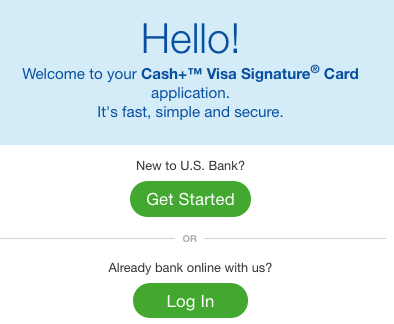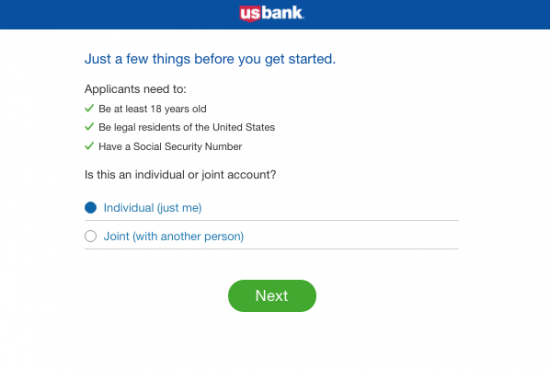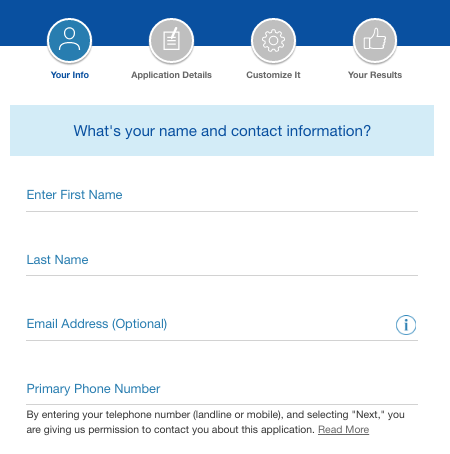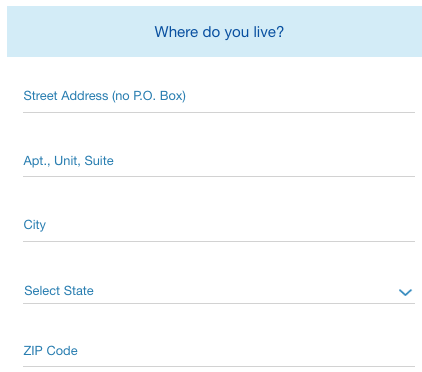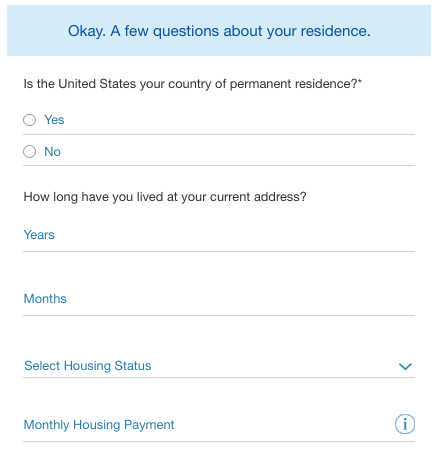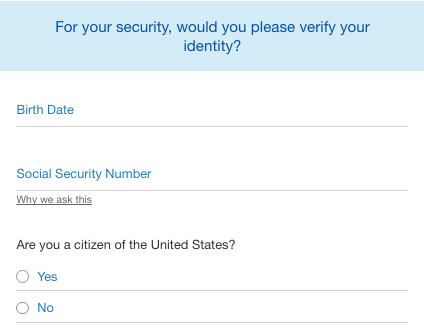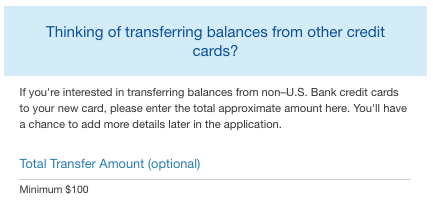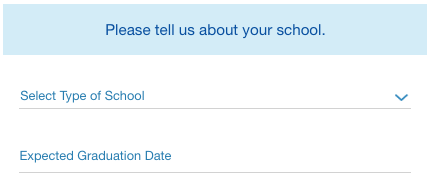If you are currently a student and wish to start building your credit, the U.S. Bank College Visa Card may be of interest to you. This credit option has an assigned APR of 12.49% to 21.49% depending on your creditworthiness (APR is subject to change) and no annual fee. Unlike most other credit card options out there, the U.S. Bank College Visa Card is easily accessible to students and, with its low credit limits, it allows cardholders to avoid serious debt. If this credit card seems like the right choice for you, you can follow our guide below on how to apply online. Scroll down to get started!
Before you continue, we recommend that you take a look at the U.S. Bank privacy policy to see how they protect any information that you submit on their website.
Requirements
To be eligible to apply for this credit card you must fulfill the following requirements:
- Be at least 18 years of age
- Be a legal resident of the United States
- Have a SSN
- Be a student
How to Apply
Step 1 – To start an application for this credit card, navigate to the U.S. Bank College Visa Card summary page and click the big blue Apply Now link.
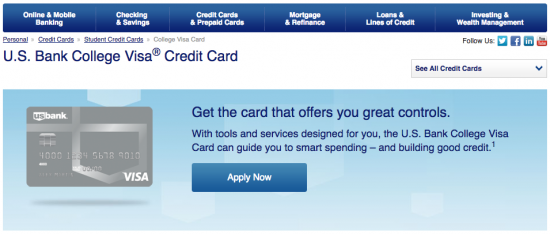
Step 2 – Now, click Log In if you have already registered for online banking with U.S. Bank. If you are not a U.S. Bank customer, click Get Started to continue.
Step 3 – Here you will need to indicate whether you will be applying for an Individual or Joint account before clicking Next.
Step 4 – Begin filling out your application by supplying the information listed below.
- First name
- Last name
- Email address
- Primary phone number
Step 5 – Next, you will need to provide all of the following information regarding your address:
- Street address
- Apartment number
- City
- State
- ZIP code
Step 6 – At this juncture, select Yes or No to indicate if the United States is your country of permanent residence and enter how long you have lived at your current address in Years and Months. Next, you must select your Housing Status and type your Monthly Housing Payment.
Step 6 – Here you will need to enter your Birth Date, Social Security Number, and select either Yes or No to indicate if you are a United States citizen.
Step 7 – Now you will have to provide the following employment information (if you select student you will need to enter the same information for your last employer):
- Employment status
- Employer
- Occupation
- Amount of time at current job
- Annual income
- Any other income (if applicable)
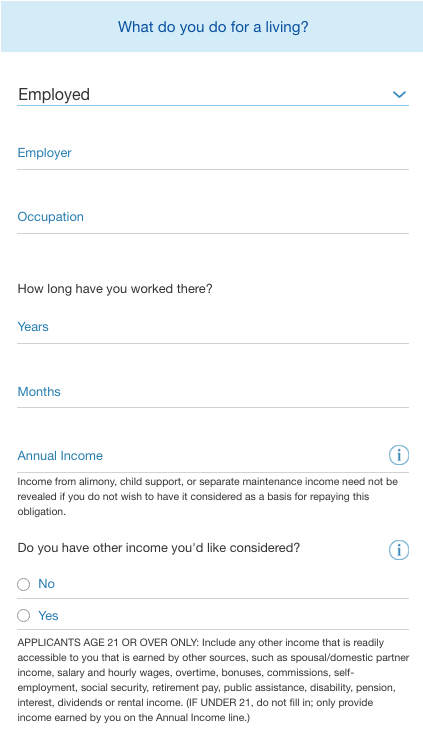 Step 8 – In this step you can consolidate your existing balances onto one bill by entering the total approximate amount where indicated.
Step 8 – In this step you can consolidate your existing balances onto one bill by entering the total approximate amount where indicated.
Step 9 – Select your Type of School and type in your Expected Graduation Date where indicated.
Step 10 – Review the terms and conditions for this credit option and, if you agree to the terms within, click Submit.
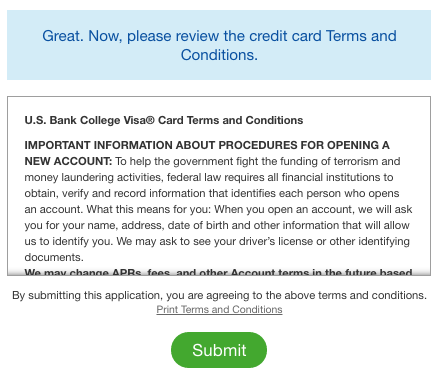 You have completed the online application for the U.S. Bank College Visa Card. Now you must wait for a response from the U.S. Bank. We wish you the best of luck with your result and we thank you for trusting Card Reviews as your credit card expert.
You have completed the online application for the U.S. Bank College Visa Card. Now you must wait for a response from the U.S. Bank. We wish you the best of luck with your result and we thank you for trusting Card Reviews as your credit card expert.