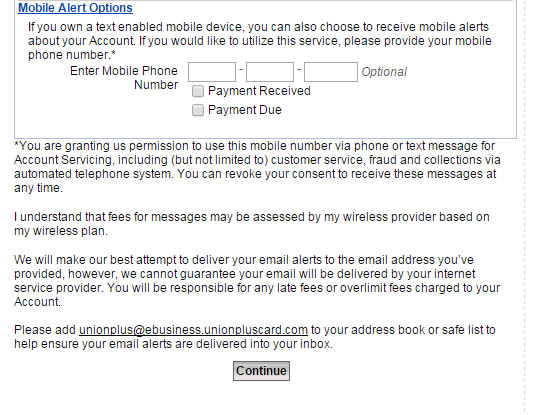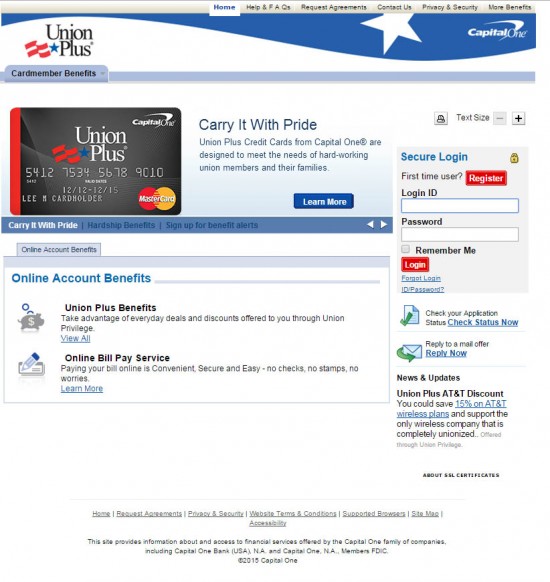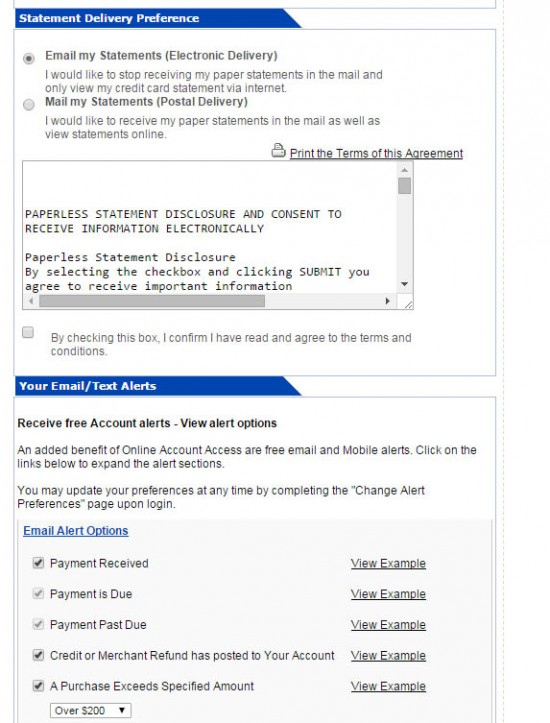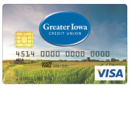Union members with a Union Plus credit card have the option of managing their account online. This makes it easy to take full advantage of the card’s various perks such as checking account balances and making payments in addition to viewing reward(s) balances.
How to Login
Step 1 – Visit the Union Plus credit card account center. Enter your login ID and password. Click on the red “Login” button to proceed. If you’ve forgotten your ID or password, click on the links below the button for assistance retrieving this information.
Make a Payment
After a successful login, account holders with Union Plus credit cards in good standing will be able to pay bills online, view card balances, edit contact information, and perform other needed account management tasks.
Activation
Step 1 – If this is your first time managing your account online, you’ll need to register for account access. Click on the “Register” button on the welcome screen, which will take you to the page below. Enter the last four digits of your Social Security number and your full credit card account number. Enter the signature panel code and your card’s expiration date. Create a login ID and password. Enter and confirm your email address.
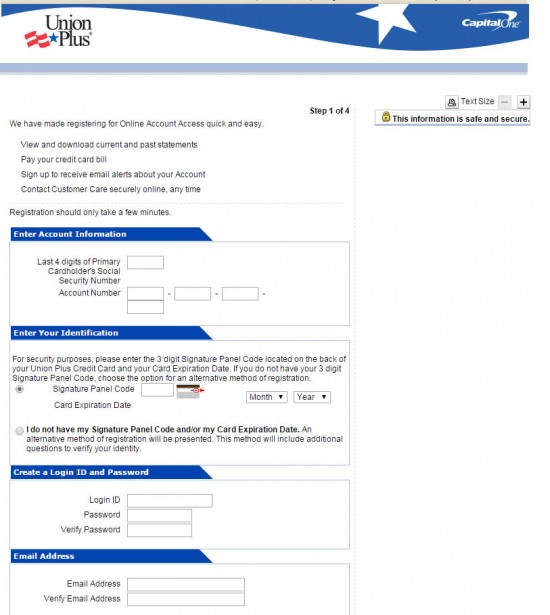
Step 2 – Choose your statement delivery preference. Review and print the electronic disclosure. Check the box that indicates you agree to the terms and conditions.
Decide which email alerts you want to receive regarding your account by checking the applicable boxes.
Step 3 – Provide your mobile phone number if you’d prefer to receive text alerts sent to your cell phone. Click on the gray “Continue” button to finish the setup process.